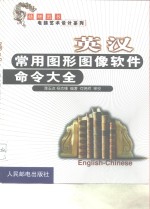
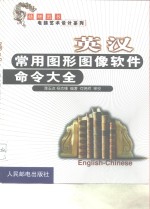
英汉常用图形图像软件命令大全PDF电子书下载
- 电子书积分:13 积分如何计算积分?
- 作 者:薄玉改,杨志锋编著
- 出 版 社:北京:人民邮电出版社
- 出版年份:2000
- ISBN:7115082383
- 页数:391 页
Adobe ???ustrator 1
索引 1
Convert Direction Point Tool 3
Polygon Tool 3
Vertical Area Type Tool 3
Vertical Type Tool 3
Patn Type Tool 3
Area Type Tool 3
Type Tool 3
Ellipse Tool 3
Delete Anchor Point Tool 3
Add Anchor Point Tool 3
Pen Tool 3
Group Selection Tool 3
Direct Selection Tool 3
Selection Tool 3
Tool box 3
Erase Tool 4
Smooth Tool 4
Pencil Tool 4
Rounded Rectangle Tool 4
Rectangle Tool 4
Spiral Tool 4
Star Tool 4
Scatter Graph Tool 5
Pie Graph Tool 5
Radar Graph Tool 5
Gradient Tool 5
Gradient Mesh Tool 5
Paint Bucket Tool 5
Eyedropper Tool 5
Area Graph Tool 5
Knife Tool 5
Scissors Tool 5
Measure Tool 5
Hand Tool 5
Page Tool 5
Zoom Tool 5
Fill 5
Stroke(click to activate) 5
Free Transform Tool 5
Reflect Tool 5
Paintbrush 5
Scissors Tool 5
Rotate Tool 5
Twirl Tool 5
Scale Tool 5
Reshape Tool 5
Line Graph Tool 5
Shear Tool 5
Blend tool 5
Auto Trace Tool 5
Column Graph Tool 5
Stacked Column Graph Tool 5
Bar Graph Tool 5
Stacked Bar Graph Tool 5
Defaut Fill and Stroke 6
Standard Screen Mode 6
Full Screen Mode With Menu Bar 6
Full Screen Mode 6
Color 6
Gradient 6
None 6
Revert 7
Place 7
Save a Copy 7
Export 7
Document Info 7
Selection Info 7
Save 7
Close 7
Open 7
New 7
File 7
Save As 7
Document Setup 8
Print 8
Separation Setup 8
Page Setup 9
Preferences 9
Color Settings 10
Adobe Online 10
Recent Files 10
Quit 10
Clear 11
Define Pattern 11
Select All 11
Paste In Back 11
Deselect All 11
Select 11
Redo 11
Paste In Front 11
Paste 11
Copy 11
Cut 11
Undo 11
Edit 11
Publishing 12
Show Clipboard 12
Object 13
Transform 13
Arrange 13
Expand 14
Rasterize 14
Show All 14
Create Gradient Mesh 14
Path 14
Group 14
Hide Selection 14
Unlock All 14
Lock 14
Ungroup 14
Blends 15
Masks 16
Compound Paths 16
Cropmarks 16
Graphs 16
Type 19
Font 19
Size 19
Character 19
Paragraph 20
MM Design 21
Tab Ruler 21
Blocks 21
Wrap 21
Fit Headline 22
Create Outines 22
Find/Change 22
Find Font 23
Check Spelling 24
Change Case 24
Smart Punctuation 24
Rows Columns 24
Glyph Options 25
Type Orientation 25
Show Hidden Characters 25
Filter 26
Apply Last Filter 26
Last Filter 26
Colors 26
Create 27
Distort 28
Pen and Ink 30
Stylize 31
KPT Vector Effects 31
Artistic 32
Hide Template 33
Show Rulers 33
Hide Ruiers 33
Show Guides 33
Show Page Tiling 33
Lock Guides 33
Make Guides 33
Release Guides 33
Clear Guides 33
Show Grid 33
Fit In Window 33
Hide Page Tiling 33
Show Guides 33
Hide Edges 33
Hide Edges 33
Actual Size 33
Zoom Out 33
Zoom In 33
Preview Selection 33
Artwork 33
View 33
Edit View 34
New View 34
Snap To Point 34
Snap To Grid 34
Smart Guides 34
Window 35
New Window 35
Show Tools 35
Hide Tools 35
Show Info 35
Hide Info 35
Show Transform 35
Hide Transform 35
Show Pathfinder 35
Show Align 36
Hide Color 38
Show Stroke 38
Show Gradient 38
Show Color 38
Hide Align 38
Hide Stroke 39
Show Swatches 39
Show Brush 39
Hide Brush 40
Brush Libraries 40
Show Layers 41
Hide Link 41
Show Link 41
Hide Layers 42
Show Navigator 42
Zoom Out 42
Zoom In 42
View Artboard Only 42
Palette Options 42
Show Action 43
Adobe Photoshop 45
Lasso Tool 47
Pattern Stamp Tool 47
Rubber Stamp Tool 47
Paintbrush Tool 47
Airbrush Tool 47
Magic Wand Tool 47
Magnetic Lasso Tool 47
Tool box 47
Polygonal Lasso Tool 47
Move Tool 47
Single Column Marquee Tool 47
Single Row Marquee Tool 47
Elliptical Marquee Tool 47
Rectangular Marquee Tool 47
Delete Anchor Point Tool 48
Direct Selection Tool 48
Convert Point Tool 48
Type Tool 48
Type Mask Tool 48
Add Ancnor Point Tool 48
Vertical Type Mask Tool 48
Measure Tool 48
Linear Gradient Tool 48
Radial Gradient Tool 48
Angle Gradient Tool 48
Reflected Gradient Tool 48
Vertical Type Tool 48
Sharpen Tool 48
History Brush Tool 48
Eraser Tool 48
Pencil Tool 48
Line Tool 48
Blur Tool 48
Freeform Pen Tool 48
Smudge Tool 48
Dodge Tool 48
Burn Tool 48
Sponge Tool 48
Pen Tool 48
Magnetic Pen 48
绘画工具的十八种笔刷模式 49
Full Screen Mode 49
Standard Screen Mode with Menu Bar 49
Standard Screen Mode 49
Edit In Quick Mask Mode 49
Edit In Standard Mode 49
Default Foreground and Background Colors 49
Foreground Color, Background Color 49
Zoom Tool 49
Hand Tool 49
Color Sample Tool 49
Eyedropper Tool 49
Paint Bucket Tool 49
Diamcnd Gradient Tool 49
Switch Foreground and Background Colors 49
New 51
Open 51
File 51
Close 52
Save 52
Save as 52
Save a Copy 58
Place 58
Import 58
Export 58
Automate 58
Preferences 59
Print 59
File Info 59
Pago Setup 59
Color Settings 64
Adobe Online 65
Edit 66
Undo 66
Cut 66
Copy 66
Copy Merged 66
Paste 66
Paste Into 66
Clear 66
Fill 66
Stroke 66
Free Transform 67
Transform 67
Purge 68
Define Pattern 68
Image 69
Mode 69
Adjust 72
Duplicate 77
Apply Image 77
Calculations 78
Image Size 78
Canvas Size 78
Crop 79
Rotate Canvas 79
Histogram 79
Trap 79
Layer Options 80
Duplicate Layer 80
Delete Layer 80
New 80
Layer 80
Adjustment Options 81
Effects 81
Type 83
Add Layer Mask 83
Enable Layer Mask 83
Disable Layer Mask 83
Remove Layer Mask 83
Group with Previous 83
Ungroup 83
Arrange 84
Align Linked 84
Distribute Linked 84
Matting 85
Flatten Image 85
Merge Linked 85
Merge Visible 85
Inverse 86
Modify 86
Color Range 86
Feather 86
Reselect 86
Deselect 86
All 86
Select 86
Grow 87
Similar 87
Transform Selection 87
Load Selection 87
Save Selection 87
Filter 88
Last Filter 88
Artistic 88
Blur 90
Brush Strokes 91
Distort 93
Noise 95
Pixelate 96
Render 96
Sharpen 98
Sketch 98
Stylize 100
Texture 100
Video 103
Other 103
Digima?c 104
Lock Guides 105
Hide Rulers 105
Hide Guides 105
Snap To Guides 105
Hide Path 105
Clear Guides 105
Hide Grid 105
Snap To Grid 105
Zoom In 105
Hide Edges 105
Print Size 105
Actual Pixels 105
Fit on Screen 105
Zoom Out 105
Gamut Warning 105
Preview 105
View 105
Show Color 106
Hide Color 106
Show Swatches 106
Hide Options 106
Hide Swatches 106
Show Brushes 106
Hide Brushes 106
Show Layers/Hide Layers 106
Hide Navigator 106
Show Options 106
Hide Info 106
Show Info 106
Show Navigator 106
Hide Tools 106
Show Tools 106
Window 106
Show Channels 107
Hide Channels 108
Show Paths 108
Hide Paths 109
Show History 109
Hide History 110
Show Actions 110
Hide Actions 111
Macroinedia FreeHand 113
Toolbox 115
Pointer 115
Text 115
New 115
Rectangle 115
Polygon 115
Ellipse 115
Line 115
Freehand 115
Pen 116
Skew 117
Scale 117
Reflect 117
Rotate 117
Bezigon 117
Knife 117
Autotrace 118
Magnify 118
Save As 119
Report 119
Export Again 119
Export 119
Revert 119
Import 119
Save 119
Close 119
Open 119
New 119
File 119
Collect For Output 120
Page Setup 120
Print 120
Preferences 120
Output Options 126
Quit 127
Clear 128
Cut Contents 128
Paste Inside 128
Paste Behind 128
Paste Attributes 128
Duplicate 128
Copy Attributes 128
Paste 128
Copy 128
Cut 128
Redo 128
Undo 128
Edit 128
Paste In Front 128
Clone 129
Select 129
Find Replace 129
Editions 130
External Editor 131
Links 131
Toolbars 132
Hide Selection 132
Show All 132
Fast Mode 132
Panels 132
Page Rulers 132
Text Rulers 132
Custom 132
Preview 132
Magnification 132
Fit All 132
Fit To Page 132
Fit Selection 132
View 132
Grid 133
Guides 133
Snap To Point 133
Snap To Guides 133
Snap To Grid 133
Modify 134
Object 134
Stroke 135
Fill 136
Text 138
Transform 139
Document 139
Arrange 140
Align 140
No change 140
Align Again 140
Join 140
Split 140
Combine 141
Alter Path 141
Resterize 141
Lock 142
Unlock 142
Group 142
Ungroup 142
Constrain 142
Align 143
Effect 143
Leading 143
Font 143
Style 143
Size 143
Text 143
Convert Case 144
Special Characters 144
Editor 144
Spelling 145
Run Around Selection 145
Flow Inside Path 145
Attach To Path 145
Detach From Path 145
Remove Transform 145
Convert To Paths 145
Animate 146
Create 146
Chart 146
Repeat 146
Xtras 146
Xtras Manager 146
Cleanup 147
Colors 147
Delete 147
Distort 147
Other 148
Path Operations 148
Edit Scripts 148
Window 149
Toolbars 149
Inspectors 149
Panels 149
Xtras 150
Set Note 150
Xtra Tools 151
URL Editor 151
CorelDRAW 153
Tool Box 155
Pick Tool 155
Shape Tool 155
Knife Tool 156
Eraser Tool 156
Free Transform Tool 156
Zoom Tool 157
Pan Tool 157
Freehard Tool 157
Bezier Tool 157
Natural Media Tool 157
Dimension Tool 158
Rectangle Tool 159
Connector Line Tool 159
Flow Line Tool 159
Ellipse Tool 160
Polygon Tool 160
Spiral Tool 160
Graphic Paper Tool 161
Text Tool 161
Interactive Fill Tool 161
Interactive Mesh Fill Tool 163
Interactive Trarsparency Tool 163
Interactive Blend Tool 164
Interactive Contour Tool 165
Interactive Distortion Tool 165
Interactive Envelop Tool 166
Interactive Drop ShadowTool 166
Interactive ExtrudeTool 167
Interactive Extrade Tool 167
Eyedopper 168
Paint Bucket 168
Outline Tool 168
Outline Pen Dialog 168
Outline Color Dialog 168
No Outline 168
Hairline Outline 168
Point Outline 168
Fill Tool 168
Fill Color Dialog 168
Fountain Fill Dialog 168
Pattern Fill Dialog 168
Revert 169
No Fill 169
Color Docker Window 169
Texture Fill Dialog 169
PostScript Fill Dialog 169
File 171
New From Template 171
open 171
close 171
Save 171
Save as 171
Acquire Image 172
Digital Camera 172
Import 173
Export 173
Print 175
Print Preview 178
Print Steup 179
Publish To PDF 180
Prepare For Service Bureau 180
Publish To Internet 180
Document Info 182
Version Control 182
Edit 183
Undo 183
Redo 183
Repeat 183
Cut 183
Copy 183
Paste 183
Paste Special 183
Delete 183
Select All 183
Find and Replace 183
Insert Internet Object 185
Copy Properties From 185
Duplicate 185
Clone 185
Insert New Object 186
Insert Bar Code 186
Links 186
Properties 186
Ruler 188
Snap To Grid 188
Text Frames 188
Overprinted Objects 188
Printable Area 188
Bleed 188
Guidelines 188
Grid 188
Preview Selected Only 188
Full-Screen Preview 188
Enhanced 188
Normal 188
Dratt 188
Wireframe 188
Simple Wireframe 188
View 188
Snap To Objects 189
Grid and Ruler Setup 189
Guidelines Setup 189
Switch Page Orientation 190
Go To Page 190
Page Setup 190
Resize Page 190
Delete Page 190
Insert Page 190
Layout 190
Rename Page 190
Arrange 192
Transformation 192
Clear Transformations 192
Align and Distribute 192
Order 193
Group 193
Unlock Object 194
Convert To Curves 194
Separate 194
Shaping 194
Unlock All Objects 194
Lock Object 194
Break Apart 194
Combine 194
Ungroup All 194
Ungroup 194
Convert Outline To Object 195
Effects 196
Color Adjustment 196
Transform 198
Natural Media 199
Add Perspective 199
Extrude 199
Envelope 200
Blend 200
Contour 201
Lens 201
PowerClip 201
Copy Effect 202
Repeat Objects 202
Clone Effect 202
Clear Effect 202
Current Effect Docker 202
Bitmap 203
Conver to Bitmap 203
Edid Bitmap 203
Crop Bitmap 203
Trace Bitmap 203
Resample 203
Mode 203
Inflate Bitmap 205
Bitmap Color Mask 205
Resolve Link 205
Update From Link 205
3D Effects 205
Blur 206
Art Sketch 206
Color Transform 207
Contout 207
Creativr 207
Distort 208
Noise 208
Sharpen 208
Plug-Ins 208
Digimarc 209
Fancy 209
Hsoft 209
Text 210
Format Text 210
Edit Text 211
Writing Tools 212
Straighten Text 212
Align To Baseline 212
Fit Text To Path 212
Fit Text To Frame 212
Change Case 214
Make Text HTML Compatible 214
Convert 214
Text Statistics 214
Show Non-Printing Charaters 214
Tools 215
Options 215
Color Management 220
Object Manager 221
Object Data Manager 221
View Manager 222
Link Manager 222
Internet Bookmark Manager 222
Graphic and Text Styles 223
Palette Editor 223
HTML Object Conflict 223
Color Styles 223
Symbols and Special Charaters 224
Scrapbook 224
Corel SCRIPT 225
Visual Basic 226
Windows 227
New Window 227
Cascade 227
Tile Horizontally 227
Tile Vertically 227
Arrange Icons 227
Dockers 227
Hints 228
Technical Support 228
CorelTUTOR 228
Find a Service Bureall 228
Corel on the Web 228
About CorelDRAW 228
Refresh Windows 228
What s This? 228
Help Topics 228
Help 228
Close All 228
Close 228
Toolbars 228
Filter 229
3D Effects 229
Art Stokes 230
Blur 232
Color Transform 234
Contour 234
Creative 235
Distort 239
Noise 241
Sharpen 243
Plug-Ins 243
Digimarc 243
Fancy 243
Hsoft 245
Eye Candy 245
KPT 246
PHOTO-PAINT 9.0另外的过滤器 247
附A CorelDRAW安装词汇 248
附B CorelDRAW常用词汇 250
Autodesk 3DSMAX 267
Selection Filter 269
Select By Name 269
Select and Move 269
Select and Rotate 269
Fence Selection Region 269
Select and Uniform Scale 269
Select and Non-uniform Scale 269
Select and Squash 269
Reference Coordinate System 269
Select and Link 269
Rectangular Selection Region 269
Selection Object 269
Bind to Space Warp 269
Unlink Selection 269
Redo 269
Undo 269
HelpMode 269
ToolBar 269
Circular Selection Pegion 269
Restrict to XZ Plane 270
Align 270
Array 270
Mirror Selected Object 270
Inverse Kinimatics on/off Toggle 270
Restrict to YZ Plane 270
Restrict to X 270
Restrict to XY Plane 270
Restrict to Z 270
Restrict to Y 270
Use Transform Cootdinate Center 270
Use Selection Center 270
Use Pivot Point Center 270
Percent Snap 271
Spinner Snap Toggle 271
Animate 271
Preview Frame 271
Angle Snap Toggle 271
Play Animation 271
Next Frame 271
Go to End 271
Zoom 271
Zoom All 271
Go to Start 271
Degradation Override 271
Plug-in Keyboard Shortcut Toggle 271
Last Render 271
Render 271
Quick Render 271
Render Scene 271
Material Editor 271
Open Track View 271
Named Selection Sets 271
3D Snap Toggle 271
Region Zoom 272
Min/Max Toggle 272
Pan 272
Arc Rotate 272
Time Configuration 272
Key Mode Toggle 272
Zoom Extents All 272
Zoom Extents 272
Import 273
Save Selected 273
Save As 273
Save 273
Insert Tracks 273
Replace 273
Merge 273
Open 273
New 273
File 273
Export 274
Archive 274
Summary Info 274
View File 274
Configure Paths 274
Preferences 275
Exit 283
Edit 284
Undo 284
Redo 284
Hold 284
Fetch 284
Delete 284
Clone 284
Select All 284
Select None 284
Select Invert 284
Select By 284
Region 284
Edit Named Selections 285
Properties 285
Display Floater 287
Transform Type-In 287
Tools 287
Selection Floater 288
Array 288
Snapshot 289
Align 289
Align Normals 289
Place HighLight 289
Material Editor 289
Material/Map Browser 294
Group 297
Open 297
Close 297
Ungroup 297
Explode 297
Detach 297
Attach 297
Units Setup 298
Grid and Snap Settings 298
Restore Active View 298
Grids 298
View 298
Redo 298
Undo 298
Save Active View 298
Background Image 299
Show Key Times 300
Redraw All Views 300
Show Dependencies 300
Shade Selected 300
Match Camera to View 300
Show Ghosting 300
Show Axis Icon 300
Reset Background Transform 300
Update Backgroung Image 300
Rendering 301
Render 301
Vidio Post 302
Show Last Rendering 303
Environment 303
Make Preview 308
View Preview 308
Rename Preview 308
Track View 309
Learning 3D Studio Max 310
Additional Help 310
MaxScript Reference 310
Connect to Support and Information 310
About 3D Studio Max 310
Help 310
Delete Track View 310
New Track View 310
Open Track View 310
Online Reference 310
(一)Standard Primitives 311
GeoSphere 311
一、Geometry 311
Create 311
Sphere 312
Torus 312
Cone 313
Teapot 314
Box 314
Cylinder 314
Tube 315
Pyramid 315
Hedra 316
(二)Extended Primitives 316
Prism 316
ChamferBox 317
OilTank 317
Spindle 318
Gengon 318
Torus Kont 319
ChamferCylinder 320
Capsule 320
C-Ext 321
L-Ext 321
(三)Loft Object 322
Loft 322
(四)Compound Objects 324
Morph 324
Conform 325
Shape Merge 327
Scatter 328
Connect 330
Boolean 2 331
Spray 332
(五)Particle Systems 332
Snow 333
Super Spray 334
Blizzard 338
PArray 338
PCloud 338
(六)Patch Grids 338
Quad Patch 338
Tri Patch 339
(七)NURBS Surfaces 339
Point Surf 339
CV Surf 339
(八)Doors 339
BiFold 339
Sliding 341
二、Shapes 341
Projected 341
Pivoted 341
(一)Splines 341
Line 341
Pivot 341
Fixed 341
Casement 341
Awning 341
(九)Windows 341
Sliding 341
Circle 342
Arc 342
NGon 343
Text 344
Create Shape 345
Section 345
Rectangle 346
Ellipse 346
Donut 347
Star 348
Start New Shape 349
CV Curve 349
Point Curve 349
(二)NURBS Curvel 349
Helix 349
三、Lights 350
Target Spot 350
Free Spot 353
Target Direct 353
Free Direct 355
Omni 355
Target 357
四、Cameras 357
Free 358
五、Helpers 358
(一)Standard 358
Dummy 358
Point 358
Protractor 358
Grid 358
Tape 359
Compass 359
(二)Atmospheric Apparatus 359
Box Gizmo 359
SphereGizmo 359
CylGizmo 359
FFD(Box) 360
六、Space Warps 360
(一)Geometric Deformable 360
(四)VRML 1.0/VRBL 360
(三)Camera Match 360
(五)VRML 97 360
FFD(Cyl) 361
Wave 361
Ripple 362
Displace 362
Conform 363
Displace 364
SDeflector 364
UDeflector 364
PBomb 364
Push 364
Deflector 364
Wind 364
Gravlty 364
(二)Particles Dynamics 364
Bomb 364
PatnFollow 364
Bones 365
Sunlingt 365
Ring Array 365
七、System 365
(三)Modifier-Based 365
Moter 365
Modify 367
MAX STANDARD 368
MAX SURFACE 376
MAX EDIT 377
MAX ADDITIONAL 382
SPLINE EDITS 382
SPACE WARPS 382
Pivot 384
Ik 384
Hierarchy 384
Link Info 385
Motion 386
Parameters 386
Trajectories 386
Display 388
Display Color 388
Hide by Category 388
Hide 388
Freeze 388
Display Propertles 389
Link Display 389
MaxScript 390
ASCll Object Output 390
Assign Verte Colors 390
Cameras Tracker 390
Reset Xform 390
Follow/Bank 390
IFL Manager 390
Level of Detail 390
Link Inheritarce(Selected) 390
Polygon Counter 390
Camera Match 390
Motion Capture 390
Measure 390
Dydamics 390
Color Clipboard 390
Collapse 390
Asset Manager 390
Configure Button Sets 390
Sets 390
More 390
Utilities 390
Rescale World Units 391
Strokes 391
Surface Approximation 391
- 《糊涂国王摸月亮 立体图形的组合》(韩)高滋贤文 2016
- 《思维的囚徒 活出生命的意义7原则》赵晓瑞译;(美)亚历克斯·佩塔克斯 2019
- 《书法主义图像叙述》洛齐 2019
- 《高光谱遥感图像解混理论与方法 从线性到非线性》王斌,杨斌著 2019
- 《STEM教育丛书 麦昆机器人和Micro:bit图形化编程》张弛责任编辑;(中国)陈宝杰,沙靓雯 2019
- 《鲤鱼报恩记 立体图形》(韩)朴英兰文 2016
- 《好玩的几何 和平面图形玩耍吧》米里亚娜·拉多万诺维奇 2019
- 《深度学习图像识别技术》庄建,张晶,许钰雯编著 2020
- 《图像处理与图形界面(GUI)设计案例教程》李娜,张丽君 2019
- 《人类史的图像阅读与福建文化》张彬 2018
- 《市政工程基础》杨岚编著 2009
- 《家畜百宝 猪、牛、羊、鸡的综合利用》山西省商业厅组织技术处编著 1959
- 《《道德经》200句》崇贤书院编著 2018
- 《高级英语阅读与听说教程》刘秀梅编著 2019
- 《计算机网络与通信基础》谢雨飞,田启川编著 2019
- 《看图自学吉他弹唱教程》陈飞编著 2019
- 《法语词汇认知联想记忆法》刘莲编著 2020
- 《培智学校义务教育实验教科书教师教学用书 生活适应 二年级 上》人民教育出版社,课程教材研究所,特殊教育课程教材研究中心编著 2019
- 《国家社科基金项目申报规范 技巧与案例 第3版 2020》文传浩,夏宇编著 2019
- 《流体力学》张扬军,彭杰,诸葛伟林编著 2019
- 《指向核心素养 北京十一学校名师教学设计 英语 七年级 上 配人教版》周志英总主编 2019
- 《办好人民满意的教育 全国教育满意度调查报告》(中国)中国教育科学研究院 2019
- 《北京生态环境保护》《北京环境保护丛书》编委会编著 2018
- 《人民院士》吴娜著 2019
- 《指向核心素养 北京十一学校名师教学设计 英语 九年级 上 配人教版》周志英总主编 2019
- 《中国人民的心》杨朔著;夕琳编 2019
- 《高等院校旅游专业系列教材 旅游企业岗位培训系列教材 新编北京导游英语》杨昆,鄢莉,谭明华 2019
- 《中华人民共和国成立70周年优秀文学作品精选 短篇小说卷 上 全2册》贺邵俊主编 2019
- 《指向核心素养 北京十一学校名师教学设计 数学 九年级 上 配人教版》周志英总主编 2019
- 《中华人民共和国成立70周年优秀文学作品精选 中篇小说卷 下 全3册》洪治纲主编 2019
