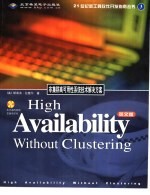
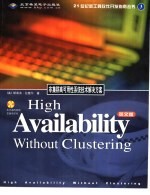
非集群高可用性系统技术解决方案 英文版PDF电子书下载
- 电子书积分:10 积分如何计算积分?
- 作 者:(美)斯蒂夫·拉塞尔著
- 出 版 社:北京:北京希望电子出版社
- 出版年份:2001
- ISBN:7900071733
- 页数:214 页
Contents 1
CHAPER 1 Introduction to availability 1
1.1 Availability 1
1.1.1 Clustering for high availability 2
1.1.2 High availability without clustering 3
1.2 Terminology 3
1.3 Improving availability 5
1.3.1 The cost of the alternative 5
1.3.2 Availability for xSeries and Netfinity servers 7
1.4 The scope of this book 13
CHAPTER 2 Tools for availability management 14
2.1 IBM Director 16
2.1.1 Advanced System Management 18
2.1.2 Setting up alerting 18
2.1.3 Capacity Manager 27
2.1.4 System Availability Tool 31
2.2 Universal Manageability Services(UMS) client 33
2.3 Other tools 35
2.3.1 Windows performance counters 35
2.3.2 Windows resource kits 36
2.3.3 Linux performance counters 37
CHAPTER 3 Integrated hardware availability features 40
3.1 Techniques to improve availability 41
3.2 Redundant power 42
3.3 Redundant cooling 44
3.4 Processors 46
3.5 Memory 46
3.5.1 Error checking and correcting memory(ECC) 47
3.5.2 Chipkill memory 48
3.6 Light Path Diagnostics 49
3.7 Advanced Systems Management hardware 52
3.7.1 Using a direct connection 53
3.7.2 Using an Ethernet connection 56
3.7.3 Automatic Server Restart 58
3.7.4 Remote Supervisor adapter 59
3.8 ActivePCI 63
3.8.1 Prerequisites for ActivePCI 63
3.8.2 Installing ActivePCI software for Windows 2000 64
3.8.3 Installing IBM Hot Plug for Windows NT 4.0 Package 67
CHAPTER 4 Disk subsystem availability 74
4.1 IBM xSeries and Netfinity server disk subsystems 75
4.2 ServeRAID controllers 76
4.2.1 ServeRAID controller families 76
4.3 Standard RAIDlevels 78
4.3.2 RAID-1 79
4.3.1 RAID-0 79
4.3.3 RAID-1E 80
4.3.4 RAID-5 81
4.3.5 RAID-5E 82
4.4 Advanced RAID levels 82
4.4.1 RAID-00 83
4.4.2 RAID-10 83
4.4.3 RAID-1E0 84
4.4.4 RAID-50 84
4.5 Servers with integrated RAID controllers 85
4.6 Choosing the right RAID Level 85
4.6.1 Important parameters 86
4.7 Failover RAID adapter pairs 86
4.7.1 Configuring a ServeRAID adapter failover pair 86
4.7.2 How failover adapter pairs work 87
4.8 FlashCopy 89
CHAPTER 5 Networking hardware for availability 94
5.1 Network adapters 95
5.2 Network adapter failover pairs 96
5.2.1 How to configure a failover adapter pair 96
CHAPTER 6 Keeping the operating system up and running 112
5.2.2 Failover adapter pairs in action 115
5.3 Load balancing 116
5.3.1 Types ofbalance 117
5.3.2 Where to deploy load balancing 117
5.3.3 Benefits of load balancing 118
5.3.4 Adapters that support load balancing 119
5.3.5 onfiguring load-balancing adapters 120
6.1 Windows NT 4.0 127
6.1.1 Hardware compatibility 128
6.1.2 Recovering from a blue screen 129
6.1.3 Automatically updating recovery information 130
6.1.4 Generating system documentation 131
6.1.5 Restarting failed services 132
6.1.6 Best practices 137
6.2 Windows 2000 137
6.2.1 Designed for reliability 138
6.2.2 Fewer reboots required 139
6.2.3 System file protection 139
6.2.4 Hardware compatibility 141
6.2.5 Recovering from a blue screen 145
6.2.6 Reducing recovery time 147
6.2.7 Restarting failed services 153
6.2.8 High availability storage 155
6.2.9 Application repair 156
6.2.10 Best practices 157
6.3 Linux 158
6.3.1 xSeries and Netfinity servers and Linux 159
6.3.2 IBM Director client for Linux 159
6.4 NetWare 162
6.4.1 The NetWare Management Portal 162
6.4.2 Portal functions 164
CHAPTER 7 Additional availability enhancements 172
7.1 Power 173
7.1.1 Uninterruptiblepower supplies 174
7.1.2 Power fault management software 174
7.1.3 Power conditioners 178
7.1.4 Independent power circuits 178
7.2.1 What it can do for you 179
7.2 Electronic Service Agent 179
7.2.2 Installation ofESA 181
7.2.3 Configuring and testing ESA 187
7.2.4 Enabling a system for ESA 191
7.2.5 Working with ESA 193
7.3 Update Connector Manager 198
7.3.1 Installation and configuration ofUCM 198
7.3.2 Discovering updates 201
7.3.3 Applying updates 203
7.4 The other 80210f availability 205
7.4.1 Planning and testing 205
7.4.2 Operations management 207
7.4.3 Training and support 208
7.4.4 Change management 209
7.4.5 BackuP 212
7.4.6 Disaster recovery 214
- 《卓有成效的管理者 中英文双语版》(美)彼得·德鲁克许是祥译;那国毅审校 2019
- 《本草经解彩色药图》云雪林,杨碧仙主编 2019
- 《AutoCAD 2018自学视频教程 标准版 中文版》CAD/CAM/CAE技术联盟 2019
- 《水浒解“毒”》郭相宏著 2019
- 《跟孩子一起看图学英文》张紫颖著 2019
- 《说文解单词 高中英语词汇4000》余锦华,徐嘉 2019
- 《AutoCAD机械设计实例精解 2019中文版》北京兆迪科技有限公司编著 2019
- 《复分析 英文版》(中国)李娜,马立新 2019
- 《张世祥小提琴启蒙教程 中英文双语版》张世祥编著 2017
- 《深筋膜徒手松解疗法》盛德峰著 2019
- 《电子测量与仪器》人力资源和社会保障部教材办公室组织编写 2009
- 《少儿电子琴入门教程 双色图解版》灌木文化 2019
- 《指向核心素养 北京十一学校名师教学设计 英语 七年级 上 配人教版》周志英总主编 2019
- 《北京生态环境保护》《北京环境保护丛书》编委会编著 2018
- 《指向核心素养 北京十一学校名师教学设计 英语 九年级 上 配人教版》周志英总主编 2019
- 《通信电子电路原理及仿真设计》叶建芳 2019
- 《高等院校旅游专业系列教材 旅游企业岗位培训系列教材 新编北京导游英语》杨昆,鄢莉,谭明华 2019
- 《电子应用技术项目教程 第3版》王彰云 2019
- 《中国十大出版家》王震,贺越明著 1991
- 《近代民营出版机构的英语函授教育 以“商务、中华、开明”函授学校为个案 1915年-1946年版》丁伟 2017
