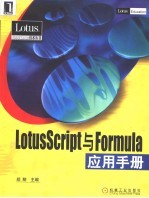
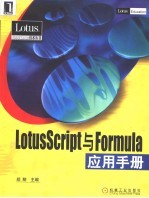
LotusScript与Formula应用手册PDF电子书下载
- 电子书积分:20 积分如何计算积分?
- 作 者:郑翔主编
- 出 版 社:北京:机械工业出版社
- 出版年份:2001
- ISBN:7111091930
- 页数:708 页
第1章 面向对象技术与Domino 1
1.1 面向对象方法的基本知识 1
1.1.1 面向对象技术的基本特征 1
前言 1
1.1.2 面向对象技术的主要应用领域 2
1.1.3 面向对象技术的发展方向 4
1.1.4 面向对象方法的重要术语与基本概念 4
1.2 Domino编程技术与面向对象技术 5
1.2.1 Domino编程基本知识 5
1.2.2 Domino DOM模型 7
1.2.3 LotusScript编程 10
1.3 ODBC技术 22
2.1.1 词法元素 25
第2章 公式语言的使用基本知识与样例 25
2.1 使用公式语言 25
2.1.2 函数 29
2.2 不同函数应用范围 31
2.3 应用公式语言中的相关信息描述 43
2.3.1 函数引用相关文件描述 43
2.3.2 文档级别和视图级别 44
2.3.3 通配字符和符号 45
2.3.4 指定服务器和数据库 45
2.3.5 启动非自动缓存NoCache 46
2.3.6 使用函数时服务器代理及安全性 47
2.3.7 使用DDE 47
2.3.8 与数据库相关概念 48
2.4 样例 50
2.4.1 使用域来获取CGI变量 50
2.4.2 基于公式的代理 51
2.4.3 定制搜索和结果表单 51
第3章 函数使用大全 55
3.1 字符串函数 55
3.1.1 @Abstract 59
3.1.2 @Ascii 60
3.1.3 @Begins 61
3.1.4 @Char 61
3.1.5 @Contains 61
3.1.7 @Explode 62
3.1.6 @Ends 62
3.1.8 @Implode 63
3.1.9 @IsText 63
3.1.10 @Keywords 64
3.1.11 @Left 64
3.1.12 @LeftBack 65
3.1.13 @Length 65
3.1.14 @Like 66
3.1.15 @LowerCase 66
3.1.16 @Matches 67
3.1.17 @Middle 67
3.1.18 @MiddleBack 68
3.1.20 @NewLine 69
3.1.19 @Narrow 69
3.1.21 @ProperCase 70
3.1.22 @Repeat 70
3.1.23 @Right 70
3.1.24 @RightBack 71
3.1.25 @Soundex 72
3.1.26 @Text 72
3.1.27 @TextToNumber 73
3.1.28 @TextToTime 74
3.1.29 @Trim 74
3.1.30 @Unique 74
3.1.32 @Word 75
3.1.31 @UpperCase 75
3.1.33 @Wide 76
3.2 列表操作函数 76
3.2.1 @Elements 77
3.2.2 @IsMember 78
3.2.3 @IsNotMember 78
3.2.4 @Member 79
3.2.5 @Replace 79
3.2.6 @ReplaceSubstring 80
3.2.7 @Select 80
3.2.8 @Subset 81
3.3 数学函数 81
3.3.3 Integer 83
3.3.2 @Exp 83
3.3.1 @Abs 83
3.3.4 @IsNumber 84
3.3.5 @Log 84
3.3.6 @Ln 85
3.3.7 @Max 85
3.3.8 @Min 85
3.3.9 @Modulo 86
3.3.10 @Pi 86
3.3.11 @Power 87
3.3.12 @Random 87
3.3.14 @Sign 88
3.3.13 @Round 88
3.3.15 @Sqrt 89
3.3.16 @Sum 89
3.4 三角函数 89
3.4.1 @Acos 90
3.4.2 @Asin 90
3.4.3 @Atan 91
3.4.4 @Atan2 91
3.4.5 @Cos 91
3.4.6 @Sin 92
3.4.7 @Tan 92
3.5 时间型函数 93
3.5.1 @Accessed 94
3.5.2 @Adjust 95
3.5.3 @Created 96
3.5.4 @Date 96
3.5.5 @Day 97
3.5.6 @Hour 97
3.5.7 @IsTime 97
3.5.8 @Minute 98
3.5.9 @Modified 98
3.5.10 @Month 98
3.5.11 @Now 99
3.5.12 @Second 99
3.5.14 @Today 100
3.5.13 @Time 100
3.5.15 @Tomorrow 101
3.5.16 @Weekday 101
3.5.17 @Year 101
3.5.18 @Yesterday 102
3.5.19 @Zone 102
3.6 逻辑函数 103
3.6.1 @Error 103
3.6.2 @Failure 104
3.6.3 @False 104
3.6.4 @If 105
3.6.5 @IsAppInstalled 105
3.6.7 @No 106
3.6.8 @Success 106
3.6.6 @IsError 106
3.6.9 @True 107
3.6.10 @V2If 107
3.6.11 @Yes 108
3.7 数据库函数 108
3.7.1 @AddToFolder 109
3.7.2 @DbExists 110
3.7.3 @DbManager 110
3.7.4 @DbName 111
3.7.5 @DbTitle 111
3.7.6 @IsAgentEnabled 111
3.7.7 @IsExpandable 112
3.7.10 @SetTargetFrame 113
3.7.8 @IsValid 113
3.7.9 @ViewTitle 113
3.8 文档处理函数 114
3.8.1 @DeleteField 116
3.8.2 @DocFields 116
3.8.3 @DocMark 117
3.8.4 @DocumentUniqueID 117
3.8.5 @GetDocField 118
3.8.6 @InheritedDocumentUniqueID 118
3.8.7 @IsAvailable 118
3.8.8 @IsDocBeingEdited 119
3.8.9 @IsDocBeingLoaded 119
3.8.11 @IsDocBeingRecalculated 120
3.8.10 @IsDocBeingMailed 120
3.8.13 @IsDocTruncated 121
3.8.12 @IsDocBeingSaved 121
3.8.14 @IsModalHelp 122
3.8.15 @IsNewDoc 122
3.8.16 @IsResponseDoc 122
3.8.17 @IsUnavailable 123
3.8.18 @NoteID 123
3.8.19 @SetField 124
3.8.20 @SetDocField 124
3.8.22 @Unavailable 125
3.9 文档统计函数 125
3.8.21 @UndeleteDocument 125
3.9.1 @All 127
3.9.2 @ALlChildren 127
3.9.3 @AllDescendants 128
3.9.4 @DeleteDocument 128
3.9.5 @Responses 128
3.9.6 @DocChildren 129
3.9.7 @DocDescendants 130
3.9.8 @DocLength 130
3.9.9 @DocLevel 131
3.9.10 @DocNumber 131
3.9.11 @DocParentNumber 132
3.9.13 @IsCategory 133
3.9.12 @DocSiblings 133
3.10 简要表函数 134
3.10.1 @GetProfileField 134
3.10.2 @SetProfileField 134
3.11邮件函数 135
3.11.1 @Domain 136
3.11.2 @MailDbName 136
3.11.3 @MailEncryptSavedPreference 137
3.11.4 @MailEncryptSentPreference 137
3.11.5 @MailSavePreference 138
3.11.6 @MailSend 138
3.11.8 @OptimizeMailAddress 140
3.11.7 @MailSignPreference 140
3.11.9 @ValidateInternetAddress 141
3.12 附件函数 142
3.12.1 @AttachmentLengths 142
3.12.2 @AttachmentNames 143
3.12.3 @Attachments 143
3.13 查找/选择函数 143
3.13.1 @DbColumn(Notes/Domino数据库) 145
3.13.2 @DbColumn(ODBC) 145
3.13.3 @DbCommand(ODBC) 147
3.13.4 @DbLookup(Notes/Domino数据库) 148
3.13.5 @DbLookup(ODBC) 149
3.13.6 @Fontlist 151
3.13.7 @PickList 152
3.14 安全函数 153
3.14.1 @Author 155
3.14.2 @Certificate 155
3.14.3 @EditECL 156
3.14.4 @EditUserECL 156
3.14.5 @Name 157
3.14.6 @NameLookup 158
3.14.7 @Password 160
3.14.8 @PasswordQuality 160
3.14.9 @RefreshECL 160
3.14.10 @UserAccess 161
3.14.11 @UserName 162
3.14.14 @UserRoles 163
3.14.12 @UserNamesList 163
3.14.13 @UserPrivileges 163
3.14.15 @V3UserName 164
3.14.16 @V4UserAccess 165
3.15 URL函数 165
3.15.1 @BrowserInfo 165
3.15.2 @URLGetHeader 166
3.15.3 @URLHistory 167
3.15.4 @URLOpen 168
3.16 DDE函数 169
3.16.1 @DDEExecute 170
3.16.3 @DDEPoke 171
3.16.2 @DDEInitiate 171
3.17 宏函数 172
3.16.4 @DDETerminate 172
3.17.1 @CheckAlarms 174
3.17.2 @ClientType 174
3.17.3 @Command 175
3.17.4 @DialogBox 175
3.17.5 DEFAULT 176
3.17.6 @Do 177
3.17.7 @EnableAlarms 177
3.17.8 ENVIRONMENT 177
3.17.9 @Environment 178
3.17.12 @LanguagePrefrence 179
3.17.10 FIELD 179
3.17.11 @FormLanguage 179
3.17.13 @LaunchApp 180
3.17.14 @Locale 180
3.17.15 @GetPortsList 181
3.17.16 @Platform 182
3.17.17 @PostedCommand 182
3.17.18 @Prompt 183
3.17.19 REM 184
3.17.20 @Return 185
3.17.21 SELECT 185
3.17.23 @SetEnvironment 186
3.17.22 @Set 186
3.17.24 @UserNameLanguage 187
3.17.25 @Version 188
第4章 @Command命令参考大全 189
4.1 管理控制命令 189
4.1.1 Administration 189
4.1.2 AdminOpenAddressBook 189
4.1.3 AdminOpenCatalog 190
4.1.4 AdminOpenServerLog 190
4.1.5 AdminOpenServersView 190
4.1.6 AdminOpenStatistics 190
4.1.7 AdminRemoteConsole 190
4.1.10 Execute 191
4.1.8 AdminStatisticsConfig 191
4.1.9 DebugLotusScript 191
4.2 网络命令 192
4.2.1 AdminTraceConnection 192
4.2.2 DialingRules 192
4.2.3 EditLocations 192
4.2.4 EditPhoneNumbers 192
4.2.5 EditProfile 192
4.2.6 SetCurrentLocation 193
4.2.7 ToolsCall 193
4.2.8 ToolsHangUp 193
4.2.9 ToolsSetupLocation 193
4.3.2 HelpAboutNotes 194
4.3.1 FileDatabaseUseServer 194
4.3.3 ToolsSmartIcons 194
4.2.10 ToolsSetupPorts 194
4.2.11 ToolsSetupUserSetup 194
4.3 工作台命令 194
4.3.4 ViewArrangeIcons 195
4.3.5 ViwRefreshUnread 195
4.3.6 ViewShowServerNames 195
4.3.7 ViewShowUnread 195
4.3.8 WindowWorkspace 195
4.4 窗口操作命令 196
4.4.1 FileCloseWindow 196
4.4.2 ReloadWindow 196
4.3.10 WorkspaceStackReplicaIcons 196
4.3.9 WorkspaceProperties 196
4.4.3 SmartIconsFloating 197
4.4.4 SmartIconsNextSet 197
4.4.5 WindowMaximize 197
4.4.6 WindowMaximizeAll 197
4.4.7 WindowMinimize 197
4.4.8 WindowMinimizeAll 198
4.4.9 WindowRestore 198
4.5 数据库操作命令 198
4.5.1 AddDatabase 198
4.5.2 AdminDatabaseAnalysis 198
4.5.7 DesignSynopsis 199
4.5.6 DesignReplace 199
4.5.3 AdminDatabaseQuotas 199
4.5.5 DesignRefresh 199
4.5.4 DesignIcon 199
4.5.8 FileDatabaseACL 200
4.5.9 FileDatabaseCompact 200
4.5.10 FileDatabaseCopy 200
4.5.11 FileDatabaseDelete 200
4.5.12 FileDatabaseInfo 200
4.5.17 FileFullTextUpdate 201
4.5.16 FileFullTextInfo 201
4.5.15 FileFullTextDelete 201
4.5.14 FileFullTextCreate 201
4.5.13 FileDatabaseRemove 201
4.5.18 FileNewDatabase 202
4.5.19 FilePageSetup 202
4.5.20 PublishDatabase 202
4.5.21 RenameDatabase 202
4.5.22 ToolsScanUnreadChoose 203
4.6 数据库复制命令 203
4.6.1 AddDatabaseRepID 203
4.6.5 Replicator 204
4.6.4 FileNewReplica 204
4.6.6 ReplicatorReplicateHigh 204
4.6.2 DatabasRepISettings 204
4.6.3 ExchangeUnreadMarks 204
4.6.7 ReplicatorReplicateNext 205
4.6.8 ReplicatorReplicateSelected 205
4.6.9 ReplicatorReplicateWithServer 205
4.6.10 ReplicatorStart 205
4.6.11 ReplicatorStop 205
4.6.12 ToolsReplicate 206
4.7 数据库帮助文档命令 206
4.7.1 DesignHelpAboutDocument 206
4.7.2 DesignHelpUsingDocument 206
4.7.3 HelpAboutDatabase 206
4.7.5 OpenHelpDocument 207
4.7.4 HelpUsingDatabase 207
4.8 导航器命令 208
4.8.1 CreateEllipse 208
4.8.2 CreateNavigator 208
4.8.3 CreatePolygon 208
4.8.4 CreatePolyline 208
4.8.5 CreateRectangle 209
4.8.6 CreateRectangularHotspot 209
4.8.7 CreateTextbox 209
4.8.8 NavigatorProperties 209
4.8.9 NavigatorTest 209
4.8.12 PasteBitmapAsObject 210
4.8.13 ViewNavigatorsFolders 210
4.8.10 OpenNavigator 210
4.8.11 Paste BitmapAsBackground 210
4.8.14 ViewNavigatorsNone 211
4.9 视图命令 211
4.9.1 CreateView 211
4.9.2 DesignSharedFields 211
4.9.3 DesignViewAppendColumn 211
4.9.6 DesignViewEditActions 212
4.9.7 DesignViewFormFormula 212
4.9.8 DesignViewNewColumn 212
4.9.5 DesignViewColumnDef 212
4.9.4 DesignViewAttributes 212
4.9.9 DesignViews 213
4.9.10 DesignViewSelectFormula 213
4.9.11 GoUpLevel 213
4.9.12 OpenView 213
4.9.13 ViewBelowFolders 214
4.9.14 ViewBesideFolders 214
4.9.15 ViewChange 214
4.9.16 ViewCollapse 215
4.9.17 ViewCollapseAll 215
4.9.18 ViewExpand 215
4.9.21 ViewHorizScrollBar 216
4.9.22 Zoompreview 216
4.9.19 ViewExpandAll 216
4.9.20 ViewExpandWithChildren 216
4.10 文件夹命令 217
4.10.1 ChooseFolders 217
4.10.2 CreateFolder 217
4.10.3 Folder 217
4.10.4 FolderCollapse 218
4.10.5 FolderCustomize 218
4.10.6 FolderExpand 218
4.10.7 FolderExpandAll 218
4.10.8 FolderExpandWithChildren 218
4.11表单命令 219
4.11.2 CreateForm 219
4.11.1 CreateControlledAccessSection 219
4.10.11 FolderRename 219
4.10.10 FolderProperties 219
4.10.9 FolderMove 219
4.11.3 CreateSubForm 220
4.11.4 DesignFormAttributes 220
4.11.5 DesignFormFieldDef 220
4.11.6 DesignFormNewField 220
4.11.7 DesignForms 220
4.11.8 DesignFormShareField 221
4.11.9 DesignFormUseField 221
4.11.10 DesignFormWindowTitle 221
4.11.11 FormActions 221
4.11.12 FormTestDocument 221
4.12 表单中区域布局命令 222
4.11.15 ViewSwitchForm 222
4.12.1 CreateLayoutRegion 222
4.11.14 SectionDefineEditors 222
4.11.13 InsertSubForm 222
4.12.2 LayoutAddGraphic 223
4.12.3 LayoutAddText 223
4.12.4 LayoutElementBringToFront 223
4.12.5 LayoutElementProperties 223
4.12.6 LayoutElementSendToBack 223
4.12.7 LayoutProperties 223
4.13 通过视图或文件夹选择文档命令 224
4.13.1 EditSelectByDate 224
4.13.2 FileOpenDatabase 224
4.13.3 FileOpenDBRepID 225
4.13.4 MoveToTrash 226
4.13.5 NavigateNext 226
4.13.6 NavigateNextHighlight 227
4.13.7 NavigateNextMain 227
4.13.8 NavigateNextSelected 227
4.13.9 NavigateNextUnread 227
4.13.10 NavigatePrev 228
4.13.11 NavigatePrevHighlight 228
4.13.12 NavigatePrevMain 228
4.13.13 NavigatePrevSelected 228
4.13.14 NavigatePrevUnread 228
4.13.16 RemoveFromFolder 229
4.13.17 ToolsCategorize 229
4.13.15 NavigateToBackLink 229
4.13.18 ToolsMarkAllRead 230
4.13.19 ToolsMarkAllUnread 230
4.13.20 ToolsMarkSelectedRead 230
4.13.21 ToolsMarkSelectedUnread 230
4.13.22 ToolsRefreshAllDocs 231
4.13.23 ToolsRefreshSelectedDocs 231
4.13.24 ToolsScanUnreadPreferred 231
4.13.25 ToolsScanUnreadSelected 231
4.13.26 ViewShowOnlySearchResults 231
4.13.30 ViewShowSearchBar 232
4.13.29 ViewShowOnlyUnread 232
4.13.28 ViewShowOnlySelected 232
4.13.27 ViewShowOnlyCategories 232
4.14 文档操作命令 233
4.14.1 Compose 233
4.14.2 DesignDocumentInfo 234
4.14.3 EditDocument 234
4.14.4 EditButton 234
4.14.5 EditEncryptionKeys 235
4.14.6 EditGoToField 235
4.14.7 EditHorizScrollbar 235
4.14.8 EditMakeDocLink 235
4.14.9 EditNextField 235
4.14.14 EditUntruncate 236
4.14.13 EditResizePicture 236
4.14.12 EditPrevField 236
4.14.10 EditOpenLink 236
4.14.11 EditPasteSpecial 236
4.14.15 FileSaveNewVersion 237
4.14.16 OpenDocument 237
4.14.17 PictureProperties 237
4.14.18 RefreshParentNote 238
4.14.19 ShowHideLinkPreview 238
4.14.20 ShowHideParentPreview 238
4.14.21 ShowHidePreviewPane 238
4.14.22 ToolsSpellCheck 239
4.14.23 V3EditNextField 239
4.14.24 V3EditPrevField 239
4.14.27 ViewShowPageBreaks 240
4.14.28 ViewShowRuler 240
4.14.25 ViewRefreshFields 240
4.14.26 ViewShowFieldHelp 240
4.15 同时适合表单或文档操作的命令 241
4.15.1 CreateSection 241
4.15.2 EditBottom 241
4.15.3 EditDown 241
4.15.4 EditHeaderFooter 241
4.15.5 EditIndent 242
4.15.6 EditIndentFirstLine 242
4.15.7 EditInsertButton 242
4.15.8 EditInsertObject 242
4.15.11 EditInsertTable 243
4.15.9 EditInsertPageBreak 243
4.15.10 EditInsertPopup 243
4.15.12 EditInsertText 244
4.15.13 EditRight 244
4.15.14 EditShowHideHiddenChars 244
4.15.15 EditTableDeleteRowColumn 245
4.15.16 EditTableFormat 245
4.15.17 EditTableInsertRowColumn 245
4.15.18 EditTop 246
4.15.19 EditUp 246
4.15.20 HotSpotClear 246
4.15.21 HotSpotProperties 246
4.15.24 SectionExpand 247
4.15.25 SectionExpandAll 247
4.15.23 SectionCollapseAll 247
4.15.22 SectionCollapse 247
4.15.26 SectionProperties 248
4.15.27 SectionRemoveHeader 248
4.15.28 StyleCycleKey 248
4.15.29 TextAlignCenter 248
4.15.30 TextAlignFull 248
4.15.31 TextAlignLeft 249
4.15.32 TextAlignNone 249
4.15.33 TextAlignRight 249
4.15.34 TextBold 249
4.15.37 TextEnlargeFont 250
4.15.35 TextBullet 250
4.15.36 TextCycleSpacing 250
4.15.38 TextFont 251
4.15.39 TextItalic 251
4.15.40 TextNormal 251
4.15.41 TextNumbers 251
4.15.42 TextOutdent 252
4.15.43 TextParagraph 252
4.15.44 TextParagraphStyles 252
4.15.45 TextPermanentPen 253
4.15.46 TextReduceFont 253
4.15.47 TextSetFontColor 253
4.15.50 TextSpacingDouble 254
4.15.49 TextSetFontSize 254
4.15.48 TextSetFontFace 254
4.15.51 TextSpacingOneAndAHalf 255
4.15.52 TextSpacingSingle 255
4.15.53 TextUnderline 255
4.16 OLE 对象的操作与管理命令 256
4.16.1 ObjectDisplayAs 256
4.16.2 ObjectOpen 256
4.16.3 ObjectProperties 256
4.16.4 ViewShowObject 256
4.17 附件管理命令 256
4.17.1 AttachmentDetachAll 256
4.17.5 EditDetach 257
4.17.4 AttachmenView 257
4.17.2 AttachmentLaunch 257
4.17.3 AttachmentProperties 257
4.17.6 EditInsertFileAttachment 258
4.18 邮件管理命令 258
4.18.1 AdminSendMailTrace 258
4.18.2 AdminOutgoingMail 259
4.18.3 EmptyTrash 259
4.18.4 MailAddress 259
4.18.5 MailComposeMemo 259
4.18.6 MailForward 259
4.18.10 MailSend 260
4.18.11 ReplicatorSendMail 260
4.18.8 MailOpen 260
4.18.9 MailScanUnread 260
4.18.7 MailForwardAsAttachment 260
4.18.12 ReplicatorSendReceiveMail 261
4.18.13 ToolsSetupMail 261
4.19 日历管理命令 261
4.19.1 CalendarFormat 261
4.19.2 CalendarGoTo 262
4.19.3 FindFreeTimeDialog 262
4.19.4 OpenCalendar 263
4.20.3 AgentEnableDisable 264
4.20.2 AgentEdit 264
4.20.1 CreateAction 264
4.20 操作与代理命令 264
4.20.4 AgentLog 265
4.20.5 AgentRun 265
4.20.6 AgentSetServerName 265
4.20.7 AgentTestRun 265
4.20.8 CreateAgent 266
4.20.9 DesignMacros 266
4.20.10 ToolsRunBackgroundMacros 266
4.20.11 ToolSRunMacro 266
4.21.3 EditCut 267
4.21.2 EditCopy 267
4.21.1 EditClear 267
4.21 菜单命令 267
4.21.4 EditDeselectAll 268
4.21.5 EditFind 268
4.21.6 EditFindInPreview 268
4.21.7 EditFindNext 268
4.21.8 EditLeft 269
4.21.9 EditLinks 269
4.21.10 EditPaste 269
4.21.11 EditSelectAll 270
4.21.12 EditUndo 270
4.21.13 FileExit 270
4.21.14 FileExport 270
4.21.15 FileImport 271
4.21.16 FilePrint 272
4.21.17 FilePrintSetup 273
4.21.18 FileSave 273
4.21.19 RefreshHideFormulas 273
4.21.20 ShowProperties 274
4.22 Web相关操作与管理命令 274
4.22.1 AddBookmark 274
4.22.2 OpenFrameset 274
4.22.3 OpenPage 275
4.23 个人和群组管理命令 275
4.23.1 AdminCreateGroup 275
4.23.2 AdminIDFileClearPassword 275
4.23.5 AdminOpenGroupsView 276
4.23.6 AdminOpenUsersView 276
4.23.3 AdminIDFileExamine 276
4.23.4 AdminIDFileSetPassword 276
4.23.7 AdminRegisterFromFile 277
4.23.8 AdminRegisterServer 277
4.23.9 AdminRegisterUser 277
4.23.10 MailRequestNewName 277
4.23.11 MailRequestNewPublicKey 277
4.23.12 MailSendCertificateRequest 278
4.23.13 MailSendEncryptionKey 278
4.23.14 MailSendPublicKey 278
4.23.15 UserIDCertificates 278
4.23.20 UserIDMergeCopy 279
4.23.19 UserIDInfo 279
4.23.16 UserIDClearPassword 279
4.23.17 UserIDCreateSafeCopy 279
4.23.18 UserIDEncryptionKeys 279
4.23.21 UserIDSetPassword 280
4.23.22 UserIDSwitch 280
4.23.23 ViewCertify 280
4.23.24 ViewMoveName 280
4.23.25 ViewRenamePerson 280
4.24.2 AdminCrossCertifyIDFile 281
4.24.3 AdminCrossCertifyKey 281
4.24.4 AdminOpenCertLog 281
4.24.1 AdminCertify 281
4.24 验证管理命令 281
4.24.5 AdminNewOrganization 282
4.24.6 AdminNewOrgUnit 282
4.24.7 MailRequestCrossCert 282
4.24.8 ToolsUserLogoff 282
第5章 LotusScript语言的使用基本知识与样例 283
5.1 LotusScript基本知识 283
5.1.1 LotusScript的描述 283
5.1.2 LotusScript类描述 285
5.1.3 LotusScript编辑器 286
5.1.4 LotusScript调试器 286
5.2.1 Script和声明 287
5.2.2 识别语言元素 287
5.2 数据管理 287
5.2.3 数据类型 288
5.2.4 数组管理 292
5.3 条件分支语句 295
5.3.1 IF声明语句 295
5.3.2 SELECT CASE声明语句 296
5.3.3 Do Loops和WHILE...WEND声明语句 297
5.4 访问文档 298
5.4.1 Notes包容模型 298
5.4.2 表单 299
5.4.3 数据库文档操作 300
5.5 前台和后台同步 305
5.6.1 将LotusScript代码结构化 306
5.6 LotusScript编程技巧和考虑 306
5.6.2 使用连续变量名 307
5.6.3 改善表单性能 308
5.6.4 使用保留域 309
5.6.5 使用Script库 310
5.6.6 使用模板数据库 310
5.7 Domino R5.0的新Domino对象 311
第6章 LotusScript类描述与样例 317
6.1 Button类 317
6.1.1 Button类描述 317
6.1.2 Button事件描述 317
6.3.1 Navigator类描述 318
6.3 Navigator类 318
6.2.1 Field类描述 318
6.2.2 Field事件描述 318
6.2 Field类 318
6.3.2 Navigator事件描述 319
6.4 NotesACL类 319
6.4.1 NotesACL类描述 322
6.4.2 NotesACL属性描述 323
6.4.3 成员函数描述 325
6.5 NotesACLEntry类 328
6.5.1 NotesACLEntry类描述 337
6.5.2 NotesACLEntry属性描述 339
6.5.3 成员函数描述 346
6.6 NotesAgent类 347
6.6.1 NotesAgent类描述 350
6.6.2 NotesAgent属性描述 350
6.6.3 NotesAgent成员函数描述 356
6.7 NotesDatabase类 357
6.7.1 NotesDatabase类描述 358
6.7.2 NotesDatabase属性描述 361
6.7.3 NotesDatabase成员函数描述 372
6.8 NotesDateRange类 391
6.8.1 NotesDateRange类描述 392
6.8.2 NotesDateRange类的属性描述 393
6.9 NotesDateTime类 394
6.9.1 NotesDateTime类描述 397
6.9.2 NotesDateTime类的属性描述 398
6.9.3 NotesDateTime成员函数描述 401
6.10 NotesDbDirectory类 406
6.10.1 NotesDbDirectory类描述 407
6.10.2 NotesDbDirectory属性描述 407
6.10.3 NotesDbDirectory成员函数描述 408
6.11 NotesDocument类 409
6.11.1 NotesDocument类描述 411
6.11.2 NotesDocument属性描述 413
6.11.3 NotesDocument类成员函数描述 426
6.12 NotesDocumentCollection类 437
6.12.1 NotesDocumentCollection类描述 438
6.12.2 NotesDocumentCollection类属性描述 440
6.12.3 NotesDocumentCollection类的成员函数描述 441
6.13 NotesEmbeddedObject类 446
6.13.1 NotesEmbeddedObject类描述 447
6.13.2 NotesEmbeddedObject对象描述 448
6.13.3 NotesEmbeddedObject成员函数描述 452
6.14 NotesForm类 453
6.14.1 NotesForm类描述 454
6.14.2 NotesForm属性描述 455
6.14.3 NotesForm成员函数描述 458
6.15 NotesInternational类 458
6.15.1 NotesInternational类描述 459
6.15.2 NotesInternational类的属性描述 460
6.16.1 NotesItem类描述 466
6.16 NotesItem类 466
6.16.2 NotesItem属性描述 469
6.16.3 NotesItem成员函数描述 475
6.17 NotesLog类 476
6.17.1 NotesLog类描述 480
6.17.2 NotesLog属性描述 481
6.17.3 NotesLog成员函数描述 484
6.18 NotesName类 487
6.18.1 NotesName类描述 488
6.18.2 NotesName类属性描述 488
6.19 NotesNewsletter类 496
6.19.1 NotesNewsletter类描述 497
6.19.2 NotesNewsletter属性描述 498
6.19.3 NotesNewsletter成员函数描述 499
6.20 NotesOutline类 501
6.20.1 NotesOutline类描述 505
6.20.2 NotesOutline属性描述 505
6.20.3 NotesOutline成员函数描述 506
6.21 NotesOutlineEntry类 510
6.21.1 NotesOutlineEntry类描述 510
6.21.2 NotesOutlineEntry属性描述 511
6.21.3 NotesOutlineEntry成员函数描述 516
6.22 NotesRegistration类 517
6.22.1 NotesRegistration类描述 518
6.22.2 NotesRegistration类属性描述 519
6.22.3 NotesRegistration类的成员函数描述 523
6.23 NotesReplication类 529
6.23.1 NotesReplication类描述 532
6.23.2 NotesReplication类的属性描述 532
6.23.3 NotesReplication类的成员函数描述 535
6.24 NotesRichTextItem类 535
6.24.1 NotesRichTextItem类描述 537
6.24.2 NotesRichTextItem类的属性描述 538
6.24.3 NotesRichTextItem类的成员函数描述 538
6.25 NotesRichTextParagraphStyle类 542
6.25.1 NotesRichTextParagraphStyle类描述 546
6.25.2 NotesRichTextParagraphStyle类的属性描述 546
6.25.3 NotesRichTextParagraphStyle类的成员函数描述 550
6.26 NotesRichTextStyle类 551
6.26.1 NotesRichTextStyle类描述 554
6.26.2 NotesRichTextStyle类的属性描述 555
6.27 NotesRichTextTab类 558
6.27.1 NotesRichTextTab类描述 558
6.27.2 NotesRichTextTab类的属性描述 559
6.27.3 NotesRichTextTab类的成员函数描述 559
6.28 NotesSession类 559
6.28.1 NotesSession类描述 560
6.28.2 NotesSession类的属性描述 561
6.28.3 NotesSession类的成员函数描述 566
6.29 NotesTimer类 572
6.29.2 NotesTimer类的属性描述 574
6.29.1 NotesTimer类描述 574
6.29.3 NotesTimer类的事件描述 575
6.30 NotesUIDatabase类 576
6.30.1 NotesUIDatabase类描述 576
6.30.2 NotesUIDatabase类的属性描述 576
6.30.3 NotesUIDatabase类的成员函数描述 577
6.30.4 NotesUIDatabase类的事件描述 577
6.31 NotesUIDocument类 580
6.31.1 NotesUIDocument类描述 580
6.31.2 NotesUIDocument类的属性描述 581
6.31.3 NotesUIDocument类的成员函数描述 586
6.31.4 NotesUIDocument类的事件描述 599
6.32 NotesUIView类 601
6.32.1 NotesUIView类描述 603
6.32.2 NotesUIView类的属性描述 603
6.32.3 NotesUIView类的成员函数描述 605
6.32.4 NotesUIView类的事件描述 606
6.33 NotesUIWorkspace类 610
6.33.1 NotesUIWorkspace类描述 610
6.33.2 NotesUIWorkspace类的属性描述 611
6.33.3 NotesUIWorkspace类的成员函数描述 612
6.34 NotesView类 621
6.34.1 NotesView类描述 623
6.34.2 NotesView类的属性描述 624
6.34.3 NotesView类的成员函数描述 632
6.35 NotesViewColumn类 640
6.35.1 NotesViewColumn类描述 643
6.35.2 NotesViewColumn类的属性描述 643
6.36 NotesViewEntry 653
6.36.1 NotesViewEntry类描述 655
6.36.2 NotesViewEntry类的属性描述 656
6.36.3 NotesViewEntry类的成员函数描述 661
6.37 NotesViewEntryCollection类 661
6.37.1 NotesViewEntryCollection类描述 663
6.37.2 NotesViewEntryCollection类的属性描述 664
6.37.3 NotesViewEntryCollection类的成员函数描述 664
6.38 NotesViewNavigator类 669
6.38.2 NotesViewNavigator类的属性描述 670
6.38.1 NotesViewNavigator类描述 670
6.38.3 NotesViewNavigator类的成员函数描述 671
6.39 ODBCConnection类 677
6.39.1 ODBCConnection类描述 680
6.39.2 ODBCConnection类的属性描述 681
6.39.3 ODBCConnection类的成员函数描述 682
6.40 ODBCQuery类 686
6.40.1 ODBCQuery类描述 686
6.40.2 ODBCQuery类的属性描述 687
6.40.3 ODBCQuery类的成员函数描述 688
6.41 ODBCResultSet类 690
6.41.1 ODBCResultSet类描述 690
6.41.2 ODBCResultSet类的属性描述 691
6.41.3 ODBCResultSet类的成员函数描述 694
- 《钒产业技术及应用》高峰,彭清静,华骏主编 2019
- 《现代水泥技术发展与应用论文集》天津水泥工业设计研究院有限公司编 2019
- 《英汉翻译理论的多维阐释及应用剖析》常瑞娟著 2019
- 《Maya 2018完全实战技术手册》来阳编著 2019
- 《数据库技术与应用 Access 2010 微课版 第2版》刘卫国主编 2020
- 《区块链DAPP开发入门、代码实现、场景应用》李万胜著 2019
- 《虚拟流域环境理论技术研究与应用》冶运涛蒋云钟梁犁丽曹引等编著 2019
- 《当代翻译美学的理论诠释与应用解读》宁建庚著 2019
- 《第一性原理方法及应用》李青坤著 2019
- 《高等教育双机械基础课程系列教材 高等学校教材 机械设计课程设计手册 第5版》吴宗泽,罗圣国,高志,李威 2018
- 《指向核心素养 北京十一学校名师教学设计 英语 七年级 上 配人教版》周志英总主编 2019
- 《北京生态环境保护》《北京环境保护丛书》编委会编著 2018
- 《高等教育双机械基础课程系列教材 高等学校教材 机械设计课程设计手册 第5版》吴宗泽,罗圣国,高志,李威 2018
- 《指向核心素养 北京十一学校名师教学设计 英语 九年级 上 配人教版》周志英总主编 2019
- 《高等院校旅游专业系列教材 旅游企业岗位培训系列教材 新编北京导游英语》杨昆,鄢莉,谭明华 2019
- 《中国十大出版家》王震,贺越明著 1991
- 《近代民营出版机构的英语函授教育 以“商务、中华、开明”函授学校为个案 1915年-1946年版》丁伟 2017
- 《新工业时代 世界级工业家张毓强和他的“新石头记”》秦朔 2019
- 《智能制造高技能人才培养规划丛书 ABB工业机器人虚拟仿真教程》(中国)工控帮教研组 2019
- 《AutoCAD机械设计实例精解 2019中文版》北京兆迪科技有限公司编著 2019
