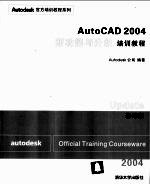
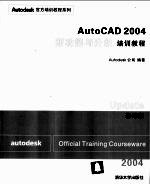
AutoCAD 2004新功能与升级培训教程 影印版PDF电子书下载
- 电子书积分:9 积分如何计算积分?
- 作 者:Autodesk 公司编
- 出 版 社:北京:清华大学出版社
- 出版年份:2003
- ISBN:7302069085
- 页数:196 页
Chapter 1 User Interface Enhancements 1
Palettes 1
What are Palettes? 3
Accessing Palettes 6
Try it:Working with Palettes 8
Summary 19
User Interface Enhancements 20
User Interface Concepts 20
Accessing User Interface Enhancements 22
Try It:Working with User Interface Enhancements 22
Summary 30
Chapter Summary 31
Chapter 2 Drawing Productivity 32
Drafting Tools 32
Drafting Tools Concepts 33
Accessing Drafting Tools 34
Try It:Working with Drafting Tools Ⅰ 36
Try It:Working with Drafting Tools Ⅱ 44
Summary 48
Productivity Tools 48
Productivity Tools Concepts 50
Accessing Productivity Tools 52
Try-it:Working with Productivity Tools 56
Summary 63
Chapter Summary 63
Chapter 3 Extermal Reference Enhancements 64
Reference Manager 64
Accessing the Reference Manager 67
Try It:Add a Drawing to Reference Manager 67
Try It:Modify Paths of Reference Files 70
Summary 75
External Reference Enhancements 75
External Reference Enhancements 76
Access External Reference Enhancements 79
Try It:Working with External Reference Enhancements 80
Summary 85
Chapter Summary 85
Chapter 4 Drawing Security 86
Drawing Security 86
Password Protection and Digital Signatures 87
Accessing Password and Digital Signature 89
Try It:Working with Password Protection 91
Try It:Attaching a Digital Signature 92
Try It:Working with Digital Signatures 94
Summary 96
Chapter Summary 96
Chapter 5 Presentation and Publishing 97
Presentation Graphics 97
True Color and Gradients 99
Accessing True Color and Gradients 100
Try It:Working with True Color 103
Try It:Working with Gradients 106
Summary 109
Design Publishing 109
Published Drawing Sets 112
The PUBLISH command 114
Try It:Create an Electronic Drawing Set for Publishing 116
Try It:Create a Paper Drawing Set for Plotting 121
Try It:View a Published Drawing Set 125
Summary 128
Chapter Summary 128
Chapter 6 i-Drop and Plotting Enhancements 129
i-drop 129
Key Terms 130
i-drop Enhancements 131
Try It:To insert i-drop Content into your Current Drawing 134
Try It:Specify Options for Data Files 136
Associated with Inserted i-drop Content 136
Summary 139
Plotting Enhancements 140
Plotting Enhancements Concepts 140
Accessing Plotting Enhancements 143
Summary 144
Chapter Summary 144
Chapter 7 Standards and Software Administration Tools 145
CAD Standards 145
Standards Templates and Audits 146
Accessing CAD Standards 150
Try-It:Creating and Attaching CAD Standards Templates 151
Try-It:Audit a Drawing with a Standards File 158
CAD Standards Summary 163
Management Tools 164
Management Tools Concepts 164
Accessing Management Tools 167
Summary 169
Chapter Summary 170
附录A 10 Reasons to Upgrade to AutoCAD 2004 171
附录B 有史以来AutoCAD的最佳版本——AutoCAD 2004 188
- 《高级英语阅读与听说教程》刘秀梅编著 2019
- 《看图自学吉他弹唱教程》陈飞编著 2019
- 《激光加工实训技能指导理实一体化教程 下》王秀军,徐永红主编;刘波,刘克生副主编 2017
- 《AutoCAD 2019 循序渐进教程》雷焕平,吴昌松,陈兴奎主编 2019
- 《少儿电子琴入门教程 双色图解版》灌木文化 2019
- 《Photoshop CC 2018基础教程》温培利,付华编著 2019
- 《党员干部理论学习培训教材 理论热点问题党员干部学习辅导》(中国)胡磊 2018
- 《剑桥国际英语写作教程 段落写作》(美)吉尔·辛格尔顿(Jill Shingleton)编著 2019
- 《英语自学进阶教程全6册 3》爱尔兰迪尔德丽出版社著 2019
- 《雅马哈管乐队训练教程 降E调单簧管 分谱》Japan Band Clinic委员会 2019
- 《东方杂志 第110册 第25卷 第一至四号 1928年1月-1928年2月》上海书店出版社编 2012
- 《清明 我们的节日》冯骥才编 2017
- 《现代水泥技术发展与应用论文集》天津水泥工业设计研究院有限公司编 2019
- 《可汗解梦》俄罗斯领航Pilot动画公司 2017
- 《甘肃省档案馆指南》甘肃省档案馆编 2018
- 《莼江曲谱 2 中国昆曲博物馆藏稀见昆剧手抄曲谱汇编之一》郭腊梅主编;孙伊婷副主编;孙文明,孙伊婷编委;中国昆曲博物馆编 2018
- 《花时间 我的第一堂花艺课 插花基础技法篇》(日)花时间编辑部编;陈洁责编;冯莹莹译 2020
- 《中央财政支持提升专业服务产业发展能力项目水利工程专业课程建设成果 设施农业工程技术》赵英编 2018
- 《东方杂志 第94册 第22卷 第四至七号 1925年2月-1925年4月》上海书店出版社编 2012
- 《远去的老调》经典文库编委会编 2019
- 《大学计算机实验指导及习题解答》曹成志,宋长龙 2019
- 《指向核心素养 北京十一学校名师教学设计 英语 七年级 上 配人教版》周志英总主编 2019
- 《大学生心理健康与人生发展》王琳责任编辑;(中国)肖宇 2019
- 《大学英语四级考试全真试题 标准模拟 四级》汪开虎主编 2012
- 《大学英语教学的跨文化交际视角研究与创新发展》许丽云,刘枫,尚利明著 2020
- 《北京生态环境保护》《北京环境保护丛书》编委会编著 2018
- 《复旦大学新闻学院教授学术丛书 新闻实务随想录》刘海贵 2019
- 《大学英语综合教程 1》王佃春,骆敏主编 2015
- 《大学物理简明教程 下 第2版》施卫主编 2020
- 《指向核心素养 北京十一学校名师教学设计 英语 九年级 上 配人教版》周志英总主编 2019
