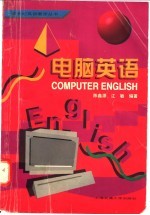
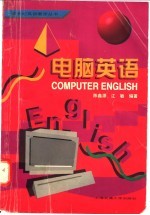
电脑英语PDF电子书下载
- 电子书积分:10 积分如何计算积分?
- 作 者:陈鑫源,江敏编著
- 出 版 社:上海:上海交通大学出版社
- 出版年份:1997
- ISBN:7313018924
- 页数:232 页
Ⅱ Creating an Excel Report 1
Unit 1 Have You Got a Computer?你有电脑吗? 1
Ⅰ A Computer Is More Than a Calculator 1
电脑不止是一台计算器 1
目录 1
Ⅲ Creating an Excel Report 2
电脑种类 4
Ⅱ Kinds of Computers 4
Ⅲ Which One to Buy? 7
买哪一种电脑好呢? 7
电脑小知识 7
1.电脑分类 11
2.怎样安装电脑 13
Unit 2 What's Inside a Computer? 17
电脑里面有些什么? 17
Ⅰ CPU,the Core of a Computer 17
中央处理器,电脑的核心 17
Ⅱ PC's Memory 20
PC机的存储器 20
Ⅲ How Much Room Do You Have on Your Hard Disk? 24
你的硬盘有多少存储容量? 24
电脑小知识软件分类 27
键盘就是打字机吗? 32
Ⅰ I Always Prefer the Best 32
我总是喜欢最好的 32
Unit 3 Is Keyboard a Typewriter? 32
Ⅱ How Do I Know Which Key Does What When? 36
我怎么知道哪个键什么时候干什么呢? 36
Ⅲ Some Keys Work Like Toggle Switches 39
有些键的作用就像乒乓开关 39
电脑小知识 39
1.键盘的主要键区 43
2.特殊键的功能 43
Unit 4 If I Use a TV Screen Instead 48
要是我用电视屏来替代 48
Ⅰ Just Like a TV 48
就像一台电视机 48
电脑显示器一般不用黑白显像 52
Ⅱ Black and WhiteIs Not Popular on Computer Displays 52
大小几乎都一样 55
电脑小知识 55
Ⅲ Almost the Same Size 55
1.显示器基本调节功能 58
2.显示器的常见故障检测 59
Unit 5 Better Share a Printer 63
最好还是合用一台打印机 63
Ⅰ Oftentimes You've Got to Have a Hard Copy 63
你常常得要有一份硬拷贝 63
Ⅱ Which Printer for Me? 66
我买哪种打印机呢? 66
照看好你的打印机 70
Ⅲ Taking Care of Your Printer 70
电脑小知识打印机种类 74
Unit 6 All About Diskettes 81
关于软磁盘 81
Ⅰ Why Are They Called Floppies? 81
为什么要称之为软盘呢? 81
Ⅱ Some DON'Ts About Diskettes 85
使用软盘的一些禁忌 85
电脑小知识 88
使用软盘的一些应做事项 88
Ⅲ Some DOs About Diskettes 88
1.软盘图解 91
2.使用软盘六要六不要 92
Unit 7 Getting Started 96
启动 96
Ⅰ Having Trouble Starting It Up 96
启动电脑有麻烦 96
Ⅱ Do I Have to Sit in a Cave to Work on the PC? 100
难道我得坐在山洞里才能用电脑工作吗? 100
Ⅲ You'll Have to Reboot It 103
你只好重新启动了 103
电脑小知识 103
1.操作符等一些符号图解 106
2.电脑操作注意事项 107
建立文件系统 111
Unit 8 Building a Filing System 111
别把你的文件系统搞得太复杂了 111
Ⅰ Don't Let Your System Get Too Complicated 111
Ⅱ You Can't Just Name Your Files At Random 114
你不能随便给文件取名 114
Ⅲ Using Path Names for Files 117
给文件加个路径名 117
电脑小知识 117
1.文件名结构 120
3.文件名的常见错误 121
2.文件名定名规则 121
Unit 9 Word Processing 125
字处理 125
Ⅰ Word Processing Functions 125
字处理功能 125
Ⅱ More Word Processing Functions 129
另一些字处理功能 129
使用鼠标器 133
电脑小知识 133
Ⅲ Using the Mouse 133
1.mouse家族 137
2.文本格式 139
Unit 10 Windows Are Really User-friendly 143
Windows用起来真方便 143
Ⅰ It's a Helpful File-management Program 143
这是很有用的文件管理程序 143
Ⅱ Dialogue and Alert Boxes 146
对话框和警示框 146
Ⅲ It Takes a Little Practice 149
电脑小知识 149
需要练习练习 149
1.Windows 152
3.1图解 152
2.常见对话框和警示框 153
电子表格能自动进行大部分结算工作 160
Unit 11 Spreadsheets 160
电子表格 160
Ⅰ A Spreadsheet Does Most of the Accounting Automatically 160
建立一份Excel电子报表(1) 164
建立一份Excel电子报表(2) 167
电脑小知识 167
1.Spreadsheet图解 170
2.Worksheet图解 172
Unit 12 Graphic Applications 176
图形应用程序 176
Ⅰ Tools You Use to Creat Images 176
用来创作图像的工具 176
Ⅱ Making a Chart out of the Spreadsheet Data 180
把电子表格的数据做成图表 180
用Kid Pix作画消遣 183
电脑小知识 183
Ⅲ Playing Around with Kid Pix 183
1.Kid Pix窗口图解 186
2.图表类型 187
Unit 13 Networking 192
建立网络 192
Ⅰ What Is a Network? 192
什么是网络? 192
我比较喜欢以太网 196
Ⅱ I Prefer Ethernet 196
Ⅲ E-mail,the Easiest Way to Communicate Over a Network 199
电子邮件,网上交流的最简便方式 199
电脑小知识 199
1.网络分类及基本组成 203
2.网络的结构体系 204
3.E-mail礼仪六则 205
Appendix Ⅰ Glossary 210
Appendix Ⅱ Key to Exercises 227
- 《电脑入门基础教程 Windows 10+Office 2016版 微课版》文杰书院 2020
- 《天堂的电脑》(法)伯努瓦·迪特尔特著 2020
- 《缝制机械行业职业技能系列培训教材 电脑刺绣机控制技术》(中国)中国缝制机械协会,北京大豪科技股份有限公司 2019
- 《汽车电脑端子图及功能定义速查手册 国外品牌》瑞佩尔主编 2019
- 《外行学电脑》华诚科技编著 2012
- 《AUTOCAD电脑辅助设计 附AutoLISP参考指南》大同公司CAD/CAM中心译 1987
- 《电脑短训班新教程 XP版》李飞创作工作室编著 2007
- 《电脑常见故障排除必备技巧》前沿文化编著 2011
- 《中学生电脑操作大全》李飞,毕潜编著 1999
- 《阿宅的奇幻事务所》朱学恒著 2012
- 《市政工程基础》杨岚编著 2009
- 《家畜百宝 猪、牛、羊、鸡的综合利用》山西省商业厅组织技术处编著 1959
- 《《道德经》200句》崇贤书院编著 2018
- 《高级英语阅读与听说教程》刘秀梅编著 2019
- 《计算机网络与通信基础》谢雨飞,田启川编著 2019
- 《看图自学吉他弹唱教程》陈飞编著 2019
- 《法语词汇认知联想记忆法》刘莲编著 2020
- 《培智学校义务教育实验教科书教师教学用书 生活适应 二年级 上》人民教育出版社,课程教材研究所,特殊教育课程教材研究中心编著 2019
- 《国家社科基金项目申报规范 技巧与案例 第3版 2020》文传浩,夏宇编著 2019
- 《流体力学》张扬军,彭杰,诸葛伟林编著 2019
