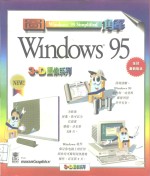
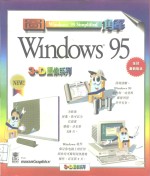
图解Windows 95PDF电子书下载
- 电子书积分:10 积分如何计算积分?
- 作 者:(美)(R.马朗)Ruth Maran编著;(美)(D.罗斯)Dave Ross等绘;汤译武,陈多连译
- 出 版 社:上海:上海教育出版社;香港纬辉电子出版公司
- 出版年份:1995
- ISBN:7532048071
- 页数:211 页
GETTING STARTED 启动 1
Windows Functions Windows 功能 2
Windows Overview Windows 概述 4
Using the Mouse 鼠标的使用 6
Start Windows 启动Windows 8
Disploy the Date 显示日期 9
Using the Start Button 启动开关的使用 10
Shut Down Windows 关闭Windows 12
WINDOWS BASICS 12
WINDOWS 基础 16
Maximize a Window 最大化视窗 16
Restore a Window 恢复视窗 17
Minimize a Window 最小化视窗 18
Move a Window 移动视窗 19
Size a Window 调整视窗尺寸 20
Switch Between Windows 切换视窗 22
Arrange Windows 排列视窗 24
Minimize All Windows 最小化所有视窗 26
Close a Window 关闭视窗 27
Getting Help 帮助 28
Scroll Through a Window 滚动视窗 32
WORDPAD 文字处理 36
Start WordPad 启动文字处理程序 36
Enter Text 进入文本 37
Save a Document 保存文档 38
Exit WordPad 退出文字处理程序 39
Open a Document 打开文档 40
Print a Document 打印文档 42
Select Text 选择文本 43
Change Font Size 修改字体尺寸 44
Change Font Type 修改字体类型 45
Edit Text 编辑文本 46
Move Text 移动文本 48
Bold,Italic and Underline 黑体、斜体和划线 50
Change Alignment of Text 修改文本对齐 51
PAINT 绘图 54
Start Paint 启动绘图程序 54
Draw Lines 画线条 56
Draw Shapes 画图形 58
Erase an Area 擦除一个区域 60
Undo Last Change 取消最后修改 61
Add Text 加入文本 62
Save a Drawing 保存图画 64
Exit Paint 退出绘图程序 65
VIEW CONTENTS OF COMPUTER 66
Open a Drawing 打开图画 66
查阅电脑内容 70
Storage Devices 储存设备 70
View Contents of Computer 查阅电脑内容 72
Change Size of Items 修改项目尺寸 74
Move an Item 移动项目 75
Arrange Items 排列项目 76
Display File Information 显示文件信息 78
Sort Items 项目分类 80
WORK WITH FILES AND FOLDERS 80
文件和文件夹的工作 84
Select Files 选择文件 84
Create a New Folder 建立新文件夹 86
Move a File to a Folder 移动文件到文件夹 88
Copy a File to a Floppy Disk 复制文件到软盘 90
Rename a File 重新命名文件 92
Open a File 打开文件 94
Preview a File 预阅文件 96
Print a File 打印文件 98
View Files Sent to Printer 查看送到打印机的文件 99
Pause the Printer 暂停打印机 100
Cancel Printing 取消打印 101
Delete a File 删除文件 102
Restore a Deleted File 恢复已删除文件 104
Empty the Recycle Bin 清倒垃圾桶 106
Find a File 查找文件 108
Add a Shortcut to the Desktop 为桌面系统增添捷径 110
USING WINDOWS EXPLORER 110
Start Windows Explorer 启动视窗探测器 114
使用视窗探测器 114
Display or Hide Folders 显示或隐藏文件夹 116
Create a New Folder 建立新文件夹 118
Move a File to Another Folder 移动文件到另一文件夹 120
Delete a File 删除文件 122
CHANGE WINDOWS SETTINGS 122
改变视窗装置 126
Change the Date and Time 改变日期及时间 126
Add Wallpaper 增添壁纸 128
Change Screen Colors 改变屏幕色彩 130
Set Up a Screen Saver 设置Screen Saver 132
Change Mouse Settings 改变鼠标装置 134
FAXING 传真 134
Start Microsoft Exchange 启动微软交换 140
Send a Fax 发出传真 142
Change How Modem Answers Faxes 改变调制解调器对传真的应答 146
View a Fax 查阅传真 148
Print a Fax 打印传真 151
THE MICROSOFT NETWORK 151
微软网络 154
Introduction 导论 154
Connect to The Microsoft Network 连接微软网络 156
Select a Topic Area 选择主题区域 158
Exit The Microsoft Network 退出微软网络 159
ELECTRONIC MAIL 159
电子邮件 162
Add Name to Address Book 在地址簿上加名 162
Send a Message 发出信息 164
Insert a File in a Message 在信息中加入文件 168
Delete a Message 删除信息 170
Read a Message 阅读信息 171
Reply to a Messag e应答信息 172
Forward a Message 转送信息 174
MAINTAIN YOUR COMPUTER 174
维护电脑 178
Format a Disk 磁盘格式化 178
Detect and Repair Disk Errors 检测与纠正磁盘错误 182
Defragment a Disk 磁盘碎片整理 186
BACK UP YOUR FILES 186
备份文件 192
Introduction 导论 192
Start Microsoft Backup 启动微软备份 194
Back Up Selected Files 备份所选择文件 196
Perform the Backup 执行备份 200
Back Up Named Files 备份已命名的文件 202
Restore Files 恢复文件 204
- 《少儿电子琴入门教程 双色图解版》灌木文化 2019
- 《全国学前教育专业(新课程标准)“十三五”规划教材 硬笔楷书书写训练 图解版》梅军 2019
- 《台球进阶技巧图解》庞卫国著 2020
- 《图解轻武器史 剑、矛和锤》(美)大卫·苏德(David Soud)著;刘恒沙译 2017
- 《新高考英语词汇必背图解分类速记》蔡波主编;周波澜副主编 2019
- 《图解面诊消百病一学就会》于雅婷,高海波主编 2019
- 《神奇图解 小学英语阅读100篇 人物篇》龚明霞 2018
- 《新课标中考英语大纲词汇必背图解分类速记 通用版》蔡波主编 2019
- 《拉鲁斯小学英语图解词典》(法国)法国拉鲁斯出版社 2019
- 《家庭急救知识图解》彭飞,席淑华,邵小平主编 2020
- 《培智学校义务教育实验教科书教师教学用书 生活适应 二年级 上》人民教育出版社,课程教材研究所,特殊教育课程教材研究中心编著 2019
- 《习近平总书记教育重要论述讲义》本书编写组 2020
- 《办好人民满意的教育 全国教育满意度调查报告》(中国)中国教育科学研究院 2019
- 《教育学考研应试宝典》徐影主编 2019
- 《语文教育教学实践探索》陈德收 2018
- 《家庭音乐素养教育》刘畅 2018
- 《学前教育学》王换成主编 2019
- 《近代体育游戏教育史料汇编 第1辑 1》王强主编 2016
- 《全国学前教育专业(新课程标准)“十三五”规划教材 简谱手风琴教程 第2版》(中国)杨克勤,王宝庆 2019
- 《现代教育技术》李志河主编 2019
