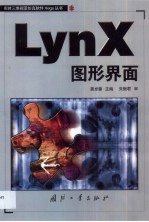
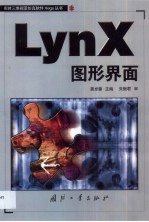
LynX图形界面PDF电子书下载
- 电子书积分:10 积分如何计算积分?
- 作 者:龚卓蓉主编
- 出 版 社:北京:国防工业出版社
- 出版年份:2002
- ISBN:7118027022
- 页数:222 页
第一章 Vega LynX简介 1
1.1 Vega的基本概念 1
1.1.1 什么是Vega? 1
1.1.2 什么是LynX? 2
1.2 Vega的安装和许可协议 2
1.2.1 安装软件 2
1.2.2 Vega解锁 2
1.2.3 在服务器上设置许可协议 2
1.2.4 在某一台客户机上设置许可协议 3
1.3 用LynX定义应用程序 3
1.4 用LynX定义文件 4
1.5 Lynx界面的开始 4
1.6 安装LynX界面 4
1.7 X-图形用户界面规则 5
1.7.1 鼠标 5
1.7.2 窗口装饰 6
1.7.3 菜单条 6
1.7.4 标准小控件 7
1.7.5 文件浏览器 10
第二章 Lynx用户界面规则 12
2.1 图标滚动栏(The Icon Row) 13
2.2 面板部分 14
2.2.1 事件列表(Instance List) 14
2.2.2 对话标识框(The Dialog TabS) 14
2.2.3 面板浏览方法 14
2.3 LynX莱单和工具栏(LynX Menus and Tool Bars) 15
2.3.1 文件(File)菜单 15
2.3.2 编辑(Edit)莱单 16
2.3.3 工具(Tools)菜单 17
2.3.4 预览(Preview)菜单 17
2.3.5 类(Class)菜单 18
2.3.6 其它(Other)菜单 18
2.3.7 帮助(Help)菜单 18
2.4 LynX窗口小控件(LynX Widgets) 18
2.4.1 颜色框(Color Well) 18
2.4.2 文件浏览器按钮(The File Browser Button) 19
2.4.3 编辑器和工具切换按钮(Editor and Tool Toggle Buttons) 19
2.5 LynX视觉 19
第三章 Vega LynX面板 21
3.1 应用程序(Applications)面板 21
3.1.1 应用文件(Application File)文本输入框 21
3.1.2 参数(Arguments)输入框 21
3.1.3 基本APP 22
3.2 通道(Channels)面板 23
3.2.1 通道位置(Channel Position)选择框 24
3.2.2 图形状态(Graphics State)选择框 25
3.2.3 Window选择框 26
3.2.4 观测体(Viewing Volume) 26
3.2.5 投影方式 27
3.2.6 对称式截锥体(Symmetric Frustum) 27
3.2.7 非对称式截锥体(Asymmetric Frustum) 28
3.2.8 正交式截锥体(Orthographic Frustum) 28
3.2.9 斜投影(Skew) 29
3.2.10 各种缓存概述 30
3.2.11 清空缓存(Buffer Clearing) 31
3.2.12 选择线程(Cull Thread) 31
3.2.13 通道选择行程方式(Channel CullTraversal Module) 32
3.2.14 光点线程(Light Point Thread) 33
3.2.15 统计表(Statistics) 33
3.2.16 立体缓冲区(Stereo Buffer) 33
3.3 剪贴对象物(Clip-Map Objects)面板 35
3.3.1 虚拟纹理(Virtual Texture) 35
3.3.2 mip-map技术 36
3.3.3 一个虚拟纹理的剖析 39
3.3.4 Vega剪贴对象物模块(Vega Clip-Map Objects Module) 41
3.4 颜色表(Color Table)面板 45
3.4.1 类型(Type) 46
3.4.2 颜色表的颜色容量(Size of the Color Table Measured in Elements) 47
3.5 定制的统计表(Customized Statistics)面板 47
3.5.1 类型(Type) 48
3.5.2 显示(Display) 48
3.5.3 线图范围(Graph Ranges) 50
3.5.4 限界(Thresholds) 50
3.5.5 对通道加入定制统计表(Attaching a Customized Statistics to a Channel) 51
3.6 数据库管理器(Database Manager)面板 51
3.6.1 数据库形状(Database Shape) 51
3.6.2 数据库原点(Database Origin) 53
3.7 环境效果(Environmnt Effects)面板 54
3.7.1 启用(Enable) 55
3.7.2 类型(Type) 55
3.7.3 颜色(Color) 56
3.7.4 云的模拟(Cloud Simulation) 56
3.7.5 薄云(Box Cloud) 57
3.7.6 片状云(Hinged Clouds) 59
3.7.7 地表雾(Ground Fog) 62
3.7.8 风暴(Storm) 63
3.7.9 星际表模型(Ephemeris Model) 64
3.7.10 太阳和月亮的着色(Sun and Moon Rendering) 66
3.7.11 整体背景(Panoramic Backgrounds) 68
3.8 环境(Environments)面板 70
3.8.1 启用(Enabled) 71
3.8.2 雾模型类型(Fog Model Type) 71
3.8.3 能见度范围(Visibility Range) 72
3.8.4 能见度颜色(Visibility Color) 73
3.8.5 天空颜色(Sky Color) 73
3.8.6 光源(Light Sources) 74
3.8.7 光照明模型(Lighting Model) 75
3.8.8 环境效果(Environment Effects) 76
3.8.9 时辰(Time of Day) 77
3.9 图形状态(Graphics States)面板 77
3.9.1 状态选项(State Options) 77
3.9.2 层次细节简化的淡入淡出(本特性仅限于SGI) 79
3.9.3 层次细节简化的比例(Level of Detail Scale) 80
3.10 输入设备(Input Devices)面板 80
3.10.1 设备类型(Device Type) 80
3.10.2 设备文件名(Device File Name) 82
3.10.3 波特率(Band Rate) 82
3.10.4 设备系数(Device Scaling) 82
3.10.5 读取方法(Read Method) 83
3.10.6 站点号(Station#) 83
3.10.7 发送器/接收器的方向(Transmitter Orientation/Receiver Orientation) 83
3.10.8 标定文件(Calibration File) 83
3.11 相交矢量(Isectors)面板 84
3.11.1 目标(Target) 84
3.11.2 方法(Method) 85
3.11.3 相交矢量类(Isector Class) 88
3.11.4 全局位掩码(Global Bit Mask) 88
3.11.5 状态(State) 89
3.11.6 更新(Update) 90
3.11.7 相交矢量着色(Render Isector) 90
3.11.8 结果(Results) 90
3.11.9 高级选项(Advanced Topics) 91
3.12 光照(Lights)面板 91
3.12.1 光源类型 91
3.12.2 光照模型 92
3.12.3 类型(Type) 93
3.12.4 位置(Position) 95
3.12.5 启用(Enabled) 95
3.12.6 环境光/散射光(Ambient/Diffuse) 95
3.12.7 光源与时辰的依赖关系(Time of Day Dependent) 96
3.12.8 衰减(Attenuation) 96
3.12.9 点光源锥(Spot Cone) 97
3.13 运动模型(Motion Models)面板 98
3.13.1 位姿的初始化和复位(Initial/Reset Position) 99
3.13.2 相交矢量(Isectors) 100
3.13.3 输入设备(Input Device) 100
3.13.4 运动模型类型(Motion Model Types) 100
3.13.5 飞行模拟器的参数(Flight Simulator Parameters) 105
3.13.6 定义飞行动力学页面标签(Define Flight Dynamics Tab) 105
3.13.7 导弹(Missile) 108
3.13.8 导弹参数(Missile Parameters) 109
3.13.9 设备指定(Device Direct) 110
3.13.10 跟踪球(Trackball) 110
3.13.11 交互控制飞行(Pickfly) 110
3.13.12 交互控制飞行参数(Pickfly Parameters) 111
3.13.13 选取参数(Pick Parameters) 112
3.13.14 步行(Walk) 118
3.13.15 步行参数(Walk Parameters) 118
3.13.16 小结 120
3.14 导航器(Navigators)面板 121
3.14.1 文件(File) 121
3.14.2 路径(Path) 122
3.15 对象物(Objects)面板 122
3.15.1 文件(File) 123
3.15.2 选项(Options) 123
3.15.3 颜色表(Color Table) 125
3.15.4 优化(Optimization) 125
3.15.5 位姿(Position) 126
3.15.6 相交矢量类(Isector Class) 126
3.15.7 表现掩码(Representation Mask) 128
3.15.8 地形细节等级的淡入淡出(TFLOD) 128
3.16 观察者(Observers)面板 130
3.16.1 场景(Scene) 131
3.16.2 图形状态(Graphics Side) 131
3.16.3 相交矢量(Isectors) 132
3.16.4 体(Volume) 132
3.16.5 通道(Channels) 132
3.16.6 环境(Environment) 132
3.16.7 状态(State) 133
3.16.8 定位方法(Positioning Method) 133
3.17 路径(Paths)面板 136
3.18 路线(Pathing)面板 137
3.18.1 控制站点文件(Control Point File) 138
3.18.2 坐标系基准(Coordinate System Reference) 138
3.19 场景运动体(Players)面板 139
3.19.1 位置(Position) 139
3.19.2 坐标系基准(Coordinate System Reference) 141
3.19.3 体(Volume) 142
3.19.4 相交矢量(Isectors) 142
3.19.5 对象物(Objects) 142
3.19.6 定位方法(Positioning Method) 143
3.19.7 运动模型(Motion Model) 144
3.19.8 路径导航器(Path Navigator) 144
3.19.9 表现掩码(Representation Mask) 144
3.19.10 场景运动体用户域(Player User Fields) 145
3.20 场景(Scenes)面板 146
3.20.1 对象物(Objects) 146
3.21 系统(System)面板 147
3.21.1 线程控制(Thrad Control) 147
3.21.2 多处理器方式(MP Mode) 147
3.21.3 请求线程(Application Thread) 148
3.21.4 交叉线程(Intersection Thread) 149
3.21.5 数据库线程(Database Thread) 149
3.21.6 光点线程(Light Point Thread) 149
3.21.7 帧管理(Frame Management) 149
3.21.8 纹理管理(Texture Handling) 150
3.21.9 错误提示(Error Notifiction) 150
3.21.10 浮点错误(Floating Point Errors) 151
3.21.11 退出健(Exit Key) 151
3.21.12 分布式Vega(Distributed Vega) 152
3.22 体(Volumes)面板 153
3.22.1 位姿(Position) 153
3.22.2 体的几何定义(Volume Geometry Definition) 154
3.22.3 图元(Primitives) 154
3.23 窗口(Windows)面板 156
3.23.1 位置(Position) 156
3.23.2 窗口标志(WindoW Label) 157
3.23.3 插播屏幕 (Intro Screen) 157
3.23.4 窗口输入线程(Window Input Thread) 157
3.23.5 异步(Asynchronous) 158
3.23.6 鼠标关联(Mouse Relative to) 158
3.23.7 立体效果(Stereo) 158
3.23.8 光标(Cursor) 158
3.23.9 反走样(Antialiasing) 158
3.23.10 像素缓存(Pbuffer) 159
3.23.11 位面(Bitplanes) 159
3.23.12 线程控制(Thread Control) 162
3.23.13 分布式的Vega(Distributed Vega) 162
第四章 LynX编辑器 163
4.1 颜色编辑器(Color Editor) 163
4.2 方向编辑器(The Orientation Editor HPR) 165
4.3 窗口/通道编辑器(Window/Channel Editor) 165
4.3.1 放置窗口(Placing Windows) 166
4.3.2 放置通道(Placing Chanral) 167
第五章 Lynx工具 168
5.1 对象物浏览器(Object Viewer) 168
5.1.1 属性复选按钮 169
5.1.2 细节等级控制(LOD Control) 171
5.1.3 统计表(Statistics) 171
5.1.4 姿态(HPR) 172
5.1.5 复位(Reset)和退出(OK)按钮 173
5.2 场景浏览器(Scene Viewer) 173
5.2.1 观测体(Viewing Volume) 175
5.2.2 运动模型(Motion Model) 176
5.2.3 截锥体(Frustum) 176
5.2.4 光标位置(Cursor Location) 176
5.2.5 标记位置(Marked Position) 176
5.2.6 统计表(Statistics)、纹理(Textture)和线框(Wireframe) 176
5.2.7 退出(ESC) 177
5.3 对象物属性编辑器(Object Property Editor) 177
5.3.1 文件(File)菜单 178
5.3.2 视图(View)菜单 178
5.3.3 选择(Select)菜单 183
5.3.4 属性(Properties)菜单 184
5.3.5 图形特征(Gfx)菜单 186
5.3.6 选项(Options)菜单 187
5.3.7 帮助(Help)菜单 187
5.4 输入设备工具(Input Device Tool) 188
5.5 激活预览器(Active Preview) 189
5.6 路径工具(Path Tool) 190
5.6.1 路径工具(Path Tool)界面 191
5.6.2 视图(Views) 192
5.6.3 菜单选项(Menu Selections) 193
5.6.4 文件(File)菜单 193
5.6.5 位置点(Points)菜单 194
5.6.6 视图(View)菜单 195
5.6.7 图标特征(Gfx)菜单 197
5.6.8 选项(Options)菜单 197
5.6.9 帮助(Help)菜单 198
5.6.10 导航器和路径选择(Nav and Path Selection)对话框 198
5.6.11 样条插件接口(Spline Plugin Interface) 200
第六章 LynX指南 202
6.1 调用LynX 202
6.2 定义应用程序的实例 202
6.2.1 实例1-town.adf 202
6.2.2 实例2-indigo.adf 209
6.2.3 实例3-tutorial.adf 210
6.3 建立一个应用程序 212
6.4 使用LynX工具和编辑器 213
6.4.1 使用颜色编辑器(The Color Editor) 213
6.4.2 使用窗口或通道编辑器(The Window/Channel Editor) 213
6.4.3 使用方位编辑器(The Orientation Editor,H-P-R Editor) 214
6.4.4 使用对象物观测器工具(The Object Viewer Tool) 215
6.4.5 使用场景观测器工具(The Scene Viewer Tool) 216
第七章 术语表 219
- 《糊涂国王摸月亮 立体图形的组合》(韩)高滋贤文 2016
- 《UI界面设计的方法与应用实践研究》(中国)熊璐 2019
- 《STEM教育丛书 麦昆机器人和Micro:bit图形化编程》张弛责任编辑;(中国)陈宝杰,沙靓雯 2019
- 《鲤鱼报恩记 立体图形》(韩)朴英兰文 2016
- 《好玩的几何 和平面图形玩耍吧》米里亚娜·拉多万诺维奇 2019
- 《图像处理与图形界面(GUI)设计案例教程》李娜,张丽君 2019
- 《胶体与界面化学》李东祥,赵继宽编著 2019
- 《Visio 2016图形设计标准教程》崔中伟著 2017
- 《高等院校艺术设计类基础课规划教材 图形创意》姚娜,刘秀青责任编辑;(中国)韩佩妘,张倩,汪顺锋 2019
- 《胶体与界面科学》张志庆,周亭,王秀凤,张国栋,王芳编著 2019
- 《指向核心素养 北京十一学校名师教学设计 英语 七年级 上 配人教版》周志英总主编 2019
- 《北京生态环境保护》《北京环境保护丛书》编委会编著 2018
- 《指向核心素养 北京十一学校名师教学设计 英语 九年级 上 配人教版》周志英总主编 2019
- 《抗战三部曲 国防诗歌集》蒲风著 1937
- 《高等院校旅游专业系列教材 旅游企业岗位培训系列教材 新编北京导游英语》杨昆,鄢莉,谭明华 2019
- 《中国十大出版家》王震,贺越明著 1991
- 《近代民营出版机构的英语函授教育 以“商务、中华、开明”函授学校为个案 1915年-1946年版》丁伟 2017
- 《新工业时代 世界级工业家张毓强和他的“新石头记”》秦朔 2019
- 《智能制造高技能人才培养规划丛书 ABB工业机器人虚拟仿真教程》(中国)工控帮教研组 2019
- 《陶瓷工业节能减排技术丛书 陶瓷工业节能减排与污染综合治理》罗民华著 2017
