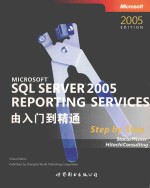
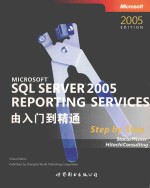
Microsoft SQL SERVER 2005 REPORTING SERVICES 由入门到精通 英文PDF电子书下载
- 电子书积分:16 积分如何计算积分?
- 作 者:(美)斯坦西亚·米斯纳著
- 出 版 社:世界图书上海出版公司
- 出版年份:2007
- ISBN:7506283263
- 页数:547 页
Part Ⅰ Getting Started with Reporting Services 3
1 Understanding Reporting 3
Reporting Scenarios 3
Reporting User Communities 5
The Enterprise Reporting Life Cycle 6
Authoring 7
Management 7
Access and Delivery 8
Reporting Services Components 8
Authoring Components 9
Management Components 11
Access and Delivery Components 13
Chapter 1 Quick Reference 16
2 Installing Reporting Services 17
Considering Deployment Options 17
Choosing a Reporting Services Edition 17
Planning a Site Configuration 18
Deciding Naming Conventions 19
Preparing for Installation 19
Reviewing Operating System Requirements 19
Reviewing Software Requirements 20
Reviewing Configuration Prerequisites 20
Creating Reporting Services Credentials 21
Installing Reporting Services 23
Launching Setup 23
Choosing the Components 24
Selecting the Service Account 27
Using the Reporting Services Configuration Manager 28
Configuring Virtual Directories 29
Specifying the Report Server Database 31
Specifying Report Delivery Options 32
Verifying the Installation 34
Chapter 2 Quick Reference 36
3 Building Your First Report 37
Authoring a Report 37
Starting a New Report 38
Connecting to a Data Source 40
Getting Data for the Report 43
Structuring Data in the Report 45
Placing Data in the Report Structure 46
Applying a Style Template 48
Finishing the Report Wizard 49
Checking the Report Layout 51
Correcting Report Layout Issues 55
Publishing a Report 57
Managing a Report 59
Reviewing Report Properties 59
Changing Report Properties 62
Reviewing Execution Properties 63
Changing Data Sources Properties 65
Changing Execution Properties 66
Accessing a Report 67
Displaying a Report 67
Searching a Report 68
Exporting a Report 69
Chapter 3 Quick Reference 71
Part Ⅱ Authoring Reports 75
4 Developing Basic Reports 75
Understandina a Report Definition File 75
Preparing a Report Using Report Designer 76
Creating a New Report Project 76
Creating a New Report 77
Connecting to a Data Source 78
Working with Datasets 79
Structuring a Report Using Report Designer 82
Adding Items from the Toolbox 82
Working with Table Rows 83
Sorting Table Rows 86
Grouping Data in a Table 88
Adding Group Headers 91
Computing Group Subtotals 92
Formatting a Report Using Report Designer 93
Setting the Format Property 93
Applying Styles 94
Editing Properties 96
Adding Floating Headers 98
Triggering Page Breaks 100
Adding a Textbox 100
Setting Table Properties 103
Working with Page Headers 104
Working with Page Footers 105
Adding Graphical Elements 106
Adding Images 108
Chapter 4 Ouick Reference 111
5 Working with Expressions 113
Using Expressions to Calculate Values 113
Creating Calculated Fields 114
Using Global Variables 119
Using the Reportltems Collection 122
Using Aggregate Functions 125
Using Aggregate Functions in a Table 127
Using Aggregate Functions in a Textbox 129
Using Expressions to Change an Object's Behavior 132
Using Conditional Formatting 132
Sorting 133
Chapter 5 Quick Reference 135
6 Organizing Data in Reports 137
Understanding Data Regions 137
Comparing Types of Data Regions 137
Using Data Regions 138
Using a Matrix 138
Adding a Matrix Data Region 139
Grouping Rows 140
Sorting Rows 141
Grouping Columns 142
Using Subtotals in a Matrix 144
Using Static Rows and Columns in a Matrix 146
Using a Chart 148
Adding a Chart 148
Adding Values and Column Groups to a Chart 149
Grouping Data by Series 150
Adding a Chart Legend 152
Setting Chart Properties 154
Using a List 155
Adding a List 156
Grouping and Sorting a List 157
Using Fields in a List 157
Nesting Data Regions 158
Chapter 6 Quick Reference 160
7 Building Advanced Reports 161
Using Parameters to Change Report Data 161
Adding a Report Parameter 162
Using the Parameters Collection 164
Adding a Query Parameter 167
Supplying Values for a Query Parameter 169
Creating a Report Parameter for a Filter 172
Adding a Filter 175
Adding a Parameter Value to a Report 177
Linking Information with Interactive Features 177
Adding Actions 179
Using the Hidden Property 182
Using the Toggleltem Property 183
Adding a Subreport 186
Working with Hierarchical Data 188
Displaying a Recursive Hierarchy in a Data Region 189
Using the Level Function 191
Using the Recursive Keyword 192
Creating an Analysis Services Data Source and Dataset 194
Using an Analysis Services Dataset 196
Chapter 7 Quick Reference 197
8 Building Report Models 199
Understandina Report Models 199
Creating a Report Model 200
Adding a Report Model Data Source 200
Adding a Data Source View 201
Adding a Report Model 204
Reviewing a Report Model 207
Modifying a Report Model 211
Changing Model Objects 212
Organizing Model Objects 215
Adding Source Fields 220
Adding Expressions 222
Managing a Report Model 223
Publishing a Report Model 224
Securing a Report Model 226
Chapter 8 Quick Reference 229
Part Ⅲ Managing the Report Server 233
9 Managing Content 233
Publishing Reports 233
Defining Deployment Properties by Project 234
Deploying Reports 236
Uploading Reports 239
Creating a Script File 240
Using the rs Utility 241
Organizing Content 242
Working with Folders 242
Moving Content 244
Linking Reports 246
Working with General Properties 248
Using Properties to Manage Report Content 250
Working with Data Sources 250
Specifying a Default Value 253
Disabling a Parameter Prompt 255
Managing Report Execution 256
Executing Reports with Current Data 257
Implementing Cached Instances 259
Working with Shared Schedules 261
Managing Snapshots 263
Using Report History 266
Chapter 9 Quick Reference 268
10 Managing Security 271
Using Report Server Security 271
Adding Role Assignments 272
Applying Item Security 277
Applying System Security 280
Applying Data Security 285
Using Roles and Parameters to Restrict Data 285
Restricting the Source Query by User 288
Filtering the Report Data by User 293
Chapter 10 Quick Reference 296
11 Managing Server Components 299
Configuring Reporting Services 299
Editing the rsreportserver.config File 300
Changing Encrypted Configuration Information Using the rsconfig Utility 302
Configuring Tracing on the Report Server 305
Managing the Report Server 307
How to Monitor Performance 308
Managing Execution Logging 308
Initializing an Execution Log Database 309
Using an Execution Log Report 312
Adding Current Data to the Execution Log 315
Applying Time-outs to Source Queries 317
Applying Time-outs to Report Execution 318
Canceling Jobs 320
Disabling a Shared Data Source 321
Administering Reporting Services Databases 324
Monitoring Database Storage Consumption 324
Implementing a Backup and Restore Strategy 326
Chapter 11 Quick Reference 328
Part Ⅳ Delivering Reports 333
12 Accessing Reports 333
Finding and Viewing Reports 333
Navigating the Folder Hierarchy 334
Refreshing Reports 336
Searching for Reports 337
Using the HTML Viewer 339
Using My Reports 342
Saving Reports for Future Reference 346
Creating a Report History Snapshot 347
Saving Reports to Local Files 349
Printing Reports 351
Chapter 12 Quick Reference 353
13 Rendering Reports 355
Comparing Rendering Formats 355
Rendering for Online Viewing 356
Rendering as MHTML 356
Rendering for Document Management 358
Rendering as a TIFF File 358
Rendering as a PDF File 362
Rendering for Data Exchange 367
Rendering as an Excel File 367
Rendering a Report as a CSV File 371
Rendering a Report as an XML File 373
Chapter 13 Quick Reference 374
14 Managing Subscriptions 375
Creating a Standard Subscription 375
Delivering a Report by E-Mail 376
Delivering a Report to a File Share 383
Creating a Data-Driven Subscription 389
Creating a Subscription Delivery Table 389
Creating a Data-Driven Subscription 390
Managing Subscriptions 398
Using the My Subscriptions Page 399
Deleting Subscriptions 403
Chapter 14 Quick Reference 404
15 Creating Reports with Report Builder 405
Building Basic Reports 405
Getting Started with Report Builder 405
Building a Report 408
Building a Matrix Report 412
Using Clickthrough 415
Building a Chart Report 417
Enhancing Reports 420
Formatting a Report 421
Filtering a Report 423
Adding Expressions 426
Chapter 15 Quick Reference 428
Part Ⅴ Programming Reporting Services 433
16 Report Authoring with Custom Development 433
Using Custom Code 433
Adding Custom Code to a Report 434
Accessing Functions Using the Code Global Member 436
Creating a Custom Class Library 438
Using Functions from a Custom Assembly 441
Creating Custom Data Processing Extensions 446
Assigning a Namespace 447
Creating a Connection Object 448
Creating a Command Object 450
Creating a Data Reader Object 451
Deploying a Custom Data Processing Extension 454
Generating Report Definition Language 462
Creating a Console Application 462
Adding a Data Source Connection 464
Generating a Fields List 465
Generating the RDL 466
Chapter 16 Quick Reference 469
17 Programming Report Server Management 471
Understanding Web Services 471
Using the rs Utility 472
Querying Report Server 474
Using a Custom Application to Manage Reporting Services 477
Querying Report Server 478
Managing Reports 485
Using the Reporting Services WMI Provider 493
Querying a Report Server 493
Chapter 17 Quick Reference 497
18 Building Custom Reporting Tools 499
Using URLs 499
How to Use URLs to Access Reports 500
Viewing Reports 500
Working with Report Parameters 503
Using URL Access Parameters 505
Using the Web Service 510
Rendering a Report 511
Authenticating Users 515
Using Report Parameters in a Control 517
Enabling Multiselect for Parameters 524
Chapter 18 Quick Reference 527
Glossary 529
Index 531
- 《HTML5从入门到精通 第3版》(中国)明日科技 2019
- 《少儿电子琴入门教程 双色图解版》灌木文化 2019
- 《区块链DAPP开发入门、代码实现、场景应用》李万胜著 2019
- 《Python3从入门到实战》董洪伟 2019
- 《小提琴入门新教程 第3册》王中男著 2018
- 《小提琴入门新教程 第2册》王中男编著 2017
- 《新手养花从入门到精通》徐帮学编 2019
- 《少儿速成中国象棋 入门篇 上》田磊 2016
- 《隐之诗 不打草稿的古风水彩画入门》肖辉责任编辑;(中国)飞乐鸟工作室 2019
- 《人工智能入门》范瑞峰,顾小清主编 2019
- 《SQL与关系数据库理论》(美)戴特(C.J.Date) 2019
- 《魔法销售台词》(美)埃尔默·惠勒著 2019
- 《看漫画学钢琴 技巧 3》高宁译;(日)川崎美雪 2019
- 《微表情密码》(波)卡西亚·韦佐夫斯基,(波)帕特里克·韦佐夫斯基著 2019
- 《优势谈判 15周年经典版》(美)罗杰·道森 2018
- 《社会学与人类生活 社会问题解析 第11版》(美)James M. Henslin(詹姆斯·M. 汉斯林) 2019
- 《海明威书信集:1917-1961 下》(美)海明威(Ernest Hemingway)著;潘小松译 2019
- 《迁徙 默温自选诗集 上》(美)W.S.默温著;伽禾译 2020
- 《上帝的孤独者 下 托马斯·沃尔夫短篇小说集》(美)托马斯·沃尔夫著;刘积源译 2017
- 《巴黎永远没个完》(美)海明威著 2017
- 《TED说话的力量 世界优秀演讲者的口才秘诀》(坦桑)阿卡什·P.卡里亚著 2019
- 《小手画出大世界 恐龙世界》登亚编绘 2008
- 《近代世界史文献丛编 19》王强主编 2017
- 《课堂上听不到的历史传奇 世界政治军事名人 初中版》顾跃忠等编著 2015
- 《365奇趣英语乐园 世界民间故事》爱思得图书国际企业 2018
- 《近代世界史文献丛编 36》王强主编 2017
- 《近代世界史文献丛编 11》王强主编 2017
- 《近代世界史文献丛编 18》王强主编 2017
- 《乐队伴奏长笛世界名曲集 4》芭芭拉·哈斯勒-哈瑟 2017
- 《世界名著阅读经典 欧也妮·葛朗台 高老头 全译本 12-16岁》(法)巴尔扎克著 2017
