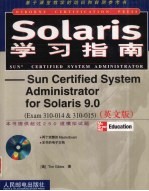
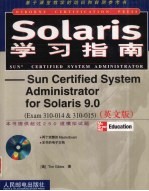
Solaris 学习指南 Sun certified system administrator for solaris 9.0PDF电子书下载
- 电子书积分:23 积分如何计算积分?
- 作 者:(美)Tim Gibbs著
- 出 版 社:北京:人民邮电出版社
- 出版年份:2003
- ISBN:7115111715
- 页数:898 页
Part Ⅰ Sun Certified System Administrator Examination for Solaris 9 Study Guide,Exam 310-011 1
1 Understanding System Concepts 3
Defining System Administration Terms 4
Daemons 4
Exercise 1-1:Viewing the Processes on a System 5
Shells 6
Exercise 1-2:Changing the Shell 7
File Systems 8
Kernels 9
Operating Systems 10
Defining the Effects of Various man Command Options in Viewing Online Manual Pages 11
Exercise 1-3:Using the man Command 12
Two-Minute Drill 17
Self Test 18
Lab Question 19
Self Test Answers 20
Lab Answer 21
2 Administering the Boot PROM 23
Introduction to OpenBoot 24
Using OpenBoot PROM Commands 27
Knowing the Combination of Actions Required to Interrupt a Nonresponsive System 29
Using the STOP-A Keyboard Combination 31
Using Command Strings to Manipulate Custom Device Aliases 32
Using the devalias Command 36
Exercise 2-1:Using the nvedit Command 36
Two-Minute Drill 39
Self Test 41
Lab Question 43
Self Test Answers 45
Lab Answer 47
3 Installing the Solaris Operating Environment 49
Installing the Solaris Operating Environment Software on a Networked Standalone System 50
Versions of Solaris 51
Installation Options 52
Hardware Requirements 53
Software Packages,Clusters,and Groups 55
Preinstallation Planning 57
The System Installation 59
Exercise 3-1:Installing the Solaris Operating System 64
Understanding the Functions of Package Administration Commands 66
The pkgadd Command 67
The pkginfo Command 68
The pkgchk Command 69
The pkgrm Command 70
Exercise 3-2:Working with Package Commands 71
Understanding the Steps to Install,Remove,and Verify Which Patches Are Currently Installed 72
Obtaining Patches 73
Decomposing a Patch 74
The patchadd Command 75
The patchrm Command 76
The showrev Command 76
Exercise 3-3:Installing and Removing Patches 77
Two-Minute Drill 80
Self Test 82
Lab Question 84
Self Test Answers 85
Lab Answer 87
4 Initialization and Shutdown 89
Understanding the Solaris 9 Operating Environment Bootstrap Process 90
The Boot Process 91
Exercise 4-1:The Solaris 9 Bootstrap Process 97
Understanding and Working with Solaris Run Levels 99
How Run Levels Work 100
Working with Run Levels 103
Exercise 4-2:Working with Solaris Run Levels 105
Two-Minute Drill 108
Self Test 110
Lab Question 112
Self Test Answers 113
Lab Answer 115
5 User Administration 117
Understanding Login Procedures 118
Logging in to a System 119
Logging Off of a System 121
Changing Login Passwords 121
Identifying Users Who Are Currently Logged in to the System 123
Adding,Modifying,or Deleting User and Group Accounts on the Local System 127
The useradd Command 128
The groupadd Command 130
The usermod Command 130
The groupmod Command 131
The userdel Command 132
The groupdel Command 132
Listing the Shell Initialization Files Used to Set Up a User's Work Environment at Login 133
Initialization Files 134
Defining a Variable in the.profile File 135
Maintaining the/etc/profile File 135
Customizing the Templates in the/etc/skel Directory 136
Two-Minute Drill 139
Self Test 140
Lab Question 141
Self Test Answers 142
Lab Answer 143
6 Solaris File Security 145
Using Regular Expressions to Search the Contents of Files 146
Exercise 6-1:Using the grep Command 149
Using Command Sequences to Display or Modify File and Directory Permissions 150
The ls Command 150
Exercise 6-2:Using Various Options of the ls Command 154
The chmod Command 156
Exercise 6-3:Using chmod 158
Understanding the Effects of Selected umask Values on the Permissions Assigned to Newly Created Files and Directories 162
Creating,Modifying,and Deleting Access Control Lists 163
Using getfacl to Display ACLs 163
Exercise 6-4:Displaying File Information 165
Using setfacl to Set ACLs 166
Exercise 6-5:Using ACL Entries 169
Two-Minute Drill 171
Self Test 172
Lab Question 175
Self Test Answers 176
Lab Answer 178
7 Understanding Process Control 179
Using Commands to Display Information for All Active Processes on the System 180
Using the ps Command to View Process Information 180
Using the prstat Command to View Process Information 185
Using the sdtprocess Command to View Process Information 187
Understanding the Effect of Sending a Specified Signal to a Process 190
Common Signals 194
Using Commands to Terminate an Active Process 197
Using kill to Terminate a Process 197
Using pkill to Terminate a Process 199
Using sdtprocess to Terminate a Process 200
Exercise 7-1:Killing a Process with the Process Manager 200
Two-Minute Drill 202
Self Test 204
Lab Question 207
Self Test Answers 208
Lab Answer 209
8 Working with File Systems 211
Knowing the Types of File Systems in the Solaris Operating Environment 212
File Systems in General 212
Solaris File System Types 213
Exercise 8-1 Understanding Solaris File System Types 216
Performing Common File System Administration Tasks 216
Creating New UFS File Systems 216
The fsck Utility 218
Why fsck Is Necessary 218
How to Check and Repair a File System 219
Displaying Disk Space Usage by File Systems 220
Displaying the Size of a Directory 221
Displaying Disk Usage by Username 223
Exercise 8-2:Examining Disk Space Usage by User 224
Understanding the Effect of the Commonly Used Options of the mount Command 226
The mount and umount Commands 226
Commonly Used mount Options 226
Mounting and Unmounting Local File Systems 228
Exercise 8-3 Using mount and umount 229
Mounting a File System of a Specified Type 230
Differentiating Between tbe/etc/mnttab and/etc/vfstab Files 231
Exercise 8-4:The Mounted File System Table 231
Setting Up Your System to Mount a Local File System Automatically at Boot Time 233
Exercise 8-5:Using the Virtual File System Table 233
Understanding the Intended Purpose of Directories 236
The Contents and Purpose of the Default Solaris 9 File Systems 236
Accessing Data on Disks or CD-ROMs 238
How to Format a Floppy Disk 238
How to Place a ufs on a DOS-Formatted Disk 239
How to Load a Disk 239
How to Examine the Contents of a Disk 240
How to Read and Write Information on a Disk 240
How to Find Out If a Disk Is Still in Use 241
How to Eiect a Disk 242
Exercise 8-6 Using a Floppy Disk 242
How to Load a CD-ROM 243
How to Examine the Contents of a CD-ROM 243
How to Copy Information from a CD-ROM 244
How to Determine Whether a CD-ROM Is Still in Use 244
How to Eject a CD-ROM 245
Two-Minute Drill 247
Self Test 249
Lab Question 252
Self Test Answers 253
Lab Answer 256
9 Working with Files and Directories 257
Reducing the Size of Files and Directories for Tape Storage 258
The tar Command 259
The compress,uncompress,and zcat Commands 260
The pack,unpack,and pcat Commands 262
The zip Command 263
Exercise 9-1:Reducing File Size for Storage to Tape 264
Understanding Regular Files,Directories,Symbolic Links,Device Files,and Hard Links 266
Regular Files 267
Directories 268
Symbolic Links 269
Device Files 270
Hard Links 271
Exercise 9-2:Working with Different Types of Files 272
Two-Minute Drill 276
Self Test 278
Lab Question 280
Self Test Answers 281
Lab Answer 282
10 Understanding the Boot Process 285
Understanding boot Command Functions 286
Exercise 10-1:Mixing and Matching 288
Reporting the Current Runlevel of a Solaris System 288
Exercise 10-2:What's Your Runlevel? 290
Differentiating Between Basic Sand K Script Activities 291
Exercise 10-4:Using the stop and start Scripts 291
Two-Minute Drill 295
Self Test 296
Lab Question 298
Self Test Answers 299
Lab Answer 300
11 Configuring Disks 301
Understanding Sun Hard Disks 302
Hard Disk Mechanics 302
Storing Data 304
Exercise 11-1:Restoring a Bad Superblock 306
Disk Types 308
Disk Naming 310
Understanding the Uses of Character(Raw)Disks and Block Disks 311
Adding Disks 312
Adding New Device Configuration Information Without a Reboot of Solaris 314
Exercise 11-2:Using the devfsadm Command 315
Removing Disks 315
Two-Minute Drill 318
Self Test 319
Lab Question 321
Self Test Answers 322
Lab Answer 323
12 Working with the Format Command 325
Using the format Command 326
Exercise 12-1:Using Options with the format Command 327
Using the Menu Selections for the format Command 328
The disk Command 329
The type Command 330
The partition Command 330
The current Command 330
The format Command 330
The repair Command 331
The label Command 331
The analyze Command 332
Exercise 12-2:Using the analyze/verify Command 333
The defect Command 334
The backup Command 335
The verify Command 335
The save Command 335
The inquiry Command 336
The volname Command 336
The quit Command 336
Using the Menu Selections for the partition Subcommand Under the format Command 337
The Numbers(0-7) 340
The select Command 341
The modify Command 341
Exercise 12-3:Partition a Disk Using the All Free Hog Table 342
The name Command 344
The print Command 344
The label Command 344
Two-Minute Drill 346
Self Test 347
Lab Question 349
Self Test Answers 350
Lab Answer 351
13 Performing Backup and Recovery 353
Understanding the Functions of Backup,Archive,and Restore Utilities 354
The ufsdump Command 354
The ufsrestore Command 358
The tar Command 362
The cpio Command 365
The dd Command 368
Which Command Is Best for Certain Tasks? 369
Exercise 13-1:Using tar 370
Backing Up a File System to Tape 371
Boot to Single-User Mode 371
Backing Up the File System 372
Verifying the Backup 372
Exercise 13-2:Using ufsdump 374
Restoring a File System from Tape 375
Booting from a CD-ROM and Preparing the New Disk Drive 375
Mounting the Disk and Restoring from Backup 376
Exercise 13-3:Using ufsrestore 378
Two-Minute Drill 380
Self Test 381
Lab Question 383
Self Test Answers 384
Lab Answer 385
14 Utilizing Basic Command Syntax 387
Moving Between Specified Points in a Directory Tree 388
Absolute Addressing of File System Objects 390
Relative Addressing of File System Objects 390
Commands for Navigating the File System 392
Exercise 14-1:Exploring the Solaris File System 393
Using Metacharacter Combinations to Access Files and Directories Within the Directory Tree 394
Matching Any Single Character 396
Matching a Defined Set of Characters 396
Matching Zero or More Contiguous Characters 397
Mixing and Matching Metacharacters to Zero in the Perfect Match 398
Applying Metacharacters to the UNIX File System 398
Exercise 14-2:Using Metacharacters to Navigate the File System 400
Listing Directory Contents and Determining the File Types Within a Directory 400
Listing the Contents of a Directory 401
Determining File Types 403
Exercise 14-3:Assessing the Contents of Directories 404
Using Commands to Create or Remove Directories 405
Creating Directories with mkdir 405
Removing Directories with rmdir 406
Exercise 14-4:Adding and Removing Directories 407
Using Commands to Copy,Create,Rename,or Remove Files 408
Copying Files Using cp 408
Creating Files Using touch and Output Redirection 409
Renaming and Moving Files Using mv 410
Removing Files Using rm 411
Exercise 14-5:Copying,Renaming,Creating,and Deleting Files 413
Two-Minute Drill 415
Self Test 417
Lab Question 419
Self Test Answers 420
Lab Answer 421
15 Working with the vi Editor 425
Switching Among the vi Editor's Three Modes of Operation 426
Starting the vi Editor 427
Editor Modes of vi Operation 427
Reading,Writing,and Saving Files 428
Using the vi Editor Commands to Move the Cursor,and to Create,Delete,Copy,and Move Text 430
Editing Text with vi 430
Exercise 15-1:Adding a Line of Text to the Bottom of a Document 432
Copying and Moving Text 434
Exercise 15-2:Editing Text 435
Using vi Command Sequences to Search and Replace 436
Searching for Text 436
Searching and Replacing Text 437
Two-Minute Drill 439
Self Test 440
Lab Question 442
Self Test Answers 443
Lab Answer 444
16 Working with a Remote Connection 445
Performing Remote System Operations 446
Using rlogin 446
Remote Shell(rsh) 451
Remote Copy(rcp) 452
Exercise 16-1:Remotely Executing Commands 454
Transferring Files Between a Local System and a Remote System 455
Exercise 16-2 Transferring and Receiving Files Using fip 460
Two-Minute Drill 462
Self Test 463
Lab Question 465
Self Test Answers 466
Lab Answer 467
Part Ⅱ Sun Certified Administrator Examination for Solaris 9 Study Guide,Exam 310-012 469
17 Understanding the Client/Server Relationship 471
Understanding the Servers Used in the Solaris 9 Network Environment 473
Action Servers 475
Application Servers 475
Caching-Only Servers 475
Communications Servers 475
Print Servers 476
Session Servers 476
X-Servers 476
Exercise 17-1:Remote Browsing 477
Understanding the Clients Used in the Solaris 9 Network Environment 479
Dataless Clients 479
Diskful Clients 480
Diskless Clients 480
Two-Minute Drill 481
Self Test 482
Lab Question 483
Self Test Answers 484
Lab Answer 485
18 Understanding the Solaris Network Environment 487
Recognizing the Function of Each Layer of OSI Model 488
Encapsulation 489
Application Layer 490
Presentation Layer 490
Session Layer 491
Transport Layer 491
Network Layer 491
Data Link Layer 491
Physical Layer 492
Exercise 18-1:Identifying the Function of Each OSI Layer 492
Defining the Function of Each Layer in the TCP/IP Model 492
Application Layer 493
Transport Layer 494
Internet Layer 495
Hardware and Network Interface Layers 496
Exercise 18-2:TCP/IP Addressing 496
Understanding the Features and Functions of the Ethernet 498
CSMA/CD 498
The Ethernet Frame 499
Ethernet Addressing 500
Exercise 18-3:Identifying a System's Ethernet Address 501
Understanding the Characteristics of RARP and ARP 502
Exercise 18-4:Understanding arp Commands 507
Using Commands to Display Information About the Local Network Interface 508
The ifconfig Command 508
The netstat Command 511
Exercise 18-5:Using Network Interface Management Commands 511
Understanding the Relationship Between the RPC Service and the rpcbind Process 512
Exercise 18-6:Examining RPC Services 513
Listing Registered RPC Services 514
Exercise 18-7:Examining RPC Commands 515
Starting and Stopping Network Services via the Command Line 515
Two-Minute Drill 517
Self Test 519
Lab Question 522
Self Test Answers 523
Lab Answer 524
19 Utilizing Solaris syslogc 527
Understanding the Functions of syslog 528
Understanding the Syntax of the syslog Configuration File 529
Deducing syslog Behavior from Its Configuration File 533
Configuring syslog Messages to Increase the Logging Level for login and Telnet 535
Using the Command Line to Update the System Log 537
Exercise 19-1:Using logger to Enhance System-Logging Capabilities 538
Two-Minute Drill 541
Self Test 543
Lab Question 545
Self Test Answers 546
Lab Answer 547
20 Disk Management 549
Using Utilities to Create,Check,and Mount File Systems 550
Creating File Systems 550
Mounting File Systems 555
Checking File Systems 557
Exercise 20-1:Creating and Manipulating a File System 560
Understanding the Logical Pathname Differences Between Physical Disks and Virtual Disks 561
Exercise 20-2:Fun with Virtual Disk Management Software 562
Knowing the Advantages of a Virtual Disk Management Application 563
Understanding the Characteristics and Functions of DiskSuite and Sun StorEdge VM 565
Solstice DiskSuite 565
Sun StorEdge Volume Manager 569
Two-Minute Drill 573
Self Test 574
Lab Question 576
Self Test Answers 577
Lab Answer 578
21 Solaris Pseudo File Systems and Swap Space 579
Understanding the Characteristics of Solaris Pseudo File System Types 580
Characteristics of procfs 581
Characteristics of the Virtual Memory System 583
Exercise 21-1:Determining Available Swap Space 585
Using Commands to Extract Information from Entries in the/proc Directory 585
Process Information Command Examples 587
Exercise 21-2:Analyzing a Core File with pwdx 590
Creating and Adding a Swap File to the System Swap Space 591
Listing Existing Swap Areas 591
Creating and Adding a New Local Swap File 592
Creating and Adding an NFS-Mounted Swap File 592
Modifying vfstab to Make It Stick 593
Exercise 21-3:Adding a Local File to System Swap Space 594
Two-Minute Drill 596
Self Test 597
Lab Question 599
Self Test Answers 600
Lab Answer 601
22 Working with NFS 603
Understanding the Functions of NFS Servers and Clients 604
Making Resources Available and Unavailable for Mounting as Shared Resources 605
The NFS Server Daemons 606
The NFS Client Daemons 607
The share Command 607
Exercise 22-1:Using the share Command 608
The unshare Command 609
Exercise 22-2:Using the unshare Command 609
Using the/etc/dfs/dfstab File on an NFS Server to Enable Automatic Sharing of Resources 609
Exercise 22-3:Editing the/etc/dfstab File 610
Displaying a Server?s Available Resources for Mounting 610
Exercise 22-4:Using the showmount Command 611
Mounting a Resource from Another System 611
Using the/etc/vfstab File to Enable Persistent Mounting of Resources on an NFS Client 613
Manually Mounting and Unmounting with mountall,umountall,shareall,and unshareall 614
Two-Minute Drill 620
Self Test 622
Lab Question 625
Self Test Answers 626
Lab Answer 628
23 Using AutoFS 631
Understanding the Benefits of Using the Automount Utility 632
Automatic File System Mounting 633
Unmounting File Systems 634
Using Centralized Naming Services for Manageability 634
Using Redundancy to Make File Systems Highly Available 634
Exercise 23-1:Knowing the Layout of File Systems on Your System 635
Defining the Types of Automount Maps 636
The Components of AutoFS 637
How AutoFS Works 637
Master Maps 638
Direct Maps 639
Indirect Maps 640
Special Maps 642
Exercise 23-2:Creating a User and a Home Directory 643
Setting Up Automount to Read a Direct Map 644
Editing the/etc/auto_master Master Map 644
Creating and Editing/etc/auto_direct Direct Map 645
Restarting the AutoFS Service 646
Exercise 23-3:Setting Up Direct Maps 647
Determining When the Automount Daemon Should Be Restarted 648
Restarting via the automount Command 649
Restarting via the/etc/init.d/autofs Startup Script 649
Modifying the Default Idle Timeout Value 650
Troubleshooting 651
Exercise 23-4:Stopping and Restarting the AutoFS Service 652
Two-Minute Drill 654
Self Test 655
Lab Question 657
Self Test Answers 658
Lab Answer 659
24 Working with the Cache File System 661
Configuring the Cache File System in an Existing Client/Server Environment 662
Creating the Initial Cache Directory 663
Mounting Remote File Systems Within the Cache 665
Exercise 24-1:CacheFS Setup and Mounting 668
Using Appropriate Commands to Check the Status and Consistency of the Cache File System 670
Checking the Status of CacheFS 670
Checking the Consistency of CacheFS 673
Exercise 24-2:Checking Status and Consistency 674
Setting Up Cache File System Logging 676
Configuring Logging Using cachefslog 676
Viewing the CacheFS Log File 677
Modifying the Cache 678
Stopping CacheFS Logging 679
Exercise 24-3:CacheFS Logging Setup and Analysis 679
Performing a Check of the Cache File System 680
Exercise 24-4:CacheFS Integrity Checking 682
Identifying the Steps to Dismantle and Delete a Cache File System 682
Deleting Cache File Systems from the Cache Directory 683
Deleting the Cache Directory 684
Exercise 24-5:Deleting CacheFS 685
Two-Minute Drill 687
Self Test 689
Lab Question 691
Self Test Answers 692
Lab Answer 693
25 Understanding Naming Services 695
Understanding the Purpose of a Naming Service 696
Centralized Administration 696
Consistency 696
Preventing a Single Point of Failure 697
Defining the Various Naming Services and Comparing Their Functionality 697
Domain Nane Service 698
Network Information Service 700
Network Information Service Plus 701
Lightweight Directory Access Protocol 704
Identifying the Right Naming Service to Use for Your Network 704
Naming Service Switch File 705
Two-Minute Drill 709
Self Test 710
Lab Question 712
Self Test Answers 713
Lab Answer 714
26 Using Network Information Service(NIS) 715
Understanding the Processes and Components of the NIS Domain:Master,Slave,and Client 717
Exercise 26-1:Configuring a Name Service Domain 717
Exercise 26-2:Configuring the/etc/nsswitch.conf File for the NIS Environment 720
The NIS Master Server 723
The NIS Slave Server 724
The NIS Client 724
Configuring an NIS Master,Slave,and Client 725
Configuring an NIS Master Server 725
Exercise 26-3:Preparing the NIS Master Server 725
Exercise 26-4:Configuring the NIS Master Server 726
Configuring the NIS Slave Server 727
Exercise 26-5:Configuring the NIS Master Server 727
Configuring the NIS Client 728
Exercise 26-6:Configuring the NIS Client 728
Adding a New NIS Map to an Existing Network 729
Exercise 26-7:Adding a New NIS Map to an Existing Domain 730
Exercise 26-8:Adding a New NIS Map to the Makefile 730
Updating and Propagating an NIS Map in an Existing Network 731
Exercise 26-9:Updating and Propagating Existing Maps 732
Adding and Removing NIS Slave Servers in the Existing NIS Environment 733
Exercise 26-10:Adding or Removing an NIS Slave Server from the Domain 733
Exercise 26-11:Stopping and Starting the NIS Service 734
Two-Minute Drill 735
Self Test 737
Lab Question 739
Self Test Answers 741
Lab Answer 742
27 Utilizing Role-Based Access Control 745
Relating Role-Based Access Control to Solaris Security 746
A Look at the Traditional Solaris Security Model 746
The RBAC Security Model 750
Exercise 27-1:Traditional Solaris Security:Setting the SUID Bit 752
Understanding the Role-Based Access Control Database Features 753
RBAC Database Format 753
RBAC Tools 760
Exercise 27-2:Adding a New Role to the System 765
Two-Minute Drill 766
Self Test 767
Lab Question 769
Self Test Answers 770
Lab Answer 771
28 Solaris Management Console and Solstice Admin Suite 773
The Solaris Management Console 774
AdminSuite 774
Understanding the Configuration of the Solaris Management Console 775
Configuring the Toolbox Using the GUI 777
Exercise 28-1:Adding Links to Other Toolboxes 777
Exercise 28-2:Creating a Local or Server Toolbox 781
Exercise 28-3:Adding Folders to the Toolbox 784
Exercise 28-4:Adding Tools to the Toolbox 785
Exercise 28-5:Modifying the Toolbox Item Properties 787
Exercise 28-6:Adding a Legacy Application to the Toolbox 788
Understanding the Features of the Solaris Management Console 789
User Administration 790
Process Control 791
Cron Job Control 791
Disk Management 792
UFS Mounts and NFS Shares Management 792
Serial Port Management 792
Log Maintenance 792
Understanding the Features of the Solaris AdminSuite 792
Installation on a Solaris System 793
Installation on a Windows System 796
Running AdminSuite 800
Two-Minute Drill 801
Self Test 802
Lab Question 803
Self Test Answers 804
Lab Answer 804
29 JumpStart Automatic Installation 807
Defining the Main Components of a JumpStart Server 808
Using the add_install_client Script Syntax 811
Using the Boot Service Function on a Subnet 812
Exercise 29-1:Creating a Boot Server 812
Understanding the Events That Occur During the JumpStart Client Boot Sequence 813
Using the Necessary Files to Support the JumpStart Boot Operation 814
Understanding the sysidcfg File With and Without Name Service Support 815
Setting Up a JumpStart Install Server System 817
Exercise 29-2:Creating an Install Server 817
Using the add_to_install_server,modify_install_server,and add_install_client Scripts 818
The add_to_install_server Script 818
The modify_install_server Script 819
The add_install_client Script 819
Creating a Configuration Server with a Customized Rules File and Class Files 819
Exercise 29-3:Creating the Configuration Server 820
Configuring NIS Name Service Support for JumpStart 825
Two-Minute Drill 831
Self Test 833
Lab Question 835
Self Test Answers 836
Lab Answer 838
Part Ⅲ Appendixes 839
A What's New in Solaris 9 841
B About the CD 845
System Requirements 846
Installing and Running MasterExam 846
MasterExam 846
Electronic Book 847
LearnKey Online Training 847
Help 847
Removing Installation(s) 847
Technical Support 848
LearnKey Technical Support 848
Glossary 849
Index 869
- 《近代旅游指南汇刊二编 16》王强主编 2017
- 《甘肃省档案馆指南》甘肃省档案馆编 2018
- 《党员干部理论学习培训教材 理论热点问题党员干部学习辅导》(中国)胡磊 2018
- 《近代旅游指南汇刊 31》王强主编 2014
- 《近代旅游指南汇刊二编 10》王强主编 2017
- 《手工咖啡 咖啡爱好者的完美冲煮指南》(美国)杰茜卡·伊斯托,安德烈亚斯·威尔霍夫 2019
- 《近代旅游指南汇刊 13》王强主编 2014
- 《近代旅游指南汇刊 28》王强主编 2014
- 《近代旅游指南汇刊 23》王强主编 2014
- 《重庆市绿色建筑评价技术指南》重庆大学,重庆市建筑节能协会绿色建筑专业委员会主编 2018
- 《指向核心素养 北京十一学校名师教学设计 英语 七年级 上 配人教版》周志英总主编 2019
- 《办好人民满意的教育 全国教育满意度调查报告》(中国)中国教育科学研究院 2019
- 《北京生态环境保护》《北京环境保护丛书》编委会编著 2018
- 《人民院士》吴娜著 2019
- 《指向核心素养 北京十一学校名师教学设计 英语 九年级 上 配人教版》周志英总主编 2019
- 《中国人民的心》杨朔著;夕琳编 2019
- 《高等院校旅游专业系列教材 旅游企业岗位培训系列教材 新编北京导游英语》杨昆,鄢莉,谭明华 2019
- 《中华人民共和国成立70周年优秀文学作品精选 短篇小说卷 上 全2册》贺邵俊主编 2019
- 《指向核心素养 北京十一学校名师教学设计 数学 九年级 上 配人教版》周志英总主编 2019
- 《中华人民共和国成立70周年优秀文学作品精选 中篇小说卷 下 全3册》洪治纲主编 2019
