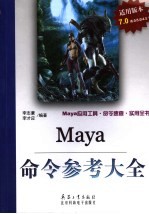
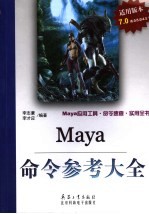
Maya命令参考大全PDF电子书下载
- 电子书积分:26 积分如何计算积分?
- 作 者:李志豪,李才应编著
- 出 版 社:北京:兵器工业出版社
- 出版年份:2006
- ISBN:780172657X
- 页数:1027 页
第1部分 界 面 1
42.2.6 Cache Editor(缓存编辑器) 95 1
第1章 界面介绍 2
2.1.2 选择遮罩 4
第2章 常用操作 4
2.1 状态行 4
2.1.1 文件菜单 4
2.1.3 选择模式 5
2.1.4 捕捉工具 6
2.1.5 输入、输出、历史纪录 8
2.1.7 数字输入栏 9
2.1.6 渲染工具 9
2.1.8 属性控制器 10
2.2.1 认识工具架 11
2.2 工具架 11
2.2.2 工具架操作 12
2.2.3 编辑工具架图标 14
2.3.2 视图切换 15
2.3 工具箱和视图切换 15
2.3.1 工具箱 15
2.4.1 通道盒的设置 16
2.4 通道盒 16
2.4.2 通道盒的显示 19
2.5 图层 20
2.6.2 帮助行 23
2.6 命令行和帮助行 23
2.6.1 命令行 23
2.6.3 脚本编辑器 24
2.7 时间滑块和范围滑块 27
2.8.1 显示热盒 28
2.8 热盒 28
2.8.2 设置热盒的透明度 29
2.8.4 热盒的五个区及其标记菜单 30
2.8.3 设置热盒的显示风格 30
2.8.5 Maya的标记菜单(Marking Menus) 31
3.1 介绍 33
第3章 面板菜单 33
3.2.3 Next View(下一个视图) 34
3.2 View(视图)菜单 34
3.2.1 Select Camera(选择摄像机) 34
3.2.2 Previous View(前一个视图) 34
3.2.5 Look at Selection(从选择的来看) 35
3.2.4 Default Home(默认视窗) 35
3.2.6 Frame All(在窗口中显示所有对象) 36
3.2.8 Predefined Bookmarks(预定义书签) 37
3.2.7 Frame Selection(在窗口中显示所选择对象) 37
3.2.9 Bookmarks(书签) 38
3.2.10 Camera Settings(摄像机设置) 40
3.2.12 CameraTools(摄像机工具) 46
3.2.11 Camera Attribute Editor(摄像机属性编辑器) 46
3.2.13 Image Plane(图板) 52
3.3 Shading菜单 53
3.3.1 High Quality Rendering(高质量渲染) 54
3.3.3 Smooth Shade All(光滑实体显示所有对象) 56
3.3.2 Wireframe(线框) 56
3.3.5 Flat Shade All(平直实体显示所有对象) 57
3.3.4 Smooth Shade Selected Items(光滑实体显示所选对象) 57
3.3.7 Bounding Box(边界框) 58
3.3.6 Flat Shade Selected Items(平直实体显示所选对象) 58
3.3.9 Use Default Material(使用默认材质) 59
3.3.8 Points(点) 59
3.3.12 Transparency Sorting(透明排布) 60
3.3.10 Wireframe on Shaded(在实体上显示线框) 60
3.3.11 X-Ray(X光) 60
3.3.13 Interactive Shading(交互着色) 61
3.3.14 Backface Culling(不显示背面) 62
3.3.16 Hardware Texturing(硬件纹理) 63
3.3.15 Smooth Wireframe(光滑线框) 63
3.3.17 Hardware Fog(硬件雾) 64
3.4 Lighting菜单 65
3.3.18 Apply Current toAll(将当前对象的着色应用于所有对象) 65
3.4.2 Use All Lights(使用所有灯光) 66
3.4.1 Use Default Lighting(使用默认光照) 66
3.4.3 Use Selected Lights(使用所选灯光) 67
3.4.5 Use Previously Specified Lights(使用先前指定的灯光) 68
3.4.4 Use No Lights(不使用灯光) 68
3.4.8 Specify Selected Lights(指定所选灯光) 69
3.4.6 Two Sided Lighting(双面光照) 69
3.4.7 Shadows(阴影) 69
3.5.1 Isolate Select(隔离选择对象) 70
3.5 Show菜单 70
3.5.4 分类显示 72
3.5.2 All(所有) 72
3.5.3 None(无) 72
3.6 Panels菜单 75
3.6.2 Orthographic(正交视图) 76
3.6.1 Perspective(透视图) 76
3.6.3 Look Through Selected(通过所选对象观察) 77
3.6.4 Panel(面板) 78
3.6.5 Layouts(布局) 82
3.6.6 Saved Layouts(储存的布局) 83
3.6.8 Tear OffCopy(复制抽出) 84
3.6.7 Tear Off(抽出) 84
3.6.9 Panel Editor(面板编辑器) 85
第2部分 常驻菜单 86
4.1.1 New Scene(新建场景) 87
第4章 File(文件)菜单 87
4.1 New Scene(新建场景)、Open Scene(打开场景) 87
4.1.2 Open Scene(打开场景) 88
4.2.1 Save Scene(保存场景) 89
4.2 Save Scene(保存场景)、Save Scene as(场景另存为)、Save Preferences(保存参数设置)、Optimize Scene Size(优化场景大小) 89
4.2.2 Save Scene As(场景另存为) 91
4.2.4 Optimize Scene Size(优化场景大小) 92
4.2.3 Save Preferences(保存参数设置) 92
4.3.1 Import(导入) 93
4.3 Import(导入)、ExportAll(全部导出)、Export Selection(导出所选择的) 93
4.3.2 Export All(全部导出) 95
4.3.3 Export Selection(导出所选择的) 96
4.4.1 View Image(查看图像) 98
4.4 View Image(查看图像)、View Sequence(查看序列) 98
4.4.2 View Sequence(查看序列) 99
4.5.1 Create Reference(创建引用) 100
4.5 Create Reference(创建引用)、Reference Editor(引用编辑器) 100
4.5.2 Reference Editor(引用编辑器) 102
4.6.1 New Project(新建项目) 106
4.6 Project(项目) 106
4.6.3 Set Project(设置项目) 108
4.6.2 Edit Current Project(编辑当前项目) 108
4.7.1 Recent Files(最近的文件) 109
4.7 RecentFiles(最近的文件)、Recent Increments(最近的递增存储文件)、Recent Projects(最近的项目)、Exit(退出) 109
4.7.2 Recent Increments(最近的递增存储文件) 110
4.7.4 Exit(退出) 111
4.7.3 Recent Projects(最近的项目) 111
5.1.1 Undo(返回上一步操作) 113
第5章 Edit(编辑)菜单 113
5.1 Undo(返回上一步操作)、Redo(返回上一步撤销的操作)、Repeat(重复执行上一次的操作)、RecentCommands(最近使用的命令) 113
5.1.3 Repeat(重复执行上一次的操作) 114
5.1.2 Redo(返回上一步撤销的操作) 114
5.2.2 Copy(复制) 115
5.1.4 Recent Commands(最近使用的命令) 115
5.2 Cut(剪切)、Copy(复制)、Paste(粘贴) 115
5.2.1 Cut(剪切) 115
5.3 Keys(关键帧) 116
5.2.3 Paste(粘贴) 116
5.3.1 CutKeys(剪切关键帧) 117
5.3.2 CopyKeys(复制关键帧) 119
5.3.3 Paste Keys(粘贴关键帧) 120
5.3.5 Scale Keys(缩放关键帧) 123
5.3.4 Delete Keys(删除关键帧) 123
5.3.6 Snap Keys(捕捉关键帧) 125
5.3.7 Bake Simulation(烘焙模拟) 127
5.4.2 Delete by Type(按类型删除) 129
5.4 Delete(删除)、Delete byType(按类型删除)、Delete All by Type(按类型全部删除) 129
5.4.1 Delete(删除) 129
5.4.3 DeleteAll byType(按类型全部删除) 134
5.5.1 Select All(选择所有的) 135
5.5 SelectAll(选择所有的)、SelectHierarchy(选择层级)、InvertSelection(反选)、Select All by Type(按类型全部选择)、Quick Select Sets(快速选择组)、Paint SelectionTool(绘画选择工具) 135
5.5.3 Invert Selection(反选) 136
5.5.2 Select Hierarchy(选择层级) 136
5.5.4 Select All by Type(按类型全部选择) 137
5.5.5 Quick Select Sets(快速选择组) 138
5.5.6 Paint Selection Tool(绘画选择工具) 139
5.6.1 Duplicate(复制) 145
5.6 Duplicate(复制)、Duplicate withTransform(变换复制) 145
5.6.2 Duplicate with Transform(变换复制) 147
5.7.1 Group(群组) 148
5.7 Group(群组)、Ungroup(打散群组)、Level of Detail(细节层级) 148
5.7.3 Level ofDetail(细节层级) 149
5.7.2 Ungroup(打散群组) 149
5.8.1 Parent(创建父子关系) 151
5.8 Parent(创建父子关系)、Unparent(取消父子关系) 151
5.8.2 Unparent(取消父子关系) 152
6.1.1 MoveTool(移动工具) 153
第6章 Modify(修改)菜单 153
6.1 TransformationTools(移动工具) 153
6.1.2 Rotate Tool(旋转工具) 156
6.1.3 Scale Tool(缩放工具) 157
6.1.4 Move Normal Tool(法线模式移动工具) 158
6.1.5 Move/Rotate/ScaleTool(移动/旋转/缩放工具) 159
6.1.7 Default Object Manipulator(默认物体的操纵器) 160
6.1.6 Show Manipulator Tool(显示操纵器工具) 160
6.1.8 Proportional Modification Tool(比例修改工具) 161
6.1.9 Soft Modification Tool(柔性修改工具) 163
6.2.2 Freeze Transformations(变换归零) 164
6.2 Reset Transformations(重设变换)、Freeze Transformations(变换归零) 164
6.2.1 Reset Transformations(重设变换) 164
6.3 SnapAlignObjects(捕捉对齐物体) 165
6.3.1 Pointto Point(点对点) 166
6.3.2 2Points to 2 Points(两点对两点) 167
6.3.3 3 Points to 3 Points(三点对三点) 168
6.3.4 Align Objects(对齐物体) 169
6.3.5 Align Tool(对齐工具) 170
6.3.6 Snap Together Tool(捕捉聚集工具) 171
6.4.1 Evaluate Nodes(解算节点) 172
6.4 Evaluate Nodes(解算节点)、Make Live(激活)、CenterPivot(中心化枢轴点)、Prefix Hierarchy Names(为层级名添加前缀)、Search and Replace Names(搜索并替换名称) 172
6.4.2 Make Live(激活) 173
6.4.3 Center Pivot(中心化枢轴点) 174
6.4.4 PrefixHierarchyNames(为层级名添加前缀) 175
6.5.1 AddAttribute(添加属性) 176
6.4.5 Search and ReplaceNames(搜索并替换名称) 176
6.5 Add Attribute(添加属性)、EditAttribute(编辑属性)、DeleteAttribute(删除属性) 176
6.5.2 EditAttribute(编辑属性) 178
6.6.1 NURBS to Polygons(NURBS转换为多边形) 179
6.5.3 DeleteAttribute(删除属性) 179
6.6 Convert(转换) 179
6.6.2 NURBSto Subdiv(NURBS转换为细分表面) 183
6.6.4 Subdiv to Polygons(细分表面转换为多边形) 185
6.6.3 Polygons to Subdiv(多边形转换为细分表面) 185
6.6.5 Subdiv to NURBS(细分表面转换为NURBS) 187
6.6.6 Paint Effects To Polygons(画笔特效转换为多边形) 188
6.6.8 Fluid To Polygons(流体转换为多边形) 189
6.6.7 Displacement to Polygons(置换转换为多边形) 189
6.7.1 Paint Scripts Tool(脚本绘画工具) 190
6.7 Paint Scripts Tool(脚本绘画工具)、PaintAttributes Tool(属性绘画工具) 190
6.7.2 PaintAttributesTool(属性绘画工具) 195
7.1.1 Sphere(球) 200
第7章 Create(创建)菜单 200
7.1 NURBS Primitives(NURBS基本几何体) 200
7.1.2 Cube(立方体) 203
7.1.4 Cone(圆锥) 204
7.1.3 Cylinder(圆柱) 204
7.1.5 Plane(平面) 205
7.1.6 Torus(圆环) 206
7.1.7 Circle(圆形) 207
7.1.8 Square(正方形) 208
7.2.1 Sphere(球) 209
7.2 Polygon Primitives(多边形基本几何体) 209
7.2.2 Cube(立方体) 210
7.2.3 Cylinder(圆柱) 211
7.2.4 Cone(圆锥) 212
7.2.5 Plane(平面) 213
7.2.6 Torus(圆环) 214
7.3.2 Cube(立方体) 215
7.3 Subdiv Primitives(细分基本几何体) 215
7.3.1 Sphere(球) 215
7.3.4 Cone(圆锥) 216
7.3.3 Cylinder(圆柱) 216
7.3.6 Torus(圆环) 217
7.3.5 Plane(平面) 217
7.4.1 Sphere(球) 218
7.4 Volume Primitives(体积基本几何体) 218
7.4.3 Cone(圆锥) 219
7.4.2 Cube(立方体) 219
7.5.1 Ambient Light(环境光) 220
7.5 Lights(灯光) 220
7.5.2 Directional Light(平行光) 221
7.5.3 Point Light(点光源) 222
7.5.4 Spot Light(聚光灯) 223
7.5.5 Area Light(区域光) 224
7.6 Cameras(摄像机) 225
7.5.6 Volume Light(体积光) 225
7.6.1 Camera(摄像机) 226
7.6.3 Camera,Aim,and Up(摄像机、目标和朝上向量) 228
7.6.2 CameraandAim(摄像机和目标) 228
7.7.1 CV Curve Tool(CV曲线工具) 229
7.7 CV Curve Tool(曲线工具)、EP Curve Tool(EP曲线工具)、Pencil Curve Tool(铅笔曲线工具) 229
7.7.2 EP Curve Tool(EP曲线工具) 230
7.7.3 Pencil Curve Tool(铅笔曲线工具) 231
7.8.1 Arc Tools(圆弧工具) 232
7.8 Arc Tools(圆弧工具)、Measure Tools(测量工具)、Text(文字) 232
7.8.2 Measure Tools(测量工具) 234
7.8.3 Text(文字) 235
7.9.2 Locator(定位器) 237
7.9 Construction Plane(构造平面)、Locator(定位器)、Annotation(注释)、Empty Group(空群组)、Sets(组) 237
7.9.1 Construction Plane(构造平面) 237
7.9.4 Empty Group(空群组) 238
7.9.3 Annotation(注释) 238
7.9.5 Sets(组) 239
8.1.1 Grid(网格) 241
第8章 Display(显示)菜单 241
8.1 Grid(网格)、Head Up Display(题头显示)、UI Elements(用户界面元素) 241
8.1.2 Head Up Display(题头显示) 244
8.1.3 UI Elements(用户界面元素) 245
8.2.1 Hide(隐藏) 246
8.2 Hide(隐藏)、Show(显示) 246
8.2.2 Show(显示) 248
8.3.1 Wireframe Color(线框颜色) 249
8.3 Wireframe Color(线框颜色)、Object Display(物体显示)、Component Display(成份显示) 249
8.3.2 Object Display(物体显示) 250
8.3.3 Component Display(成份显示) 251
8.4.1 NURBS Components(NURBS成份) 254
8.4 NURBS Components(NURBS成份)、NURBS Smoothness(NURBS平滑度) 254
8.4.2 NURBS Smoothness(NURBS平滑度) 255
8.5.1 Polygon Components(多边形成份) 260
8.5 Polygon Components(多边形成份)、Custom Polygon Display(自定义多边形显示) 260
8.5.2 Custom Polygon Display(自定义多边形显示) 262
8.6.1 Subdiv Surface Components(细分表面的成份) 265
8.6 Subdiv Surface Components(细分表面的成份)、Subdiv Surface Smoothness(细分表面的光滑度) 265
8.6.2 Subdiv Surface Smoothness(细分表面的光滑度) 268
8.7.2 Camera(摄像机)/Light Manipulator(灯光操纵器) 269
8.7 Fast Interaction(快速交互)、Camera/Light Manipulator(摄像机/灯光操纵器)、 Joint Size(骨骼大小)、IK/FK Joint Size(IK/FK骨骼大小)、IK Handle Size(IK手柄大小)、Stroke Display Quality(画笔显示质量) 269
8.7.1 Fast Interaction(快速交互) 269
8.7.3 Joint Size(骨骼大小) 271
8.7.4 IK/FK Joint Size(IK/FK骨骼大小) 272
8.7.6 Stroke Display Quality(画笔显示质量) 273
8.7.5 IK Handle Size(IK手柄大小) 273
9.1.1 Component Editor(成份编辑器) 275
第9章 Window(窗口)菜单 275
9.1 General Editors(综合编辑器) 275
9.1.3 Connection Editor(关系编辑器) 276
9.1.2 Attribute Spread Sheet(属性扩展清单) 276
9.1.4 Visor(浏览器) 277
9.1.6 Channel Control(通道控制) 278
9.1.5 Blind Data Editor(不可视数据编辑器) 278
9.1.7 Script Editor(脚本编辑器) 279
9.2.1 Render View(渲染视窗) 280
9.1.8 Command Shell(命令编译器) 280
9.2 Rendering Editors(渲染编辑器) 280
9.2.3 Hypershade(超级着色器) 281
9.2.2 Render Globals(全局渲染设置) 281
9.2.4 Rendering Flags(渲染标记) 282
9.2.7 Hardware Render Buffer(硬件渲染缓冲器) 283
9.2.5 Shading Group Attributes(阴影组属性) 283
9.2.6 Multilister(材质多重列表) 283
9.3.1 Graph Editor(动画曲线编辑器) 284
9.3 Animation Editors(动画编辑器) 284
9.3.3 Dope Sheet(律表) 285
9.3.2 Trax Editor(非线编辑器) 285
9.3.5 Expression Editor(表达式编辑器) 286
9.3.4 Blend Shape(混合变形器) 286
9.4 Relationship Editors(关系编辑器) 287
9.3.6 Device Editor(设备编辑器) 287
9.5.1 Preferences(参数) 289
9.5 Settings(设置)/Preferences(参数) 289
9.5.3 Performance Settings(性能设置) 290
9.5.2 Tool Settings(工具设置) 290
9.5.4 Hotkeys(热键) 291
9.5.6 Marking Menus(标记菜单) 292
9.5.5 Colors(颜色) 292
9.5.8 Panels(面板) 293
9.5.7 Shelves(工具架) 293
9.5.9 Plug-in Manager(插件管理器) 294
9.6.3 Hypergraph(超图) 295
9.6 Attribute Editor(属性编辑器)、Outliner(大纲)、Hypergraph(超图)、PaintEffects(画笔特效)、UVTextureEditorUV(纹理编辑器)、Playblast(实时播放) 295
9.6.1 Attribute Editor(属性编辑器) 295
9.6.2 Outliner(大纲) 295
9.6.5 UV Texture Editor(UV纹理编辑器) 296
9.6.4 Paint Effects(画笔特效) 296
9.6.6 Playblast(实时播放) 297
9.7.1 ViewArrangement(视窗安排) 298
9.7 ViewArrangement(视图安排)、Save Layouts(储存的布局)、Save Current Layout(保存当前的布局)、FrameAll inAllViews(在所有窗口中显示所有对象)、Frame selection inAll Views(在所有窗口中显示所选择对象) 298
9.7.2 Save Layouts(储存的布局) 299
9.7.3 Save Current Layout(保存当前的布局) 300
9.7.5 Frame selectioninAllViews(在所有窗口中显示所选择对象) 301
9.7.4 FrameAll inAll Views(在所有窗口中显示所有对象) 301
9.8.3 Raise Application Windows(激活应用窗口) 302
9.8 Minimize Application(最小化程序)、Raise Main Window(激活主窗口)、Raise Application Windows(激活应用窗口) 302
9.8.1 Minimize Application(最小化程序) 302
9.8.2 Raise Main Window(激活主窗口) 302
10.1.1 Maya Help(Maya帮助文件) 304
第10章 Help(帮助)菜单 304
10.1 MayaHelp(Maya帮助文件)、LearningMovies(学习短片)、Tutorials(教程)、Latest Release Notes from the Web(网上最近发布的注意事项) 304
10.1.3 Tutorials(教程) 305
10.1.2 Learning Movies(学习短片) 305
10.1.4 Latest Release Notes from the Web(网上最近发布的注意事项) 306
10.2.2 Alias on the Web(Alias在线) 307
10.2 Maya Support Center(Maya支持中心)、Alias on the Web(Alias在线)、Download Bonus Tools from the Web(在网页上下载附加工具)、Try OtherAlias Products(了解Alias公司的其他产品)、Report aProblem(报告问题) 307
10.2.1 Maya Support Center(Maya支持中心) 307
10.2.4 Try Other Alias Products(了解Alias公司的其他产品) 308
10.2.3 Download Bonus Tools from the Web(从网页上下载附加工具) 308
10.2.5 Report aProblem(报告问题) 309
10.3.2 MEL Command Reference(MEL命令参考) 310
10.3 Find Menu(查找菜单)、MEL Command Reference(MEL命令参考)、Node and Attribute Reference(节点和属性参考) 310
10.3.1 Find Menu(查找菜单) 310
10.4.1 Alias DirectConnection Help(Alias脱机帮助) 311
10.3.3 Node andAttribute Reference(节点和属性参考) 311
10.4 Alias DirectConnection Help(Alias脱机帮助)、IfHelp isn't working(如果帮助失效)、About Maya(关于Maya) 311
10.4.3 AboutMaya(关于Maya) 312
10.4.2 IfHelp isn'tworking(如果帮助失效) 312
第3部分 建 模 314
11.1.1 Duplicate Surface Curves(复制表面曲线) 315
第11章 Edit Curves(编辑曲线) 315
11.1 Duplicate Surface Curves(复制表面曲线)、Attach Curves(连接曲线)、Detach Curves(断开曲线)、Align Curves(对齐曲线)、Open/Close Curves(打开/闭合曲线)、Move Seam(偏移接缝) 315
11.1.2 Attach Curves(连接曲线) 317
11.1.3 Detach Curves(断开曲线) 319
11.1.4 Align Curves(对齐曲线) 320
11.1.5 Open/Close Curves(打开/闭合曲线) 322
11.1.6 Move Seam(偏移接缝) 323
11.2.1 Cut Curve(剪切曲线) 324
11.2 Cut Curve(剪切曲线)、Intersect Curves(交叉曲线)、Curve Fillet(曲线倒角) 324
11.2.2 Intersect Curves(交叉曲线) 326
11.2.3 Curve Fillet(曲线倒角) 328
11.3.1 Insert Knot(插入节) 329
11.3 Insert Knot(插入节)、Extend(延伸)、Offset(偏移)、Reverse Curve Direction(反转曲线方向) 329
11.3.2 Extend(延伸) 331
11.3.3 Offset(偏移) 334
11.4.1 Rebuild Curve(重建曲线) 337
11.3.4 Reverse Curve Direction(反转曲线方向) 337
11.4 RebuildCurve(重建曲线)、FitB-spline(匹配曲线)、SmoothCurve(平滑曲线)、 CV Hardness(CV硬度) 337
11.4.2 FitB-spline(匹配曲线) 339
11.4.3 Smooth Curve(平滑曲线) 340
11.4.4 CV Hardness(CV硬度) 341
11.5.2 Curve Editing Tool(曲线编辑工具) 342
11.5 AddPointTool(加点工具)、CurveEditingTool(曲线编辑工具)、Project Tangent(投影切线) 342
11.5.1 Add Point Tool(加点工具) 342
11.5.3 ProjectTangent(投影切线) 343
11.6.1 Lock Length(锁定长度) 344
11.6 Modify Curves(修改曲线) 344
11.6.3 Straighten(拉直) 345
11.6.2 Unlock Length(不锁定长度) 345
11.6.4 Smooth(平滑) 346
11.6.6 Bend(弯曲) 347
11.6.5 Curl(卷曲) 347
11.6.7 Scale Curvature(缩放曲率) 348
11.7.3 Select Last CV on Curve(选择曲线的终止CV) 349
11.7 Selection(选择) 349
11.7.1 Select Curve CVs(选择曲线的上的CV) 349
11.7.2 Select First CV on Curve(选择曲线的初始CV) 349
11.7.4 Cluster Curve(簇化曲线) 350
12.1.1 Revolve(旋转) 351
第12章 Surfaces(曲面) 351
12.1 Revolve(旋转)、Loft(放样)、Planar(平面) 351
12.1.2 Loft(放样) 353
12.1.3 Planar(平面) 354
12.2.1 Extrude(挤出) 356
12.2 Extrude(挤出)、Birail(双轨) 356
12.2.2 Birail(双轨) 357
12.3.1 Boundary(边界工具) 362
12.3 Boundary(边界工具)、Square(方形工具) 362
12.3.2 Square(方形工具) 363
12.4.1 Bevel(倒角) 365
12.4 Bevel(倒角)、Bevel Plus(倒角插件) 365
12.4.2 Bevel Plus(倒角插件) 366
13.1.1 Duplicate NURBS Patches(复制NURBS面片) 368
第13章 Edit NURBS(编辑NURBS曲面) 368
13.1 Duplicate NURBS Patches(复制NURBS面片)、Proiect Curve On Surface(在曲面上投射曲线)、IntersectSurfaces(相交曲面)、TrimTool(剪切工具)、Untrim Surfaces(取消剪切曲面) 368
13.1.2 ProjectCurve On Surface(在曲面上投射曲线) 369
13.1.3 Intersect Surfaces(相交曲面) 371
13.1.4 Trim Tool(剪切工具) 372
13.1.5 Untrim Surfaces(取消剪切曲面) 373
13.2.1 Union Tool(合并工具) 374
13.2 Booleans(布尔运算) 374
13.2.3 Intersect Tool(相交工具) 376
13.2.2 Subtract Tool(相减工具) 376
13.3.1 Attach Surfaces(连接曲面) 377
13.3 Attach Surfaces(连接曲面)、Attach Without Moving(无位移连接)、Detach Surfaces(断开曲面)、Align Surfaces(对齐曲面)、Open/Close Surfaces(打开/闭合曲面)、Move Seam(偏移连接) 377
13.3.2 Attach Without Moving(无位移连接) 378
13.3.3 Detach Surfaces(断开曲面) 379
13.3.4 Align Surfaces(对齐曲面) 380
13.3.5 Open/Close Surfaces(打开/闭合曲面) 382
13.3.6 Move Seam(偏移接缝) 383
13.4.1 Insert Isoparms(插入结构线) 384
13.4 Insert Isoparms(插入结构线)、Extend Surfaces(延伸曲面)、Offset Surfaces(偏移曲面)、Reverse Surface Direction(反转曲面方向) 384
13.4.2 Extend Surfaces(延伸曲面) 385
13.4.3 Offset Surfaces(偏移曲面) 386
13.4.4 Reverse Surface Direction(反转曲面方向) 387
13.5.1 Rebuild Surfaces(重建曲面) 388
13.5 Rebuild Surfaces(重建曲面)、Round Tool(圆角工具)、Sculpt Surfaces Tool(雕刻曲面工具) 388
13.5.2 Round Tool(圆角工具) 390
13.5.3 Sculpt Surfaces Tool(雕刻曲面工具) 392
13.6.1 Circular Fillet(圆弧衔接) 397
13.6 Surface Fillet(曲面衔接) 397
13.6.2 Freeform Fillet(自由衔接) 399
13.6.3 Fillet Blend Tool(混合衔接工具) 400
13.7 Stitch(缝合) 401
13.7.1 Stitch Surface Points(缝合曲面点) 402
13.7.3 Global Stitch(全局缝合) 403
13.7.2 Stitch Edges Tool(缝合边工具) 403
13.8.1 Surface Editing Tool(曲面编辑工具) 405
13.8 Surface Editing(曲面编辑) 405
13.9.1 Grow CV Selection(扩展CV选择) 406
13.8.2 BreakTangent(打断切线) 406
13.8.3 Smooth Tangent(平滑切线) 406
13.9 Selection(选择) 406
13.9.2 Shrink CV Selection(缩减CV选择) 407
13.9.4 Select Surface Border(选择曲面边界) 408
13.9.3 Select CV Selection Boundary(选择CV选区的边界) 408
14.1.1 Create Polygon Tool(创建多边形工具) 410
第14章 Polygons(多边形) 410
14.1 Create Polygon Tool(创建多边形工具)、Append to Polygon Tool(扩展多边形工具)、Combine(合并)、Transfer(传递) 410
14.1.2 Append to Polygon Tool(扩展多边形工具) 411
14.1.3 Combine(合并) 412
14.2 Booleans(布尔运算) 413
14.1.4 Transfer(传递) 413
14.2.2 Difference(求差) 414
14.2.1 Union(并集) 414
14.3.1 Mirror Geometry(镜像几何体) 415
14.2.3 Intersection(交集) 415
14.3 Mirror Geometry(镜像几何体)、Mirror Cut(镜像剪切)、Smooth(光滑)、Smooth Proxy(光滑代理)、Unmirror Smooth Proxy(取消镜像光滑代理) 415
14.3.2 Mirror Cut(镜像剪切) 416
14.3.3 Smooth(光滑) 417
14.3.4 Smooth Proxy(光滑代理) 419
14.3.5 Unmirror Smooth Proxy(取消镜像光滑代理) 421
14.4.2 Triangulate(三角化) 422
14.4 Average Vertices(平均化顶点)、Triangulate(三角化)、Quadrangulate(四边化) 422
14.4.1 Average Vertices(平均化顶点) 422
14.4.3 Quadrangulate(四边化) 423
14.5.1 Cleanup(清理) 424
14.5 Cleanup(清理)、Reduce(减少)、Paint Reduce Weights Tool(绘画减少权重工具) 424
14.5.2 Reduce(减少) 426
14.5.3 Paint Reduce Weights Tool(绘画减少权重工具) 427
14.6.2 Keep Faces Together(保持面在一起) 428
14.6 Tool Options(工具选项) 428
14.6.1 Keep New Faces Planar(保持新的面共面) 428
14.6.3 Create Meshes Single Sided(创建单面网格) 429
14.6.5 Smart Command Settings(智能命令设置) 430
14.6.4 Convert Selection(切换选择) 430
14.6.6 Reset to Default Settings(重设到默认设置) 431
15.1.1 Assign Shader to Each Projection(为每个投影赋予材质) 432
第15章 Edit Polygons(编辑多边形) 432
15.1 Texture(纹理) 432
15.1.2 PlanarMapping(平面贴图) 433
15.1.3 Cylindrical Mapping(圆柱帖图) 435
15.1.4 Spherical Mapping(球型贴图) 436
15.1.5 Automatic Mapping(自动贴图) 437
15.1.6 Create Empty UV Set(创建空UV组) 440
15.1.7 Copy UVs to UV Set(复制UVs到UV组) 441
15.1.8 Set Current UV Set(设置当前UV组) 442
15.1.9 RenameCurrentUV Set(重命名当前UV组) 443
15.1.11 Create UVs Based On Camera(基于摄像机创建UV) 444
15.1.10 Delete Current UV Set(删除当前UV组) 444
15.1.12 Normalize UVs(规格化UV) 445
15.1.13 Unitize UVs(单元化UV) 446
15.1.14 Flip Uvs(翻转UV) 447
15.1.15 Rotate UVs(旋转UV) 448
15.1.17 Map UV Border(UV边界贴图) 449
15.1.16 Best Plane Texturing Tool(最优平面纹理工具) 449
15.1.18 Straighten UV Border(拉直UV边界) 450
15.1.19 Relax UVs(松开UV) 451
15.1.20 Grid UVs(网格化UV) 452
15.1.21 Align UVs(对齐UV) 453
15.1.22 Layout UVs(排布UV) 454
15.1.23 Cut UVs(切割UV) 455
15.1.24 Sew UVs(缝合UV) 456
15.1.25 Move and Sew UVs(移动并缝合UV) 457
15.1.26 Merge UVs(合并UV) 459
15.2.1 Subdivide(细分) 461
15.1.27 Delete UVs(删除UV) 461
15.2 Subdivide(细分)、Split Polygon Tool(分割多边形工具) 461
15.2.2 Split Polygon Tool(分割多边形工具) 463
15.3.1 Extrude Face(挤出面) 464
15.3 Extrude Face(挤出面)、ExtrudeEdge(挤出边)、ExtrudeVertex(挤出顶点)、Chamfer Vertex(斜切顶点)、Bevel(倒角) 464
15.3.2 Extrude Edge(挤出边) 467
15.3.4 Chamfer Vertex(斜切顶点) 469
15.3.3 Extrude Vertex(挤出顶点) 469
15.3.5 Bevel(倒角) 470
15.4.1 Cut Faces Tool(切面工具) 471
15.4 Cut Faces Tool(切面工具)、Poke Faces(拨开面)、Wedge Faces(楔入面) 471
15.4.2 Poke Faces(拨开面) 473
15.5.1 Merge Vertices(合并顶点) 474
15.4.3 Wedge Faces(楔入面) 474
15.5 Merge Vertices(合并顶点)、Merge Multiple Edges(合并多条边)、Merge Edge Tool(合并边工具)、SplitVertex(分割顶点) 474
15.5.2 Merge Multiple Edges(合并多条边) 475
15.5.3 Merge Edge Tool(合并边工具) 476
15.5.4 SplitVertex(分割顶点) 477
15.6.2 Collapse(塌陷) 478
15.6 Flip Triangle Edge(翻转三角形)、Collapse(塌陷)、Delete Vertex(清除顶点)、Delete Edge(清除边) 478
15.6.1 Flip Triangle Edge(翻转三角边) 478
15.6.4 Delete Edge(清除边) 479
15.6.3 Delete Vertex(清除顶点) 479
15.7.1 Duplicate Face(复制片面) 480
15.7 Duplicate Face(复制片面)、Extract(摘出)、Separate(分离) 480
15.7.2 Extract(摘出) 481
15.7.3 Separate(分离) 482
15.8.1 Make Hole Tool(打洞工具) 483
15.8 Make Hole Tool(打洞工具)、Fill Hole(补洞)、Sculpt Polygons Tool(雕刻多边形工具)、Move Component(移动成分) 483
15.8.2 Fill Hole(补洞) 484
15.8.4 Move Component(移动成份) 485
15.8.3 Sculpt Polygons Tool(雕刻多边形工具) 485
15.9.1 Clipboard Actions(剪贴板动作) 487
15.9 ClipboardActions(剪贴板动作)、Selection(选择)、Colors(颜色) 487
15.9.2 Selection(选择) 488
15.9.3 Colors(颜色) 495
15.10 Normals(法线) 506
15.10.2 Set Vertex Normal(设置顶点法线) 507
15.10.1 Vertex Normal Edit Tool(顶点法线编辑工具) 507
15.10.3 Average Normals(平均化法线) 508
15.10.4 Set to Face(设置为面法线) 509
15.10.5 Reverse(反转) 510
15.10.7 Soften(软化)/Harden(硬化) 511
15.10.6 Conform(统一) 511
16.1.1 PlanarMapping(平面贴图) 513
第16章 Subdiv Surfaces(细分表面) 513
16.1 Texture(纹理) 513
16.1.2 Automatic Mapping(自动贴图) 514
16.1.3 Layout UVs(排布UVs) 516
16.2.1 Full Crease Edge/Vertex(完全褶皱边/点) 517
16.2 Full Crease Edge/Vertex(完全褶皱边/点)、Partial Crease Edge/Vertex(部分褶皱边/点)、Uncrease Edge/Vertex(去除边/点褶皱) 517
16.2.3 Uncrease Edge/Vertex(去除边/点褶皱) 518
16.2.2 Partial Crease Edge/Vertex(部分褶皱边/点) 518
16.3.1 Mirror(镜像) 519
16.3 Mirror(镜像)、Attach(连接)、MatchTopology(匹配拓扑)、CleanTopology(清除拓扑) 519
16.3.2 Attach(连接) 520
16.3.4 Clean Topology(清除拓扑) 521
16.3.3 Match Topology(匹配拓扑) 521
16.4.1 Collapse Hierarchy(塌陷层级) 522
16.4 Collapse Hierarchy(塌陷层级)、Standard Mode(标准模式)、Polygon Proxy Mode(多边形代理模式) 522
16.4.3 Polygon Proxy Mode(多边形代理模式) 523
16.4.2 Standard Mode(标准模式) 523
16.5.1 Convert Selection to Faces(切换到面选择) 524
16.5 Convert Selection to Faces(切换到面选择)、Convert Selection to Edges(切换到边选择)、Convert Selection to Vertices(切换到点选择)、Convert Selection to UVs(切换到UV选择) 524
16.5.3 Convert Selection to Vertices(切换到点选择) 525
16.5.2 Convert Selection to Edges(切换到边选择) 525
16.5.4 Convert Selectionto UVs(切换到UV选择) 526
16.6.2 Select Coarser Components(选择更简略成份) 527
16.6 Refine Selected Components(细分所选成份)、Select Coarser Components(选择更简略部分)、Expand Selected Components(扩展所选成份) 527
16.6.1 RefineSelected Components(细分所选成份) 527
16.7.1 Component Display Level(成份显示层级) 528
16.6.3 Expand Selected Components(扩展所选成份) 528
16.7 Component Display Level(成份显示层级)、Component Display Filter(成份显示过滤) 528
16.7.2 Component Display Filter(成份显示过滤) 531
第4部分 动 画 533
17.1.1 Set Key(设定关键帧) 534
第17章 Animate(动画) 534
17.1 Set Key(设定关键帧)、Set Breakdown(设定受控关键帧)、Hold Current Keys(保持当前关键帧)、SetDrivenKey(设定驱动关键帧)、SetTransformKeys(设定变换关键帧)、IK/FK Keys(IK/FK关键帧) 534
17.1.2 Set Breakdown(设定受控关键帧) 536
17.1.3 Hold Current Keys(保持当前关键帧) 537
17.1.4 Set Driven Key(设定驱动关键帧) 538
17.1.5 Set Transform Keys(设定变换关键帧) 540
17.1.6 IK/FK Keys(IK/FK关键帧) 542
17.2.1 Create Clip(创建片段) 543
17.2 Create Clip(创建片段)、Create Pose(创建姿势)、Ghost Selected(重影所选对象)、Unghost Selected(消除所选对象重影)、UnghostAll(消除所有重影) 543
17.2.2 Create Pose(创建姿势) 545
17.2.3 Ghost Selected(重影所选对象) 546
17.2.4 Unghost Selected(消除所选对象的重影) 547
17.3.1 Create Motion Trail(创建运动轨迹) 548
17.2.5 Unghost All(消除所有重影) 548
17.3 CreateMotionTrail(创建运动轨迹)、CreateAnimation Snapshot(创建动画快照)、Update Motion Trail/Snapshot(重新运动轨迹/动画快照)、Create Animated Sweep(创建动画扫描) 548
17.3.2 CreateAnimation Snapshot(创建动画快照) 549
17.3.4 Create Animated Sweep(创建动画扫掠) 551
17.3.3 Update Motion Trail(更新运动轨迹)/Snapshot(动画快照) 551
17.4.1 SetMotionPathKey(设定运动路径关键帧) 552
17.4 Motion Paths(运动路径) 552
17.4.2 Attach to Motion Path(连接到运动路径) 553
17.4.3 Flow Path Object(物体跟随路径) 556
18.1.1 Edit Membership Tool(编辑成员工具) 559
第18章 Deform(变形) 559
18.1 Edit Membership Tool(编辑成员工具)、Prune Membership(删减成员)、Create Blend Shape(创建混合形状)、Edit Blend Shape(编辑混合形状)、Create Lattice(创建晶格)、Edit Lattice(编辑晶格)、Create Cluster(创建簇) 559
18.1.2 Prune Membership(删减成员) 560
18.1.3 Create Blend Shape(创建混合形状) 561
18.1.4 Edit Blend Shape(编辑混合形状) 565
18.1.5 Create Lattice(创建晶格) 567
18.1.6 Edit Lattice(编辑晶格) 570
18.1.7 Create Cluster(创建簇) 571
18.2.1 Bend(弯曲) 572
18.2 Create Nonlinear(创建非线性变形器) 572
18 2.2 Flare(扩张) 573
18.2.3 Sine(正弦) 575
18.2.4 Squash(挤压) 576
18.2.5 Twist(螺旋) 577
18.2.6 Wave(波浪) 578
18.3.1 Create Sculpt Deformer(创建造型变形器) 580
18.3 Create Sculpt Deformer(创建造型变形器)、Soft Modification(柔性修改)、CreateJiggle Deformer(创建抖动变形器)、Create Jiggle Disk Cache(创建抖动磁盘缓存)、Jiggle Disk Cache Attributes(创建磁盘缓存属性) 580
18.3.2 Soft Modification(柔性修改) 582
18.3.3 Create Jiggle Deformer(创建抖动变形器) 583
18.3.5 Jiggle Disk Cache Attributes(抖动磁盘缓存属性) 584
18.3.4 Create Jiggle Disk Cache(创建抖动磁盘缓存) 584
18.4.1 Wire Tool(线变形器) 585
18.4 Wire Tool(线变形器)、EditWire(编辑线变形器)、WireDropoffLocator(线衰减定位器)、Wrinkle Tool(褶皱工具) 585
18.4.2 Edit Wire(编辑线变形器) 587
18.4.3 Wire DropoffLocator(线衰减定位器) 591
18.4.4 Wrinkle Tool(褶皱工具) 593
18.5.1 Create Wrap(创建包裹变形器) 594
18.5 CreateWrap(创建包裹变形器)、EditWrap(编辑包裹变形器)、Display Intermediate Objects(显示中间物体)、Hide Intermediate Objects(隐藏中间物体) 594
18.5.2 Edit Wrap(编辑包裹变形器) 597
18.6.1 Paint Cluster Weights Tool(绘画簇权重工具) 598
18.5.3 Display Intermediate Objects(显示中间物体) 598
18.5.4 Hide Intermediate Objects(隐藏中间物体) 598
18.6 Paint Cluster Weights Tool(绘画簇权重工具)、Paint Jiggle Weights Tool(绘画抖动权重工具)、Paint Set Membership Tool(绘画设定成员工具)、Point On Curve(曲线点) 598
18.6.2 Paint Jiggle Weights Tool(绘画抖动权重工具) 603
18.6.3 Paint Set Membership Tool(绘画设定成员工具) 604
18.6.4 Point On Curve(曲线点) 605
19.1.1 Joint Tool(骨骼工具) 607
第19章 Skeleton(骨骼) 607
19.1 JointTool(骨骼工具)、IKHandleTool(反向动力学手柄工具)、IK Spline Handle Tool(反向动力学曲线手柄工具)、Insert JointTool(插入骨骼工具) 607
19.1.2 IK Handle Tool(反向动力学手柄工具) 610
19.1.3 IK Spline Handle Tool(反向动力学曲线手柄工具) 612
19.2.2 Remove Joint(移除骨骼) 616
19.1.4 Insert JointTool(插入骨骼工具) 616
19.2 Reroot Skeleton(重定根关节)、Remove Joint(移除骨骼)、Disconnect Joint(断开骨骼)、Connect Joint(连接骨骼)、Mirror Joint(镜像骨骼)、Orient Joint(定向骨骼) 616
19.2.1 Reroot Skeleton(重定根关节) 616
19.2.4 Connect Joint(连接骨骼) 617
19.2.3 Disconnect Joint(断开骨骼) 617
19.2.5 Mirror Joint(镜像骨骼) 618
19.2.6 Orient Joint(定向骨骼) 620
19.3.1 Set Neutral Pose(设定中间姿势) 622
19.3 Retargeting(重定目标) 622
19.3.2 Retarget Skeleton(重定目标骨架) 623
19.3.3 Go ToNeutral Pose(转到中间姿势) 624
19.3.4 Joint Labelling(骨骼标签) 625
19.3.6 Show All Labels(显示所有标签) 627
19.3.5 Toggle Selected Labels(切换显示所选标签) 627
19.3.9 Label Based on Joint Names(标签基于关节名) 628
19.3.7 Hide All Labels(隐藏所有标签) 628
19.3.8 Rename Joints from Labels(以标签重命名关节) 628
19.4.1 Set PreferredAngle(设置优先角度) 629
19.4 SetPreferredAngle(设置优先角度)、Assume PreferredAngle(采用优先角) 629
19.4.2 Assume Preferred Angle(采用优先角) 630
19.5.1 Enable IK Handle Snap(打开IK手柄捕捉) 631
19.5 Enable IK Handle Snap(打开IK手柄捕捉)、Enable IKFK Control(激活IK和FK控制)、Enable Selected IK Handles(激活所选的IK手柄)、Disable Selected IK Handles(关闭所选的IK手柄) 631
19.5.4 Disable Selected IK Handles(关闭所选的IK手柄) 632
19.5.2 Enable IKFK Control(激活IK和FK控制) 632
19.5.3 Enable Selected IK Handles(激活所选的IK手柄) 632
20.1.1 Smooth Bind(柔性绑定) 634
第20章 Skin(蒙皮) 634
20.1 Bind Skin(绑定皮肤) 634
20.1.2 Rigid Bind(刚性绑定) 636
20.2.1 Detach Skin(断开蒙皮) 638
20.2 Detach Skin(断开蒙皮)、GotoBindPose(恢复绑定姿势) 638
20.3 Edit Smooth Skin(编辑柔性蒙皮) 640
20.2.2 Go to Bind Pose(恢复绑定姿势) 640
20.3.1 Add Influence(添加影响物) 641
20.3.2 Remove Influence(移除影响物) 642
20.3.4 Paint Skin Weights Tool(绘画皮肤权重工具) 643
20.3.3 Set Max Influences(设定最大影响值) 643
20.3.5 Export Skin Weight Maps(导出皮肤权重贴图) 646
20.3.7 Mirror Skin Weights(镜像皮肤权重) 647
20.3.6 Import Skin Weight Maps(导入皮肤权重贴图) 647
20.3.8 Copy Skin Weights(复制皮肤权重) 648
20.3.10 Prune Small Weights(去除细微权重) 650
20.3.9 Reset Weights to Default(恢复默认权重) 650
20.3.12 Disable Weight Normalization(禁止权重规格化) 651
20.3.11 Remove Unused Influences(移除无用的影响) 651
20.3.14 Normalize Weights(规格化权重) 652
20.3.13 Enable Weight Normalization(激活权重规格化) 652
20.3.15 Delete Non-Skin History(删除非蒙皮历史记录) 653
20.4.1 Create Flexor(创建屈肌) 654
20.4 Edit Rigid Skin(编辑刚性蒙皮) 654
20.4.2 Copy Flexor(复制屈肌) 656
20.4.4 Preserve Skin Groups(保持蒙皮群组) 657
20.4.3 Reassign Bone Lattice Joint(重新指定骨骼晶格关节) 657
21.1.1 Point(点约束) 660
第21章 Constraint(约束) 660
21.1 Point(点约束)、Aim(目标约束)、Orient(方向约束)、Scale(缩放约束)、Parent(父子约束) 660
21.1.2 Aim(目标约束) 661
21.1.3 Orient(方向约束) 664
21.1.4 Scale(缩放约束) 665
21.1.5 Parent(父子约束) 666
21.2.1 Geometry(几何约束) 667
21.2 Geometry(几何约束)、Normal(法线约束)、Tangent(切线约束)、Pole Vector(极向量约束) 667
21.2.3 Tangent(切线约束) 668
21.2.2 Normal(法线约束) 668
21.2.4 Pole Vector(极向量约束) 669
21.3.1 Remove Target(移除目标) 670
21.3 RemoveTarget(移除目标)、SetRestPosition(设定静止位置)、ModifyConstrainted Axis(修改约束轴向) 670
21.3.2 Set Rest Position(设定静止位置) 671
21.3.3 Modify ConstraintedAxis(修改约束轴向) 672
22.1.1 Create Character Set(创建角色组) 673
第22章 Character(角色) 673
22.1 Create Character Set(创建角色组)、Create Subcharacter Set(创建子角色组)、Character Mapper(角色映射)、Attribute Editor(属性编辑器) 673
22.1.2 Create Subcharacter Set(创建子角色组) 675
22.1.3 Character Mapper(角色映射) 676
22.1.4 Attribute Editor(属性编辑器) 677
22.2.1 Add to Character Set(添加到角色组) 678
22.2 Add to Character Set(添加到角色组)、Remove from Character Set(从角色组中移除)、Merge Character Sets(合并角色组) 678
22.3.1 SelectCharacter SetNode(选择角色组节点) 679
22.2.2 Remove from Character Set(从角色组中移除) 679
22.2.3 Merge Character Sets(合并角色组) 679
22.3 SelectCharacterSetNode(选择角色组节点)、SelectCharacter SetMembers(选择角色组成员)、Set Current Character Set(设定当前角色组)、Redirect(重新定向) 679
22.3.3 Set Current Character Set(设定当前角色组) 680
22.3.2 Select Character Set Members(选择角色组成员) 680
22.3.4 Redirect(重新定向) 681
第5部分 渲 染 683
23.1 Material Attributes(材质属性) 684
第23章 Lighting and Shading(照明和着色) 684
23.2 Assign New Material(赋予新材质) 691
23.3.1 Assign Existing Material(赋予现存材质) 692
23.3 Assign Existing Material(赋予现存材质)、Assign New Bake Set(赋予新的烘焙组)、Assign Existing Bake Set(赋予现存的烘焙组) 692
23.3.2 AssignNewBake Set(赋予新的烘焙组) 693
23.3.3 Assign Existing Bake Set(赋予现存的烘焙组) 694
23.4.1 Batch Bake(mental ray)批量烘焙(mental ray) 695
23.4 Batch Bake(mental ray)(批量烘焙)、Transfer Surface Information(传递表面信息) 695
23.4.2 Transfer Surface Information(传递表面信息) 697
23.5.1 Make Light Links(完成灯光连接) 700
23.5 Make Light Links(完成灯光连接)、Break Light Links(打断灯光连接)、Select Objects Illuminated by Light(选择被灯光照射的物体)、Select Lights Illuminating by Object(选择照射物体的灯光) 700
23.5.4 Select Lights Illuminating by Object(选择照射物体的灯光) 701
23.5.2 Break Light Links(打断灯光连接) 701
23.5.3 Select Objects Illuminated by Light(选择被灯光照射的物体) 701
23.6.1 Light-Centric(基于灯光) 702
23.6 Light Linking(灯光连接) 702
23.6.2 Object-Centric(基于物体) 703
24.1.1 3D Paint Tool(三维绘画工具) 704
第24章 Texturing(纹理) 704
24.1 3D PaintTool(三维绘画工具)、NURBS Texture PlacementTool(NURBS纹理放置工具) 704
24.1.2 NURBS Texture Placement Tool(NURBS纹理放置工具) 709
24.2.1 Create PSD Texture(创建PSD纹理) 710
24.2 Create PSD Texture(创建PSD纹理)、Update PSD Textures(更新PSD纹理) 710
24.3.1 Create Texture Reference Object(创建纹理参考物体) 712
24.2.2 Update PSD Textures(更新PSD纹理) 712
24.3 Create Texture Reference Object(创建纹理参考物体)、Delete Texture Reference Object(删除纹理参考物体)、Select Texture Reference Object(选择纹理参考物体) 712
24.3.3 Select Texture Reference Object(选择纹理参考物体) 713
24.3.2 Delete Texture Reference Object(删除纹理参考物体) 713
25.1.1 Render Current Frame(渲染当前帧) 714
第25章 Render(渲染) 714
25.1 Render Current Frame(渲染当前帧)、Redo Previous Render(重复前一次渲染)、IPR Render Current Frame(实时渲染当前帧)、Redo Previous IPR Render(重复前一次实时渲染) 714
25.1.3 IPR Render Current Frame(实时渲染当前帧) 715
25.1.2 Redo Previous Render(重复前一次渲染) 715
25.2.1 Test Resolution(测试分辨率) 716
25.1.4 Redo Previous IPR Render(重复前一次实时渲染) 716
25.2 TestResolution(测试分辨率)、RenderDiagnostics(渲染诊测)、SetNURBS Tessellation(设定NURBS的镶嵌细分) 716
25.2.2 Render Diagnostics(渲染诊测) 719
25.2.3 Set NURBS Tessellation(设定NURBS的镶嵌细分) 720
25.3.1 Batch Render(批渲染) 722
25.3 Batch Render(批渲染)、Cancel Batch Render(终止批渲染)、Show Batch Render(显示批渲染)、Render using(渲染使用) 722
25.3.4 Render using(渲染使用) 724
25.3.2 Cancel Batch Render(终止批渲染) 724
25.3.3 Show Batch Render(显示批渲染) 724
26.1.1 Paint Effects Tool(绘画特效工具) 726
第26章 Paint Effects(画笔特效) 726
26.1 PaintEffectsTool(绘画特效工具)、MakePaintable(使可画)、GetBrush(获取画笔) 726
26.1.3 Get Brush(获取画笔) 728
26.1.2 Make Paintable(使可画) 728
26.2.1 Template Brush Settings(模板画笔的设定) 729
26.2 Template Brush Settings(模板画笔的设定)、Reset Template Brush(重设画笔模板)、Flip Tube Direction(翻转管的方向)、Paint on Paintable Objects(在可画的物体上绘画)、Paint on View Plane(在视图平面上绘画) 729
26.2.3 Flip Tube Direction(翻转管的方向) 730
26.2.2 Reset Template Brush(重设画笔模板) 730
26.2.4 Paint on Paintable Objects(在可画的物体上绘画) 731
26.2.5 Paint on View Plane(在视图平面上绘画) 732
26.3.1 Apply Settings to Last Stroke(将设定应用到上一笔划) 733
26.3 Apply Settings to Last Stroke(将设定应用到上一笔划)、Get Settings from Selected Stroke(从所选笔划上获取选定)、Apply Settings to Selected Strokes(将设定应用到所选笔画) 733
26.3.3 Apply Settings to Selected Strokes(将设定应用到所选笔划) 734
26.3.2 Get Settings from Selected Stroke(从所选笔划上获取设定) 734
26.4.3 Select Brush/Stroke Names Containing(选择含有某名称的画笔/笔划) 735
26.4 Share One Brush(画笔共享)、Remove Brush Sharing(移除画笔共享)、Select Brush/Stroke Names Containing(选择含有某名称的画笔/笔划) 735
26.4.1 Share One Brush(画笔共享) 735
26.4.2 Remove Brush Sharing(移除画笔共享) 735
26.5.1 Loop Brush Animation(循环画笔动画) 736
26.5 Brush Animation(画笔动画) 736
26.5.2 Make Brush Spring(使画笔有弹性) 737
26.6 Curve Utilities(曲线特效) 738
26.5.3 Bake Spring Animation(烘焙弹性动画) 738
26.6.3 Attach Brush to Curves(连接画笔到曲线) 739
26.6.1 Simplify Stroke Path Curves(简化笔划路径曲线) 739
26.6.2 Set Stroke Control Curves(设定笔划控制曲线) 739
26.6.4 Make Pressure Curve(创建压力曲线) 740
26.7.1 Paint Grid(网格绘画) 741
26.7 Auto Paint(自动绘画) 741
26.7.2 Paint Random(随机绘画) 743
26.8.1 Paint Effects Globals(画笔特效全局设定) 745
26.8 Paint Effects Globals(画笔特效全局设定)、Paint Effects Mesh Quality(画笔特效网格质量)、Preset Blending(预设混合)、Save Brush Preset(保存画笔预设) 745
26.8.3 Preset Blending(预设混合) 747
26.8.2 Paint Effects Mesh Quality(画笔特效网格质量) 747
26.8.4 Save Brush Preset(保存画笔预设) 749
27.1.1 AttachFurDescription(连接毛发描述) 751
第27章 Fur(毛发) 751
27.1 Attach Fur Description(连接毛发描述)、Edit Fur Description(编辑毛发描述)、Paint Fur Attributes Tool(绘画毛发属性工具)、UpdateFurMaps(更新毛发贴图) 751
27.1.2 Edit Fur Description(编辑毛发描述) 752
27.1.3 Paint Fur Attributes Tool(绘画毛发属性工具) 756
27.2.1 Create Unattached(创建不连接的) 757
27.1.4 Update Fur Maps(更新毛发贴图) 757
27.2 Fur Description(More)(更多毛发描述) 757
27.2.4 Delete(删除) 758
27.2.2 Detach(断开) 758
27.2.3 Duplicate(复制) 758
27.3.2 Offset Fur Direction by(偏移毛发方向) 759
27.2.5 Select Surfaces Attached to(选择毛发描述所在的表面) 759
27.3 Reverse Fur Normals(反转毛发法线)、Offset Fur Description by(偏移毛发方向) 759
27.3.1 Reverse Fur Normals(反转毛发法线) 759
27.4.1 Fur ShadowingAttributes(毛发阴影属性) 760
27.4 Fur Shadowing Attributes(毛发阴影属性)、Fur Globals(毛发全局设定)、Advanced FurRendering(高级毛发渲染)、CancelAdvancedFurRender(取消高级毛发渲染) 760
27.4.2 Fur Globals(毛发全局设定) 762
27.4.3 Advanced Fur Rendering(高级毛发渲染) 765
27.5.1 Create Attractor(创建吸引器) 766
27.4.4 Cancel Advanced Fur Render(取消高级毛发渲染) 766
27.5 CreateAttractor(创建吸引器)、EditAttractor Set(编辑吸引器组)、Enable Feedback for(激活反馈) 766
27.5.2 EditAttractor Set(编辑吸引器组) 770
27.5.3 Enable Feedback for(激活反馈) 771
27.6.1 Create(创建) 772
27.6 Attractor Set(more)(更多吸引器设定) 772
27.6.5 Select Surfaces Attached to(选择已连接的表面) 773
27.6.2 Attach to Selected(连接到所选的) 773
27.6.3 Detach from Selected(从所选的分离) 773
27.6.4 Delete(删除) 773
27.6.8 SelectAttractors in Set(在组中选择吸引器) 774
27.6.6 AddAttractorto Set(添加吸引器到组中) 774
27.6.7 RemoveAttractor from Set(从组中移除吸引器) 774
第6部分 动力学 775
28.1.1 Particle Tool(粒子工具) 776
第28章 Particles(粒子) 776
28.1 Particle Tool(粒子工具)、Create Emitter(创建发射器)、Emit From Object(从物体发射)、Use Selected Emitter(使用所选发射器)、Per-Point Emission Rates(每个点的发射速率) 776
28.1.2 Create Emitter(创建发射器) 778
28.1.3 Emit From Object(从物体发射) 782
28.1.4 Use Selected Emitter(使用所选的发射器) 784
28.1.5 Per-Point Emission Rates(每个点的发射速率) 785
28.2.1 Make Collide(使碰撞) 786
28.2 Make Collide(使碰撞)、Particle Collision Events(粒子碰撞事件) 786
28.2.2 Particle Collision Events(粒子碰撞事件) 787
28.3.1 Goal(目标) 789
28.3 Goal(目标)、Instancer(Replacement)(实例替代)、Sprite Wizard(魔幻向导)、Connect to Time(连接到时间) 789
28.3.2 Instancer(Replacement)(实例替代) 790
28.3.3 Sprite Wizard(魔幻向导) 794
28.3.4 Connect to Time(连接到时间) 796
29.1.1 Create 3D Container(创建3D容器) 797
第29章 Fluid Effects(流体特效) 797
29.1 Create 3D Container(创建3D容器)、Create 2D Container(创建2D容器) 797
29.1.2 Create 2D Container(创建2D容器) 798
29.2.1 Emitter(发射器) 799
29.2 Add/Edit Contents(添加/编辑内容) 799
29.2.3 Gradients(梯度) 802
29.2.2 Emit from Object(从物体发射) 802
29.2.4 Paint Fluids Tool(绘画流体工具) 803
29.2.5 With Curve(关联曲线) 804
29.2.6 Initial States(初始化状态) 806
29.3.1 Create 3D Container with Emitter(创建带有发射器的3D容器) 807
29.3 Create 3D Container with Emitter(创建带有发射器的3D容器)、Create 2D Container with Emitter(创建带有发射器的2D容器)、Get Fluid Example(获取流体例子)、Get Ocean/Pond Example(获取海洋/池塘例子) 807
29.3.2 Create 2D Container with Emitter(创建带有发射器的2D容器) 808
29.3.4 Get Ocean/Pond Example(获取海洋/池塘例子) 809
29.3.3 Get Fluid Example(获取流体例子) 809
29.4.1 Create Ocean(创建海洋) 810
29.4 Ocean(海洋) 810
29.4.3 Create Wake(创建尾迹) 812
29.4.2 Add Preview Plane(添加预览面) 812
29.4.4 Add Ocean Surface Locator(添加海洋表面定位器) 813
29.4.5 Add Dynamic Locator(添加动力学定位器) 814
29.4.6 Add Boat Locator(添加船舶定位器) 816
29.4.8 Float Selected Objects(漂浮所选物体) 817
29.4.7 Add Dynamic Buoy(添加动力学浮标) 817
29.4.9 Make Boats(创建船舶) 818
29.4.10 Make Motor Boats(创建机动船) 819
29.5.1 Create Pond(创建池塘) 820
29.5 Pond(池塘) 820
29.5.2 Create Wake(创建尾迹) 821
29.5.6 Add Dynamic Buoy(添加动力学浮标) 822
29.5.3 Add Pond Surface Locator(添加池塘表面定位器) 822
29.5.4 Add Dynamic Locator(添加动力学定位器) 822
29.5.5 Add Boat Locator(添加船舶定位器) 822
29.6.1 Extend Fluid(扩展流体) 823
29.5.7 Float Selected Objects(漂浮所选物体) 823
29.5.8 Make Boats(创建船体) 823
29.5.9 Make Motor Boats(创建机动船) 823
29.6 Extend Fluid(扩展流体)、Edit Fluid Resolution(编辑流体分辨率)、Make Collide(建立碰撞)、Make Motion Field(建立运动场) 823
29.6.2 Edit Fluid Resolution(编辑流体分辨率) 824
29.6.3 Make Collide(建立碰撞) 825
29.6.4 Make Motion Field(建立运动场) 826
29.7.2 Clear Initial State(清除初始状态) 827
29.7 Set Initial State(设定初始状态)、Clear Initial State(清除初始状态)、Save State As(将状态存储为) 827
29.7.1 Set Initial State(设定初始状态) 827
29.8.1 Create Cache(创建缓存) 828
29.7.3 Save State As(将状态存储为) 828
29.8 Create Cache(创建缓存)、Append to Cache(扩展缓存)、Replace Cache Frame(替换缓存帧)、Truncate Cache(裁剪缓存)、Delete Cache(删除缓存) 828
29.8.2 Append to Cache(扩展缓存) 829
29.8.3 Replace Cache Frame(替换缓存帧) 830
29.8.5 Delete Cache(删除缓存) 831
29.8.4 Truncate Cache(裁剪缓存) 831
30.1.1 Create Hair(创建头发) 832
第30章 Hair(头发) 832
30.1 CreateHair(创建头发)、PaintHairTool(绘画头发工具)、Scale Hair Tool(缩放头发工具) 832
30.1.2 Paint Hair Tool(绘画头发工具) 834
30.2.1 Display(显示) 836
30.1.3 Scale HairTool(缩放头发工具) 836
30.2 Display(显示)、Set Start Position(设定初始位置)、Set Rest Position(设定静止位置) 836
30.2.2 Set Start Position(设定初始位置) 837
30.2.3 Set Rest Position(设定静止位置) 839
30.3.7 Scale Curvature(缩放曲率) 840
30.3 Modify Curves(修改曲线) 840
30.3.1 Lock Length(锁定长度) 840
30.3.2 Unlock Length(不锁定长度) 840
30.3.3 Straighten(拉直) 840
30.3.4 Smooth(平滑) 840
30.3.5 Curl(卷曲) 840
30.3.6 Bend(弯曲) 840
30.4.2 Transform(变换约束) 841
30.4 Create Constraint(创建约束) 841
30.4.1 Rubber Band(橡皮筋约束) 841
30.4.4 Hair to Hair(头发到头发约束) 842
30.4.3 Stick(发夹约束) 842
30.4.7 Collide Cube(碰撞块) 843
30.4.5 Hair Bunch(发束约束) 843
30.4.6 Collide Sphere(碰撞球) 843
30.5.1 Convert Selection(切换选择) 844
30.5 Convert Selection(切换选择)、Assign Hair System(指定头发系统) 844
30.6.1 Make Selected Curves Dynamic(使所选曲线成为动力学曲线) 845
30.5.2 Assign Hair System(指定头发系统) 845
30.6 Make Selected Curves Dynamic(使所选曲线成为动力学曲线)、Make Collide(建立碰撞)、Assign Paint Effects Brush to Hair(指定画笔到头发) 845
30.6.2 Make Collide(建立碰撞) 846
30.6.3 Assign Paint Effects Brush to Hair(指定画笔到头发) 847
30.7.1 Create Cache(创建缓存) 848
30.7 CreateCache(创建缓存)、AppendtoCache(附加缓存)、TruncateCache(缩减缓存)、Delete Cache(删除缓存)、Delete Entire Hair System(删除整个头发系统) 848
30.7.2 Append to Cache(附加缓存) 849
30.7.5 Delete Entire Hair System(删除整个头发系统) 850
30.7.3 Truncate Cache(缩减缓存) 850
30.7.4 Delete Cache(删除缓存) 850
31.1.1 Air(空气场) 851
第31章 Fields(力场) 851
31.1 Air(空气场)、Drag(拖动力场)、Gravity(重力场)、Newton(牛顿力场)、 Radial(放射力场) 851
31.1.2 Drag(拖动力场) 854
31.1.4 Newton(牛顿力场) 855
31.1.3 Gravity(重力场) 855
31.1.5 Radial(放射力场) 857
31.2.1 Turbulence(扰动力场) 858
31.2 Turbulence(扰动力场)、Uniform(统一力场)、Vortex(涡旋力场)、Volume Axis(体积轴场) 858
31.2 2 Uniform(统一力场) 859
31.2.3 Vortex(涡旋力场) 860
31.2 4 Volume Axis(体积轴场) 861
31.3.1 Use Selected as Source ofField(使用所
- 《计算机组成原理解题参考 第7版》张基温 2017
- 《2014年全新版浙江省人事考试参考用书 申论》曹文彪 2013
- 《微软Azure实战参考》李竞,陈勇华编著 2019
- 《实用日语口语大全 商务口语 白金版》柠檬树日语教学团队编著 2018
- 《中华痹病大全》娄玉钤,娄多峰,李满意主编 2019
- 《图书馆参考咨询多维探索与研究》李佳培著 2019
- 《新课程标准“十三五”规划教材系列 学前英语教学参考书 第1册 第2版》姚丹 2019
- 《仿真模型枪大全》日本HobbyJAPAN著 2014
- 《小学英语语法大全一学就会》赵岚 2018
- 《恋练有词 考研英语词汇识记与应用大全 2020版》朱伟,唐迟 2019
- 《市政工程基础》杨岚编著 2009
- 《家畜百宝 猪、牛、羊、鸡的综合利用》山西省商业厅组织技术处编著 1959
- 《《道德经》200句》崇贤书院编著 2018
- 《高级英语阅读与听说教程》刘秀梅编著 2019
- 《计算机网络与通信基础》谢雨飞,田启川编著 2019
- 《看图自学吉他弹唱教程》陈飞编著 2019
- 《法语词汇认知联想记忆法》刘莲编著 2020
- 《培智学校义务教育实验教科书教师教学用书 生活适应 二年级 上》人民教育出版社,课程教材研究所,特殊教育课程教材研究中心编著 2019
- 《国家社科基金项目申报规范 技巧与案例 第3版 2020》文传浩,夏宇编著 2019
- 《流体力学》张扬军,彭杰,诸葛伟林编著 2019
- 《指向核心素养 北京十一学校名师教学设计 英语 七年级 上 配人教版》周志英总主编 2019
- 《北京生态环境保护》《北京环境保护丛书》编委会编著 2018
- 《指向核心素养 北京十一学校名师教学设计 英语 九年级 上 配人教版》周志英总主编 2019
- 《高等院校旅游专业系列教材 旅游企业岗位培训系列教材 新编北京导游英语》杨昆,鄢莉,谭明华 2019
- 《中国十大出版家》王震,贺越明著 1991
- 《近代民营出版机构的英语函授教育 以“商务、中华、开明”函授学校为个案 1915年-1946年版》丁伟 2017
- 《新工业时代 世界级工业家张毓强和他的“新石头记”》秦朔 2019
- 《智能制造高技能人才培养规划丛书 ABB工业机器人虚拟仿真教程》(中国)工控帮教研组 2019
- 《陶瓷工业节能减排技术丛书 陶瓷工业节能减排与污染综合治理》罗民华著 2017
- 《全国职业院校工业机器人技术专业规划教材 工业机器人现场编程》(中国)项万明 2019
