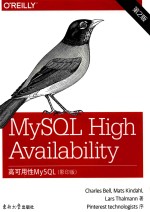
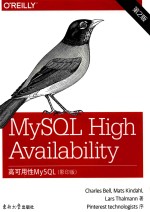
高可用性MySQL 第2版 英文PDF电子书下载
- 电子书积分:20 积分如何计算积分?
- 作 者:(美)贝尔,(美)肯德尔,(瑞典)塞尔曼著
- 出 版 社:南京:东南大学出版社
- 出版年份:2015
- ISBN:9787564153861
- 页数:736 页
Part Ⅰ.High Availability and Scalability 3
1.Introduction 3
What's This Replication Stuff,Anyway? 5
So,Backups Are Not Needed Then? 7
What's With All the Monitoring? 7
Is There Anything Else I Can Read? 8
Conclusion 9
2.MySQL Replicant Library 11
Basic Classes and Functions 15
Supporting Different Operating Systems 16
Servers 17
Server Roles 19
Conclusion 21
3.MySQL Replication Fundamentals 23
Basic Steps in Replication 24
Configuring the Master 25
Configuring the Slave 27
Connecting the Master and Slave 28
A Brief Introduction to the Binary Log 29
What's Recorded in the Binary Log 30
Watching Replication in Action 30
The Binary Log's Structure and Content 33
Adding Slaves 35
Cloning the Master 37
Cloning a Slave 39
Scripting the Clone Operation 41
Performing Common Tasks with Replication 42
Reporting 43
Conclusion 49
4.The Binary Log 51
Structure of the Binary Log 52
Binlog Event Structure 54
Event Checksums 56
Logging Statements 58
Logging Data Manipulation Language Statements 58
Logging Data Definition Language Statements 59
Logging Queries 59
LOAD DATA INFILE Statements 65
Binary Log Filters 67
Triggers,Events,and Stored Routines 70
Stored Procedures 75
Stored Functions 78
Events 81
Special Constructions 82
Nontransactional Changes and Error Handling 83
Logging Transactions 86
Transaction Cache 87
Distributed Transaction Processing Using XA 91
Binary Log Group Commit 94
Row-Based Replication 97
Enabling Row-based Replication 98
Using Mixed Mode 99
Binary Log Management 100
The Binary Log and Crash Safety 100
Binlog File Rotation 101
Incidents 103
Purging the Binlog File 104
The mysqlbinlog Utility 105
Basic Usage 106
Interpreting Events 113
Binary Log Options and Variables 118
Options for Row-Based Replication 120
Conclusion 121
5.Replication for High Availability 123
Redundancy 124
Planning 126
Slave Failures 127
Master Failures 127
Relay Failures 127
Disaster Recovery 127
Procedures 128
Hot Standby 130
Dual Masters 135
Slave Promotion 145
Circular Replication 149
Conclusion 151
6.MySQL Replication for Scale-Out 153
Scaling Out Reads,Not Writes 155
The Value of Asynchronous Replication 156
Managing the Replication Topology 158
Application-Level Load Balancing 162
Hierarchical Replication 170
Setting Up a Relay Server 171
Adding a Relay in Python 172
Specialized Slaves 173
Filtering Replication Events 174
Using Filtering to Partition Events to Slaves 176
Managing Consistency of Data 177
Consistency in a Nonhierarchical Deployment 178
Consistency in a Hierarchical Deployment 180
Conclusion 187
7.Data Sharding 189
What Is Sharding? 190
Why Should You Shard? 191
Limitations of Sharding 192
Elements of a Sharding Solution 194
High-Level Sharding Architecture 196
Partitioning the Data 197
Shard Allocation 202
Mapping the Sharding Key 206
Sharding Scheme 206
Shard Mapping Functions 210
Processing Queries and Dispatching Transactions 215
Handling Transactions 216
Dispatching Queries 218
Shard Management 220
Moving a Shard to a Different Node 220
Splitting Shards 225
Conclusion 225
8.Replication Deep Dive 227
Replication Architecture Basics 228
The Structure of the Relay Log 229
The Replication Threads 233
Starting and Stopping the Slave Threads 234
Running Replication over the Internet 235
Setting Up Secure Replication Using Built-in Support 237
Setting Up Secure Replication Using Stunnel 238
Finer-Grained Control Over Replication 239
Information About Replication Status 239
Options for Handling Broken Connections 248
How the Slave Processes Events 249
Housekeeping in the I/O Thread 249
SQL Thread Processing 250
Semisynchronous Replication 257
Configuring Semisynchronous Replication 258
Monitoring Semisynchronous Replication 259
Global Transaction Identifiers 260
Setting Up Replication Using GTIDs 261
Failover Using GTIDs 263
Slave Promotion Using GTIDs 264
Replication of GTIDs 266
Slave Safety and Recovery 268
Syncing,Transactions,and Problems with Database Crashes 268
Transactional Replication 270
Rules for Protecting Nontransactional Statements 274
Multisource Replication 275
Details of Row-Based Replication 278
Table_map Events 280
The Structure of Row Events 282
Execution of Row Event 283
Events and Triggers 284
Filtering in Row-Based Replication 286
Partial Row Replication 288
Conclusion 289
9.MySQL Cluster 291
What Is MySQL Cluster? 292
Terminology and Components 292
How Does MySQL Cluster Differ from MySQL? 293
Typical Configuration 293
Features of MySQL Cluster 294
Local and Global Redundancy 296
Log Handling 297
Redundancy and Distributed Data 297
Architecture of MySQL Cluster 298
How Data Is Stored 300
Partitioning 303
Transaction Management 304
Online Operations 304
Example Configuration 306
Getting Started 306
Starting a MySQL Cluster 308
Testing the Cluster 313
Shutting Down the Cluster 314
Achieving High Availability 314
System Recovery 317
Node Recovery 318
Replication 319
Achieving High Performance 324
Considerations for High Performance 325
High Performance Best Practices 326
Conclusion 328
Part Ⅱ.Monitoring and Managing 333
10.Getting Started with Monitoring 333
Ways of Monitoring 334
Benefits of Monitoring 335
System Components to Monitor 335
Processor 336
Memory 337
Disk 338
Network Subsystem 339
Monitoring Solutions 340
Linux and Unix Monitoring 341
Process Activity 342
Memory Usage 347
Disk Usage 350
Network Activity 353
General System Statistics 355
Automated Monitoring with cron 356
Mac OS X Monitoring 356
System Profiler 357
Console 359
Activity Monitor 361
Microsoft Windows Monitoring 365
The Windows Experience 366
The System Health Report 367
The Event Viewer 369
The Reliability Monitor 372
The Task Manager 374
The Performance Monitor 375
Monitoring as Preventive Maintenance 377
Conclusion 377
11.Monitoring MySQL 379
What Is Performance? 380
MySQL Server Monitoring 381
How MySQL Communicates Performance 381
Performance Monitoring 382
SQL Commands 383
The mysqladmin Utility 389
MySQL Workbench 391
Third-Party Tools 402
The MySQL Benchmark Suite 405
Server Logs 407
Performance Schema 409
Concepts 410
Getting Started 412
Using Performance Schema to Diagnose Performance Problems 420
MySQL Monitoring Taxonomy 421
Database Performance 423
Measuring Database Performance 423
Best Practices for Database Optimization 435
Best Practices for Improving Performance 444
Everything Is Slow 444
Slow Queries 444
Slow Applications 445
Slow Replication 445
Conclusion 446
12.Storage Engine Monitoring 447
InnoDB 448
Using the SHOW ENGINE Command 450
Using InnoDB Monitors 453
Monitoring Logfiles 457
Monitoring the Buffer Pool 458
Monitoring Tablespaces 460
Using INFORMATION_SCHEMA Tables 461
Using PERFORMANCE_SCHEMA Tables 462
Other Parameters to Consider 463
Troubleshooting Tips for InnoDB 464
MyISAM 467
Optimizing Disk Storage 467
Repairing Your Tables 468
Using the MyISAM Utilities 468
Storing a Table in Index Order 470
Compressing Tables 471
Defragmenting Tables 471
Monitoring the Key Cache 471
Preloading Key Caches 472
Using Multiple Key Caches 473
Other Parameters to Consider 474
Conclusion 475
13.Replication Monitoring 477
Getting Started 477
Server Setup 478
Inclusive and Exclusive Replication 478
Replication Threads 481
Monitoring the Master 483
Monitoring Commands for the Master 483
Master Status Variables 487
Monitoring Slaves 487
Monitoring Commands for the Slave 487
Slave Status Variables 492
Replication Monitoring with MySQL Workbench 493
Other Items to Consider 495
Networking 495
Monitor and Manage Slave Lag 496
Causes and Cures for Slave Lag 497
Working with GTIDs 498
Conclusion 499
14.Replication Troubleshooting 501
What Can Go Wrong 502
Problems on the Master 503
Master Crashed and Memory Tables Are in Use 503
Master Crashed and Binary Log Events Are Missing 503
Query Runs Fine on the Master but Not on the Slave 505
Table Corruption After a Crash 505
Binary Log Is Corrupt on the Master 506
Killing Long-Running Queries for Nontransactional Tables 507
Unsafe Statements 507
Problems on the Slave 509
Slave Server Crashed and Replication Won't Start 510
Slave Connection Times Out and Reconnects Frequently 510
Query Results Are Different on the Slave than on the Master 511
Slave Issues Errors when Attempting to Restart with SSL 512
Memory Table Data Goes Missing 513
Temporary Tables Are Missing After a Slave Crash 513
Slave Is Slow and Is Not Synced with the Master 513
Data Loss After a Slave Crash 514
Table Corruption After a Crash 514
Relay Log Is Corrupt on the Slave 515
Multiple Errors During Slave Restart 515
Consequences of a Failed Transaction on the Slave 515
I/O Thread Problems 515
SQL Thread Problems: Inconsistencies 516
Different Errors on the Slave 517
Advanced Replication Problems 517
A Change Is Not Replicated Among the Topology 517
Circular Replication Issues 518
Multimaster Issues 518
The HA_ERR_KEY_NOT_FOUND Error 519
GTID Problems 519
Tools for Troubleshooting Replication 520
Best Practices 521
Know Your Topology 521
Check the Status of All of Your Servers 523
Check Your Logs 523
Check Your Configuration 524
Conduct Orderly Shutdowns 525
Conduct Orderly Restarts After a Failure 525
Manually Execute Failed Queries 526
Don't Mix Transactional and Nontransactional Tables 526
Common Procedures 526
Reporting Replication Bugs 528
Conclusion 529
15.Protecting Your Investment 531
What Is Information Assurance? 532
The Three Practices of Information Assurance 532
Why Is Information Assurance Important? 533
Information Integrity,Disaster Recovery,and the Role of Backups 533
High Availability Versus Disaster Recovery 534
Disaster Recovery 535
The Importance of Data Recovery 541
Backup and Restore 542
Backup Tools and OS-Level Solutions 547
MySQL Enterprise Backup 548
MySQL Utilities Database Export and Import 559
The mysqldump Utility 560
Physical File Copy 562
Logical Volume Manager Snapshots 564
XtraBackup 569
Comparison of Backup Methods 569
Backup and MySQL Replication 570
Backup and Recovery with Replication 571
PITR 571
Automating Backups 579
Conclusion 581
16.MySQL Enterprise Monitor 583
Getting Started with MySQL Enterprise Monitor 584
Commercial Offerings 585
Anatomy of MySQL Enterprise Monitor 585
Installation Overview 586
MySQL Enterprise Monitor Components 590
Dashboard 591
Monitoring Agent 594
Advisors 594
Query Analyzer 595
MySQL Production Support 597
Using MySQL Enterprise Monitor 597
Monitoring 599
Query Analyzer 605
Further Information 608
Conclusion 609
17.Managing MySQL Replication with MySQL Utilities 611
Common MySQL Replication Tasks 612
Checking Status 612
Stopping Replication 615
Adding Slaves 617
MySQL Utilities 618
Getting Started 618
Using the Utilities Without Workbench 619
Using the Utilities via Workbench 619
General Utilities 621
Comparing Databases for Consistency: mysqldbcompare 621
Copying Databases:mysqldbcopy 624
Exporting Databases:mysqldbexport 625
Importing Databases:mysqldbimport 628
Discovering Differences:mysqldiff 629
Showing Disk Usage:mysqldiskusage 632
Checking Tables Indexes:mysqlindexcheck 635
Searching Metadata:mysqlmetagrep 636
Searching for Processes:mysqlprocgrep 637
Cloning Servers:mysqlserverclone 639
Showing Server Information:mysqlserverinfo 641
Cloning Users:mysqluserclone 642
Utilities Client:mysqluc 643
Replication Utilities 644
Setting Up Replication:mysqlreplicate 644
Checking Replication Setup:mysqlrplcheck 646
Showing Topologies:mysqlrplshow 648
High Availability Utilities 650
Concepts 650
mysqlrpladmin 651
mysqlfailover 655
Creating Your Own Utilities 663
Architecture of MySQL Utilities 663
Custom Utility Example 664
Conclusion 673
A.Replication Tips and Tricks 675
B.AGTID Implementation 693
Index 705
- 《应用性与设计性物理实验》王爱军 2019
- 《痕迹回望教育的应用性理论及操作策略》徐卫,陈刚主编 2017
- 《西班牙语突破培训教程》田天洋主编 2012
- 《会计信息系统》梁丽瑾,辛茂荀主编;续慧泓,郭宗文副主编 2013
- 《数学课堂教学设计》陈柏良著 2013
- 《新世纪全国高等中医药院校规划教材 《内经》节选白话解》冯文林,伍海涛编著 2013
- 《采油工艺》连经社,王树山编;张煜主编 2011
- 《泌尿系疾病健康教育》范静,张景云主编 2013
- 《气井水合物监测与预警》郭小哲,赵志辉,王福升编著 2013
- 《信用风险评分卡研究 基于SAS的开发与实施》(美)雷法特著;王松奇,林治乾译 2013
