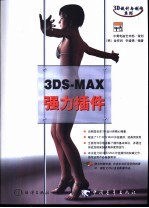
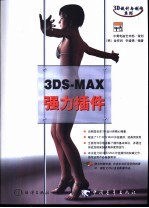
3DS-MAX强力插件PDF电子书下载
- 电子书积分:17 积分如何计算积分?
- 作 者:(韩)金祥润,(韩)申盛锦编著;邸春红等译
- 出 版 社:北京:海洋出版社;北京:中国青年出版社
- 出版年份:2002
- ISBN:7502757880
- 页数:568 页
前言本书结构Gallery 2
3D作品范例国外3D站点介绍 2
3DS MAX快捷键附书CD的使用方法插件的位置和确认方法Part1:Texture LayerChapter 01 Texture Layer简介 2
hapter 02 Texture Layer(TexLay修改器) 3
Channels Manager面板 4
Mapping面板 7
Tiling 9
Attenuation 9
使用Attenuation 11
Alignment 14
Spline Mapping 15
Spline Mapping范例 17
Free Form Mapping 19
Free Form Mapping范例 21
Chapter 03 Texture Layer Attenuation 23
Attenuation 23
UVW Normal Attenuation 24
UVW Normal Attenuation的选项 25
Chapter 04Texture Layer Composite Map 29
Chapter 05TLUnwrap 30
Channel面板 30
Mesh面板 31
Bitmap Properties面板 31
Trim Mesh面板 31
Chapter 06TLUnwrap范例 32
Chapter 07ModSpace 34
Source Modifier Space 34
Destination Modifier Space 34
Paste Modifier Space按钮 35
Chapter 08ModSpace范例 35
Chapter 09Texture Layer和TLUnwrap 39
在青蛙物体上添加Diffuse贴图 40
调整Spline的法线 42
根据Spline调整Gizmo的半径 43
进行青蛙躯体上Diffuse贴图的绘制操作 44
在青蛙躯体上进行Diffuse贴图操作 49
在青蛙后腿上添加新的通道,并进行贴图操作 50
对后腿的Diffuse贴图进行绘制 52
在青蛙前腿上进行贴图操作 58
在青蛙的嘴上进行Free Form Mapping操作 60
缩短渲染时间 64
Part2:Cult3DChapter01 Cult3D 68
Cult3D简介 68
Cult3D的特点 70
Cult3D Designer应用 71
Cult3D Publishing 72
Cult3D Exporter对话框 73
安装方法 81
Chapter 02安装Cult3D插件 81
Cult3D界面 83
Event Map窗口 83
Chapter03Cult3D的用户界面 83
事件设置选项菜单 85
Scene Graph窗口 86
Preview窗口 87
Action窗口 88
Object Properties窗口 94
Event窗口 94
Chapter 04保存最终结果 95
Object motions选项卡 95
Sounds选项卡 96
Vertex motions选项卡 96
Geometries选项卡 97
Chapter 05 Cult3D跟着做 98
Cult3D的基本事件和动作例解 98
Cult3D Event与Action的实例 116
Chapter 06 Cult3D与互联网 146
转换成网络文件 146
参考材料 150
Part3:Lighting TeChniquesChapter 01复习聚光灯 154
实现泛光灯效果 155
制作柔和的轮廓 155
强调黑暗中的图像 156
距离与光强度公式 156
Chapter 02灯光的差别化 157
Chapter 03泛光灯,聚光灯,平行光,环境光 160
Chapter 04 Diffuse,Specular,Ambient Color 162
Chapter 05按功能分类的灯光:Key,Fill,Back Light 163
Part4:Mental RayChapter 01 Mental Ray的定义 168
简单介绍Mental Ray 168
Mental Ray概要 169
Mental Ray的基本知识 170
Mental Ray的编译与渲染器的创建 171
在Mental Ray渲染中使用的MAX材质 173
Mental Ray的Ray Tracing 175
了解Ray Tracing的过程 176
Chapter 02 Mental Ray的功能和使用方法 177
Caustics与Global lllumination 177
Mental Ray的功能和使用方法 180
Chapter 03范例1:Trace Depth/Visibility/Sampling 229
渲染场景 230
追加Ray Tracing贴图 232
与MAX Scanline渲染比较 235
改变Mental Ray的设置 236
Chapter 04范例2:光的折射(Refraction) 247
对场景进行渲染 247
追加 Refraction Map 248
与MAX Scanline渲染相比较 253
调节材质 255
对其他类型的物体进行渲染 256
Chapter 05范例3:Motion Blur 258
对场景进行渲染 259
用MAX的Scanline Renderer制作Motion Blur 260
在Scanline Renderer中使用Object Motion Blur 262
用Mental Ray制作Motion Blur 263
调节Sampling Setting 266
合成回转(Rotational)与转换(Transitional)Motion Blur 266
Chapter 06范例4:Depth of Field 267
对场景进行渲染 268
调节Depth of Field 270
对透视图使用Depth of Field 274
Chapter 07范例5:Reflection Caustics 276
对场景进行渲染 276
指定Reflection map 277
使用Caustics 278
调节Caustics 280
使用Photon Map文件 281
观察Caustics变量 283
Chapter 08范例6:折射后的Caustics反射 287
对场景进行渲染 288
设定物体属性 289
调整Caustics图像 291
整理图像 294
Chapter 09范例7:Global Ⅲumination Tutorial 296
对场景进行渲染 300
创建Global Ⅲumination 302
Final Gathering 304
活用Final Gather 305
创建Global Ⅲumination提高渲染速度 307
设定光子半径 309
Chapter 10范例8:区域灯光(Area Lights) 312
对场景进行渲染 314
将Spark灯光转换为区域灯光 315
修正区域灯光 317
用区域灯光制作柔和的影子 321
三维立体区域灯光 323
Part5:Forest ProChapter 01 Forest Pro简介 328
Chapter02Forest的菜单 329
Tree Properties卷展栏 329
Area卷展栏 331
Distribution Map卷展栏 333
Camera卷展栏 335
Surface卷展栏 337
Transform卷展栏 338
Material卷展栏 340
Display卷展栏 341
Chapter03 Forest Lite跟着做 342
添加少量的树木 342
树木的属性 343
Areas 348
Distribution Map 351
适用摄像机 357
Diversity(多样性) 363
加速视图的Redraw 365
Chapter 04 Forest Pro跟着做 367
在不规则地形中的操作 367
增添灌木和花 372
添补草地 373
Part6:LightingChapter 01 Lighting简介 380
Chapter 02 Lighting卷展栏说明 381
Main卷展栏 381
Pick Object卷展栏 384
Spline卷展栏 385
基本实例:Spline Lighting 386
Forks卷展栏 389
Chapter 03 Lighting范例1:制作云中闪电 393
Lighting图像 393
Lighting动画 404
Chapter 04 Lighting范例2:制作真空管Lighting 409
Part7:PhoenixChapter 01 Phoenix简介 422
Chapter 02基础实例 423
范例1:使用对象的Phoenix实例(PhoenixVec) 423
范例2:Atmospheric Apparatus Gizmo 431
范例3:制作一个火苗 435
范例4:调整火花的颜色 439
Chapter 03了解菜单功能 445
Phoenix专业词汇 445
Phoenix的结构和操作顺序 447
Appearance卷展栏 450
Topology and Dynamics卷展栏 463
Particles and Viewports卷展栏 469
Fractals卷展栏 476
Color Fractal Mapping卷展栏 492
Miscellaneous卷展栏 509
Presets卷展栏 514
About卷展栏 515
Chapter 04 Phoenix的深层分析 516
Emitter 516
Shapenode 521
火焰形态的调整 524
Phoenix Helper Object 526
Chapter 05范例:运用PhoenixGen制作GasRange火焰 541
附录 Web 3D Solution ShocKwave 3D 548
- 《于康说营养 肾强力才壮》于康著 2013
- 《网页设计与制作 第3版》吕宇飞主编 2013
- 《深度解析After Effects 5版 彩印》(美)迈耶著 2014
- 《笑对人生 当代孟母田秀英的大爱传奇》田秀英著 2013
- 《新中考快参 初中物理强力训练》北京市海淀区重点中学特高级教师编写;蒋大凤,邓均总主编 2001
- 《Cinema 4D印象 电视包装制作技术精粹》麦乐工作室编著 2014
- 《三维特效与后期合成技法 3ds max+After Effects》刘翠中编著 2014
- 《企业运营管理系统升级策略 插件式升级法》宋宇,邓成华著 2013
- 《电脑音乐家 Adobe Audition CS6音频录制/精修/特效/后期制作268例》杨端阳编著 2013
- 《After Effects CS6影视特效制作标准教程》费跃编著 2014
- 《中国当代乡土小说文库 本乡本土》(中国)刘玉堂 2019
- 《异质性条件下技术创新最优市场结构研究 以中国高技术产业为例》千慧雄 2019
- 《中国铁路人 第三届现实主义网络文学征文大赛一等奖》恒传录著 2019
- 《莼江曲谱 2 中国昆曲博物馆藏稀见昆剧手抄曲谱汇编之一》郭腊梅主编;孙伊婷副主编;孙文明,孙伊婷编委;中国昆曲博物馆编 2018
- 《海洋文明小史》倪谦谦责编;王存苗译;(法)雅克·阿塔利 2020
- 《中国制造业绿色供应链发展研究报告》中国电子信息产业发展研究院 2019
- 《中国陈设艺术史》赵囡囡著 2019
- 《指向核心素养 北京十一学校名师教学设计 英语 七年级 上 配人教版》周志英总主编 2019
- 《《走近科学》精选丛书 中国UFO悬案调查》郭之文 2019
- 《清至民国中国西北戏剧经典唱段汇辑 第8卷》孔令纪 2018
